I have not written about social bookmarking for some time and like technology in general this category of apps continues to apps. Some of these advances have included the opportunity to store highlights and notes from digital books and to share this information with a specified group or with any interested party.
For the unfamiliar, here is how I see this evolution. When we started with web browsers, we were initially provided the opportunity to store links we wanted to revisit within the browser. Improvements included the opportunity to organize bookmarks into folders and to add tags and descriptions to allow a larger and larger collection to be searched. Eventually, it was possible to store such collections online providing the opportunity to work from different locations with different devices. Eventually, it became possible to share this information or at least designated subset with others. Why not share useful resources? Recent innovations include the addition of advanced note taking capabilities and automatic storage of digital book notes.
My long term favorite has been Diigo. You can explore the public potential of Diigo by examining my notes.
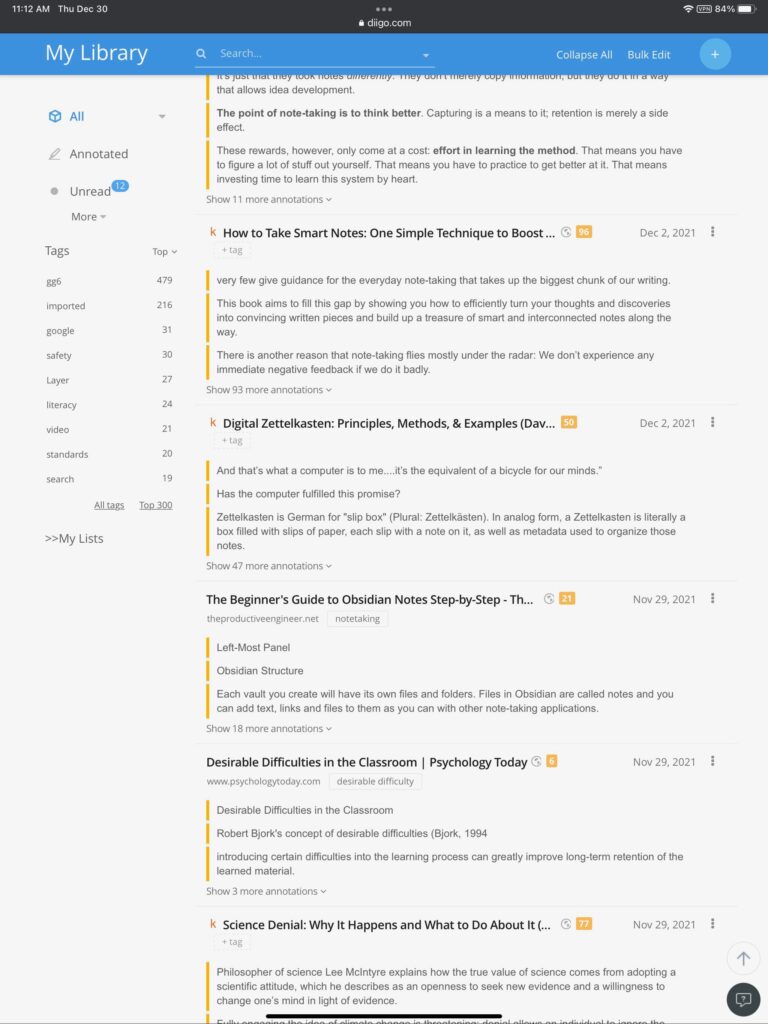
For those interested in sharing insights from books, my recommendation would be Goodreads. I have had a Goodreads account for several years, but I had not paid much attention. Recently, I learned that Goodreads allows for the storage and sharing of annotations. These annotations can be shared. I have not made the effort to download the highlights for all of my books – this is a security measure to allow individuals to decide what they want to offer as a social service. Try “How to take smart notes” to see what the sharing of notes looks like.
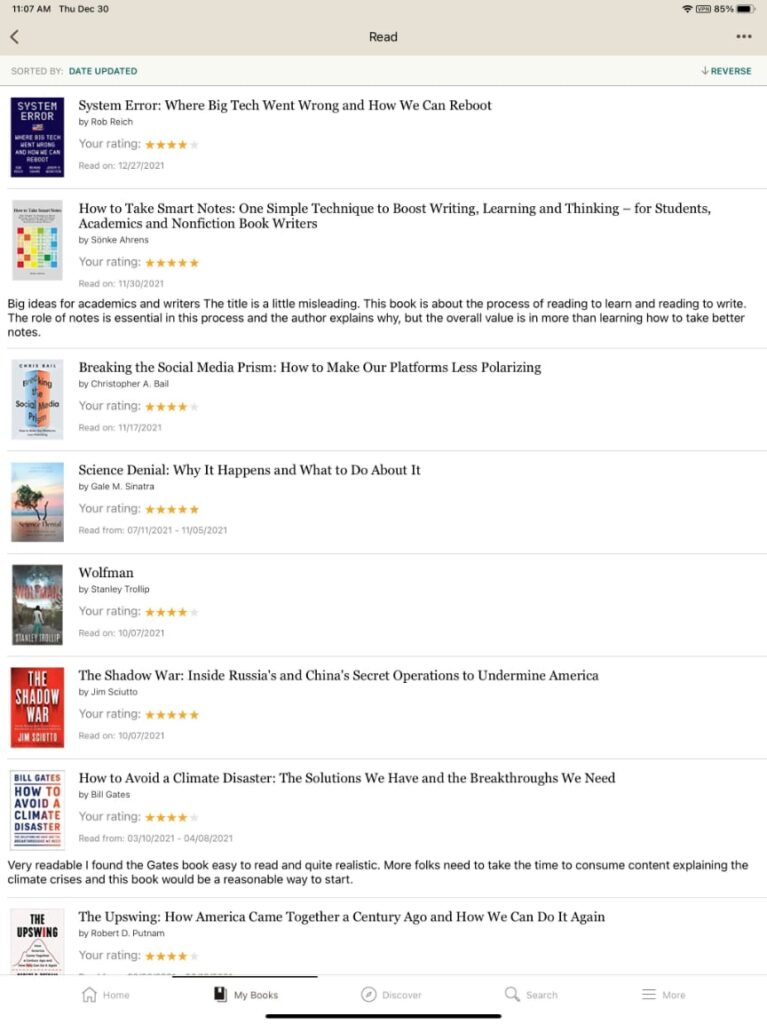
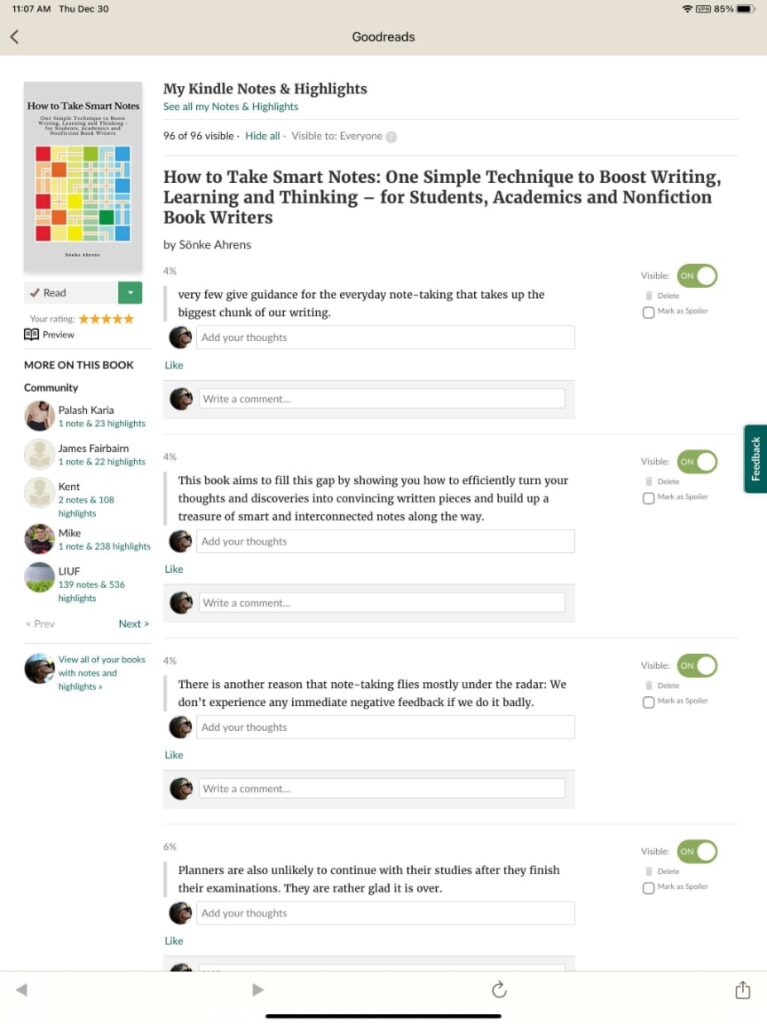
Applications for educators? Social bookmarking sites offer a great opportunity to share resources with others having similar interests (e.g., history teachers) or to offer a collection of resources to students.
![]()
You must be logged in to post a comment.