Listening to podcasts has grown in popularity and there are podcasts for every taste. To subscribe to a podcast most of us use a “pod catcher”, this is software that allows users to subscribe to the RSS for a podcast and keeps a designated number of episodes until we can get to them.
This post describes an app that I don’t use on a regular basis, but I discovered it has one advantage over other pod listening apps. Because it is provided by Google, it takes advantage of Google search to locate podcasts you might miss on your own. You can search for the name of a podcast or you can search by topic and see what you can find.
The Google podcast service can be used from a desktop computer or from an app. The following description is based on the use of the iOS app.
You populate your app with the feeds from the podcasts you want to follow. The Google app offers multiple ways to do this. The explore option (bottom of image) provides multiple opportunities – a search box, popular categories, and popular podcasts and episodes.
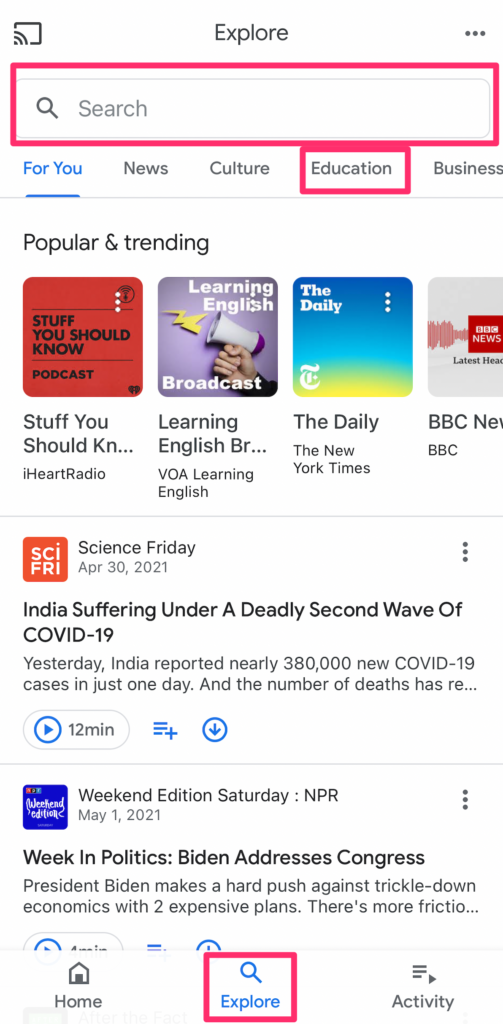
However you want to follow, you go through the same sequence to subscribe and then play. In the following image, I have used the search box to find a podcast called “Check this out.” The Google app has located this podcast and I then use the subscribe button.
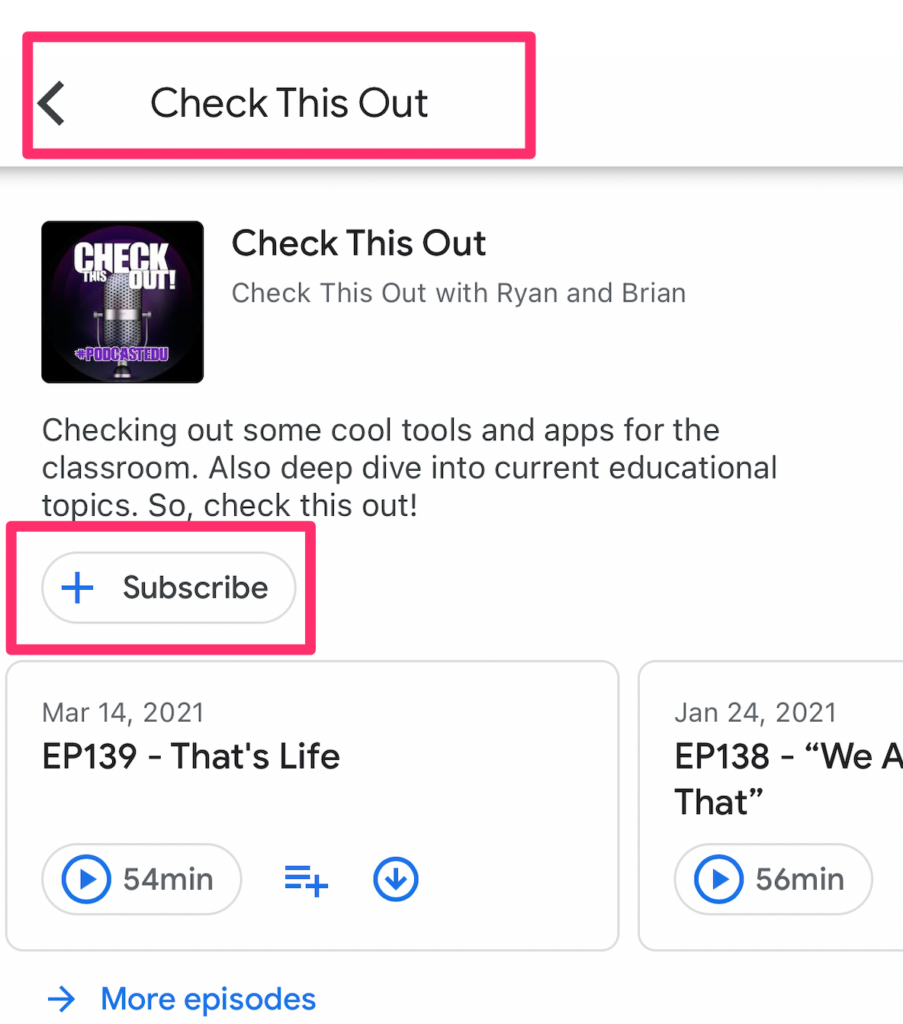
Once subscribed, episodes begin to appear. I can either play a specific episode or add an episode to my cue.
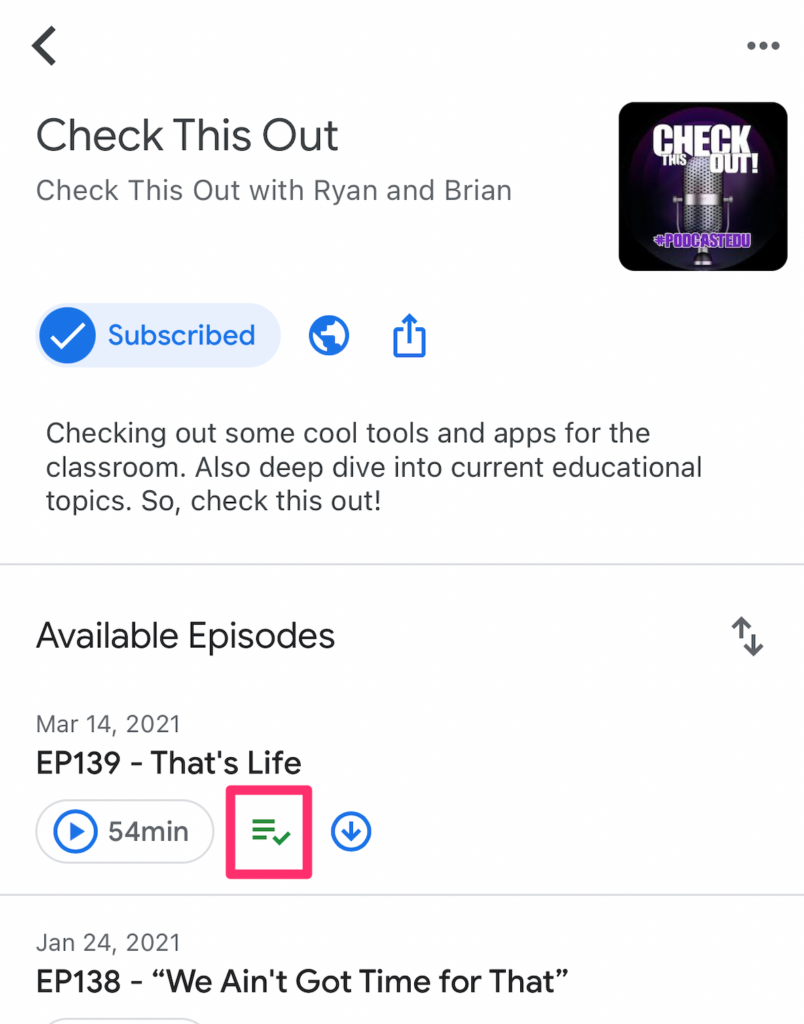
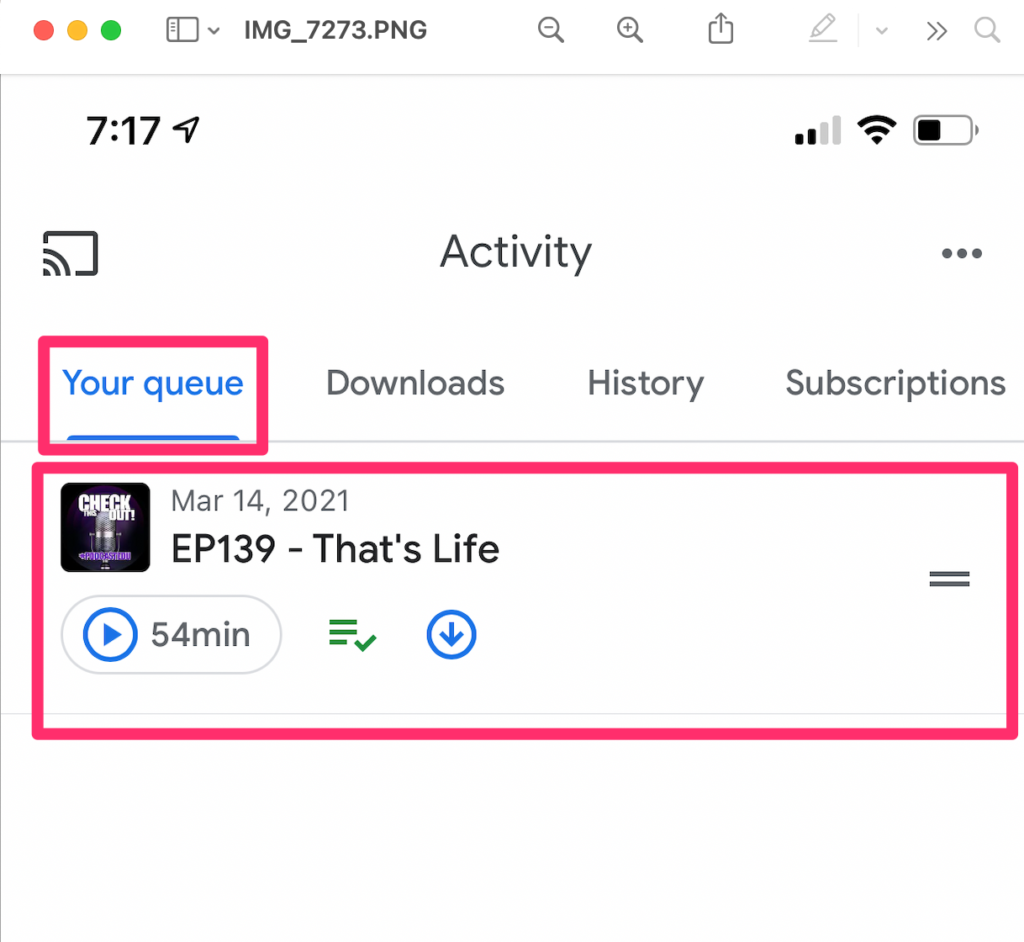
The capability of the Google pod listening app I find most powerful is the opportunity to search for phrases I generate rather than relying on the system provided by the app. In this case, I searched for the phrase “educational technology” and located several podcasts I could explore.
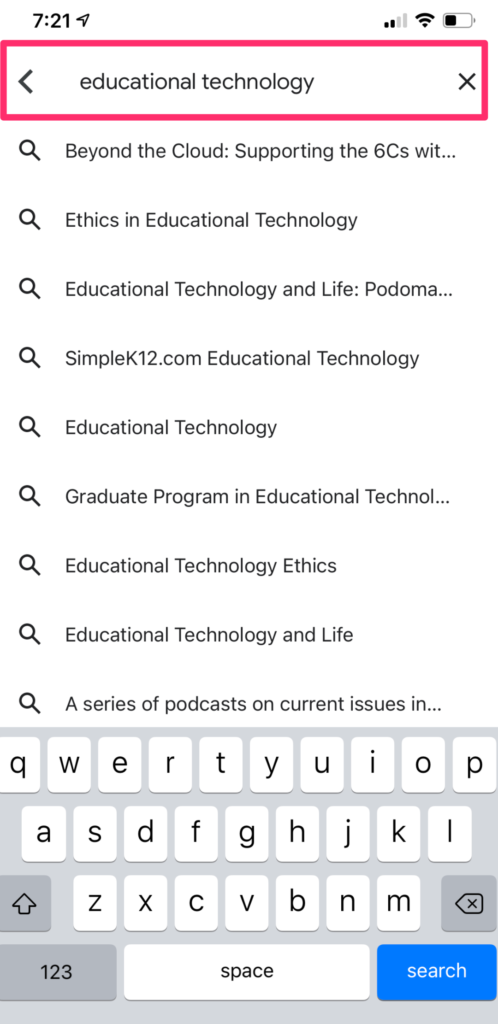
74 total views
You must be logged in to post a comment.