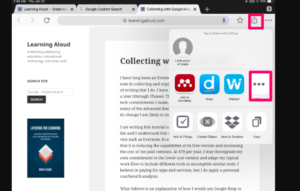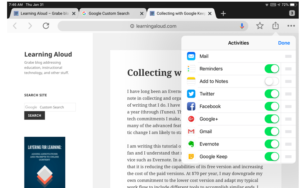Google Keep offers an efficient and free way to archive content as you spend time on the Internet. I have described this service before, but did not offer an explanation of how it works on different devices. This post deals specifically with the iPad.
If you have Keep on your iPad, sending content to your Keep archive makes use of the “share” feature. The one tricky thing about sharing on the iPad is that you must activate “share” for specific apps. Here is the process.
The share icon (top red box) opens a display of the options. At the right-hand end of the existing options, a series of three dots (see red box) offers the opportunity to activate other share possibilities.
The three dot icon opens up the apps that can be coordinated with the active app. You use the slider associated with a given app to make it available. Once activated, this app will be available as an outlet for selected content when the share option is used.
63 total views , 1 views today