This post may have a limited audience, but it explains a capability I thought added a great deal to my travel blog. My travel blog has the focus you might expect – I write posts based on the trips my wife and I take.
A travel blog by definition describes experiences at many specific places. The location is part of the context for each post. I use Blogger for this particular blog and after several years of writing posts about traveling, I finally noticed that Google allows the author to associate a location with each post. I am guessing few Blogger bloggers use this feature, but I thought it might be worth exploring.
The text box to enter the desired location appears when you select the “Location” icon appearing in the right-hand column of the Blogger authoring page. What you enter here can be general (the name of a town) or more specific (a complete address). Because I try to include photos in most of my posts, if I use a photo captured with my phone, I use the location data stored by the phone in the EXIF data included in the photo file.
The location you enter will appear at the bottom of the post. This location is also a link that offers access to the location you specify as it appears on Google maps.
303 total views
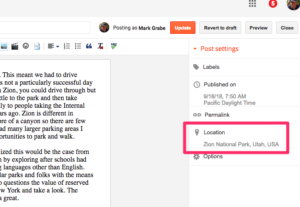
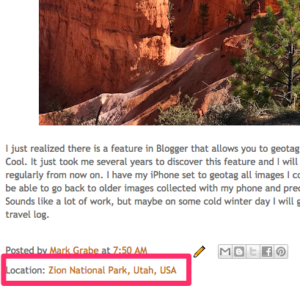
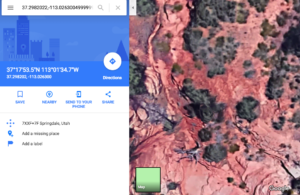
You must be logged in to post a comment.