I have written about RSS readers and the value of setting up such readers several times. I is time to try again because I know few individuals I write for (mainly teachers or teachers in training) that understand or use an RSS reader.
Simply put, an RSS reader allows you to select online sites your value and then keep track of whether this site has changed so you can check on new content. The advantage of this combination of features allows you to follow a high number of sites you personally value without having to take the time to check each just to see if new content is available. Summary – RSS readers are about personal choice and efficiency.
My main use for RSS readers is to follow blogs. This is an ideal type of content for this technology because bloggers come and go and some post infrequently. It would be very time consuming to keep going back day after day to see if a blogger who posted on average once a month had been visited by his or her muse the day before. RSS can be applied to other content (static web pages that are changed from time to time, podcasts), but for me blogs are the ideal content for the use of an RSS reader.
If I could convince you to use an RSS reader, I would probably suggest Feedly (https://feedly.com) or Reeder (http://reederapp.com/). However, if you don’t see the value in setting up such a service, these suggestions would likely do little good. I want to try something different. I want to try to give you a feel for what I see using an RSS reader. Perhaps there will be some value in getting you to imagine how I might benefit from making the effort to use an RSS reader.
I enjoy having control of the technology tools I discuss. I have put in the time to develop some skills in running a personal server and I pay to rent server space as part of what has become a hobby. You don’t have to do the same, but I make the effort because it gives me a better sense of how things work. I came across an RSS system I could run on my server. I could use it to invite others to use this tool, but this is not really my interest. What this particular service allows is the opportunity to share access to what I experience using RSS. Users other than me have only “read” privileges, but seeing what I can encounter on a daily basis might be persuasive for some (try Feedly or Reeder if you are convinced).
The tool I have installed is called FreshRSS and you can take a look at
https://www.learningaloud.com/FreshRSS/
Take some time to explore the buttons that allow different views of the content (the simple list vs. the excerpts view). Note that when I view the excerpts and scroll from one excerpt to the next, the excerpts I have scrolled through will disappear (I can save by selecting the star icon). This is the idea in an RSS reader. You see what is new, can access the original source if what you see looks interesting, and the system then removes access to what you scroll past as the focus of the tool is on identifying fresh content you might like in an efficient way.
60 total views , 1 views today
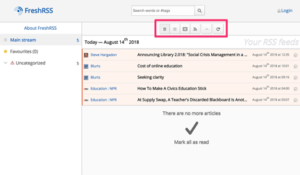
One thought on “FreshRSS – discover RSS”