I have become interested in various ways to markup online content to assist learners. YouTube offers developers an annotation feature allowing multiple the inclusion of information in several different formats. However, the YouTube author must turn this feature on and add the annotations. What about situations in which a teacher may want to layer annotations on a video that the teacher did not create?
VideoAnt, one interesting approach developed at the University of Minnesota, offers an easy way to time-stamp annotations. To annotate an existing video, you enter the address for the video and then click an icon to stop the video and open a window for the annotation.
Sample VideoAnt of a YouTube video.
I have questions about how fair use applies to content offered in this way (I created the video I use in my example). If someone created YouTube content as an income source based on showing ads would layering annotations and then offering the combination limit payments to the creator? I am still searching for an online commentary on this use of online video.
51 total views



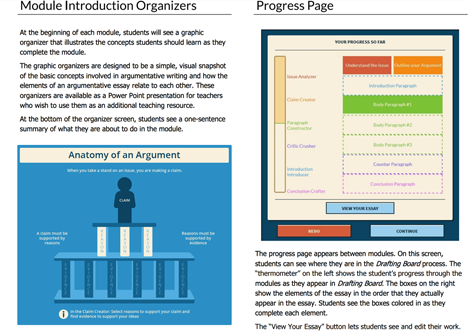
You must be logged in to post a comment.