Google shut down iGoogle on Nov. 1. This was not a surprise since they told us months ago and for the past month or so those of us who used iGoogle were reminded by a message each time we open the page. Even so with the date of doom finally here, there were many suggestions for alternatives. In September, I recommended Symbaloo as a replacement and this seemed to be the most common recommendation. With several months of experience with Symbaloo and a second look at the alternatives, I think I have a new strategy.
Symbaloo is great way to launch online services. An array of buttons, usually with the icons representing the services, appear as your home page. You can even create multiple pages and share individual pages much like you might create a Pinterest page.
What I missed from iGoogle was information. iGoogle allowed gadgets that embedded other web information services within the page – little feeds representing your email, stock quotes, your calendar, etc. It was combination of links to services and these information feeds that made iGoogle useful. There was a lot there in a small space.
igHome is one of the start pages alternatives I considered, but orginally rejected. It offers the opportunity to create a page using gadgets and most of the information feeds available in iGoogle.
Here is a new strategy I think offers an improvement over any given service. My new strategy takes advantage of the capability of Chrome to specify multiple start pages – each in a separate tab. I now launch both Symbaloo and igHome at the same time and easily switch back and forth. The order in which the pages are listed determines which page appears “on top”.
To create this system, you will need to open “Settings”. Locate the section of the settings that concern startup options.
The set pages options allow multiple pages to be designated.
49 total views

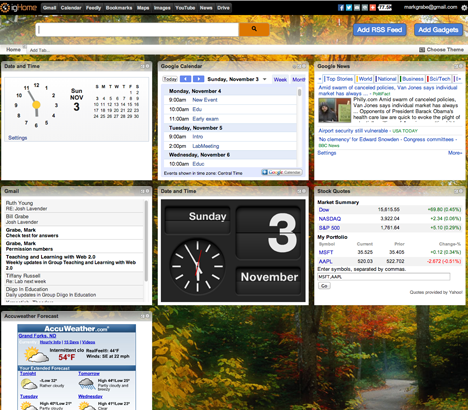
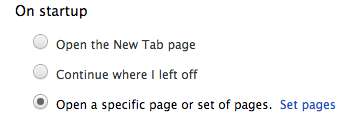
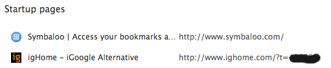
You must be logged in to post a comment.