The Web of things is an abstract and futuristic concept. We have experience with desktop computers, cell phones and maybe even printers, but beyond that the concept gets a little bit weird. We know it is supposedly coming, but we are not certain when it will arrive or what it will look like when it gets here
Here is a new personal experience that has expanded my vision a bit. We own a lake property located some 350 miles from our home and we get there when we can. We made the trip for the holiday. One of my original fears when purchasing the property was that not being on site I could experience serious issues with vandalism or some serious malfunction in the heating system. Things went well for the first year. We have encountered some issues most would find foreign. For example, the drain field on our septic system froze limiting our use of water for the rest of the winter. This was manageable. One of my original concerns manifest itself this trip. The furnace had stopped working (a component locked up preventing the furnace from igniting). With temps below 0, water in the pipes froze. It ended up we were very lucky as the plastic cover for a filtration system must have been the weak place in the system. This system split and relieved the pressure on the rest of the pipes (we do turn off the water when we leave, but there is still water in the systems).
Anyway, we had to call both a plumber and someone to work on the furnace. Expensive, but the situation could have been far, far worse.
The guy working on the furnace recommended that we consider a new thermostat system. The immediate motivation was that the system connected to the Internet and would send us emails if there was a concern. However, the system does much more.
The Ecobee smart thermostate is web enabled. It connection with a cloud location and through this server we can control the thermostat and download data. The system also sends automatic alerts (emails) when preset conditions are met. For example, it would have emailed us when the furnace would not ignite and the temp fell below a temp that was dangerous for the pipes.
This is one of those smart systems that has economic benefits – you can set temps for times of the day and days at a time. You can turn the temp down to 50 when you are not present and have it raise to 65 an hour before you arrive. You can adjust the temp from your phone before you get out of bed in the morning.
I like the ability of the system to store data – just because it is fun. For example, because of the large windows in the home, the air conditioning cannot keep up with rising temperatures in the summer. So, it will be interesting to determine how much of the time in the summer the house is warmer than the setting for air conditioning.
If you have imagined our situation, it may occur to you that this is not a perfect solution. For example, the alert system would have allowed us to prevent the problem we had this time, but what would happen if the electricity or web went down? This is presently a limitation of the Ecobee system. You would think the server would be able to identify when it was no longer receiving a signal from a given location, but this appears not to be something the present system is designed to address.
There are some other interesting features; e.g., we can get temps inside and outside from this remote location and we can get the forcast for the coming week. You can get information from your thermostat including the weather forecast for the next week. The thermostat is a functional computer with Internet access but the software is limited to weather data.
I am assuming it will take a long time to recoup our purchase investment on the basis of energy savings, but it does gives us some protection against certain problems and it is fun to check the most recent data from a computer or phone.
It occurs to me that there is some danger in the complexity of the system – one messed up setting and I could turn on the air conditioning in the middle of winter.
![]()
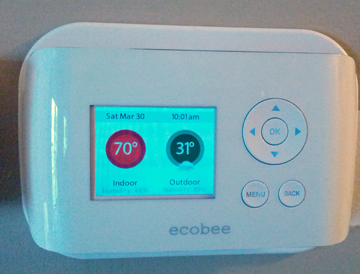
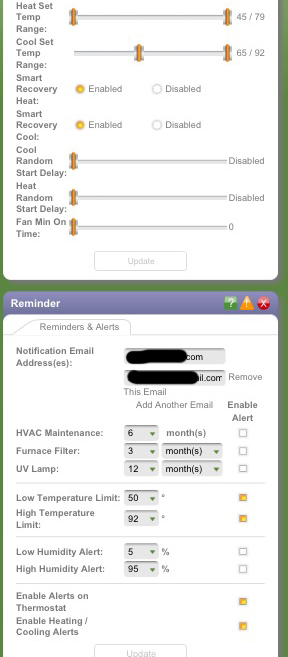

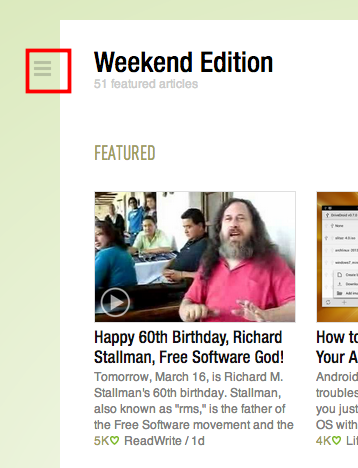
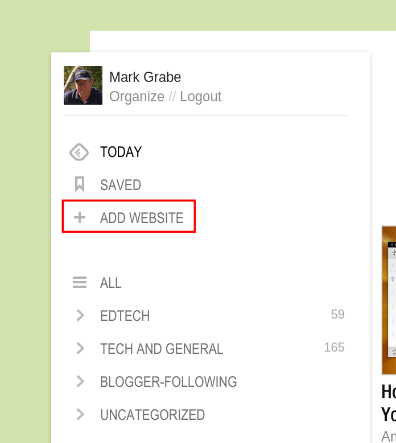
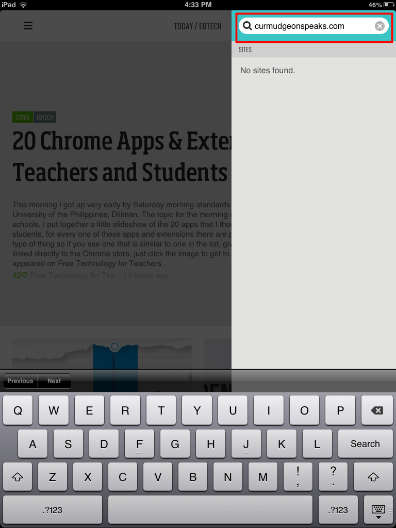
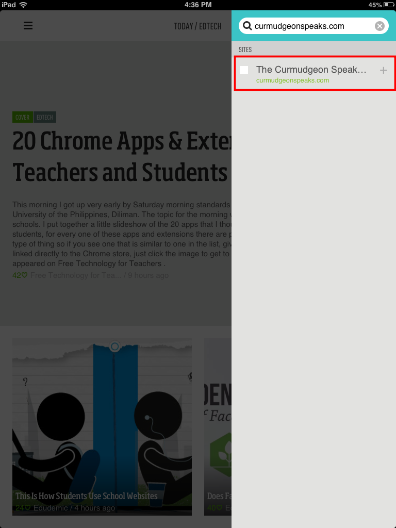
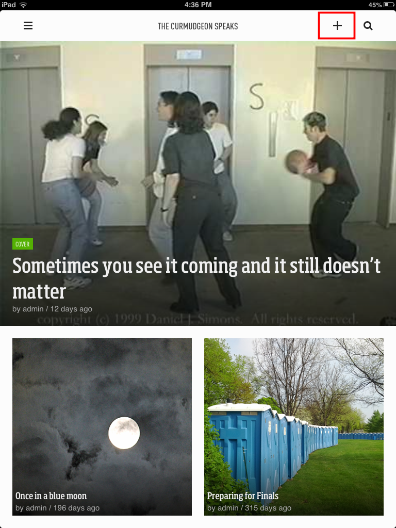
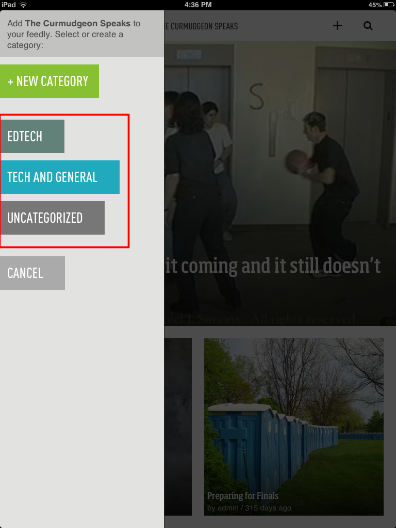
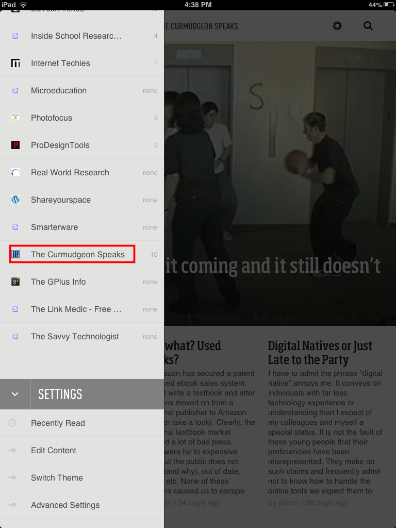
You must be logged in to post a comment.