Ah, the holiday break, a blizzard, and some time to write.
Back in April I generated a couple of posts about writing with the iPad. I liked the iPad a lot and I was particularly interested in ways to connect with Google docs which has been the way I have done most of my writing for the last year or so. I pay some attention to which of my blog posts get the most attention and that post has remained one of the most frequently viewed.
It is time to update my position. There have been some new developments that require that I make different recommendations.
Just use a browser
There is actually no need to use a specialized app to work on Google docs from the iPad. Google has made some internal modifications that allow writing using the Safari browser that comes with the iPad. So, the update here was a Google change and nothing that Apple did.
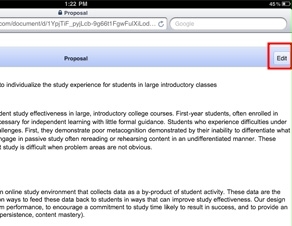
There are only a couple of differences from the use of docs on a desktop or laptop. First, you could always open Google docs on the iPad, but you could not edit or write. Now, when you open a document, you will notice the edit button in the upper right-hand corner. Tap this button and then tap where you want to enter text.
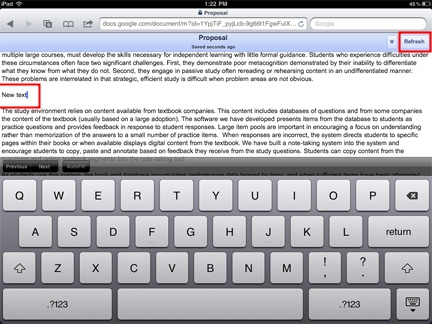
Google docs automatically saves, but you can also tap the “refresh” button.
Elements and DropBox
Before Google updated the docs tool, I found another way to write with the iPad and I still prefer this second option.
Elements is a writing product from Second Gear available for the iPhone or iPad. I don’t have an iPhone (I live in North Dakota which AT&T evidently does not understand has become a state) and really cannot imagine writing much with a device this small. I do take an occasional notes on my iPod Touch.
Elements on the iPad works great. It is pretty much a text editor – how much formatting do most of us do anyway?
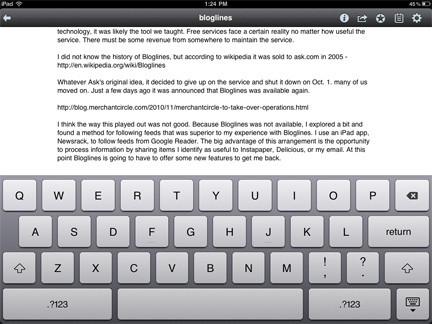
The cool thing about Elements is that it automatically uploads files to a special folder in DropBox. This cross-platform tool creates a folder on each device and then links files between these devices. Elements files end up stored within a folder within the DropBox folder and end up being available on any device from which you make use of DropBox. So, I can write on my iPad and the files I create are available from my office computer. Pretty cool.
There is a free version of DropBox which everyone should have. It is a great replacement for a flash drive. Elements is $5.
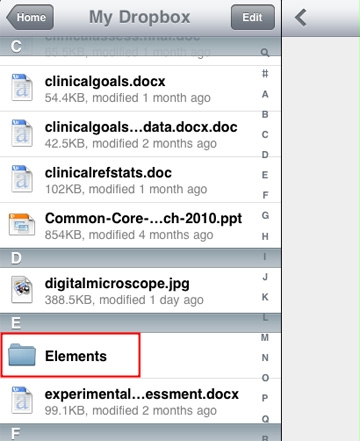
Powered by ScribeFire.
![]()
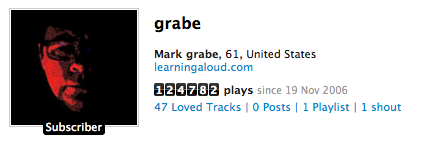

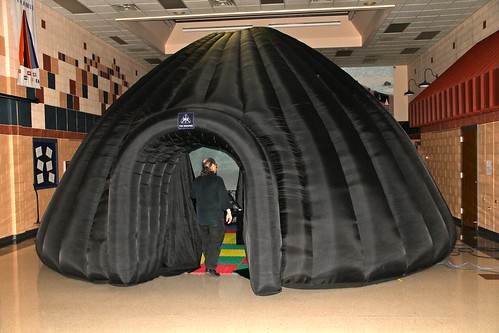


You must be logged in to post a comment.