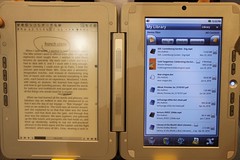I have owned my own iPad now for a few days. Cindy uses her iPad a great deal and I spent time working on her machine, but the experience is a little different when you develop your own collection of apps.
This is definitely a great media consumption device. The experience of browsing, viewing images, reading and responding to email is as good as and probably better than a laptop.
What others want to know is how effectively can you produce content on the device. I think the answer depends on the task and the app. I have no concern with entering text from the on-screen keyboard. I would not want to enter thousands of words or write for hours, but the speed and accuracy are very acceptable. I have used Office2 HD to connect to Google docs. I had some initial concerns that were legit, but a software fix appears to have corrected the initial problems I was having. I must admit that I would be a little nervous working on a long document – it does not seem that this app automatically saves work in progress and this bothers me a bit because weird things seem to happen when I wonder around the a device and do not concentrate on a task for an extended period of time.
It also seems that must work in HTML mode rather than what some of my apps call visual (wysiwyg). I don’t know if this is the result of some technical limitation. The app I am using to generate this post for my wordpress blog is a good example. It appears I would have to code for external links. The capacity of apps to select and then apply a tag or function to the selected text must be a challenge to integrate when creating apps.
I think one of the general problems with apps at this point is that there is no manual and it is not obvious how things work. It turns out the word press app offers a way to generate the code for a link, but you trigger the window to enter the link name and URL by entering http: Does this seem intuitive?
3 total views