I have edited this post multiple times as my experiences with this product and the upgrade to the product have resulted in different impressions.
I noticed today that this product has been updated (Apr. 22). I downloaded the upgrade and tried for about 30 minutes the routine that had produced corrupted files previously. At this point I have been unable to recreate the same problem so I am optimistic that the problem has been fixed. The web site did indicate that the file corruption problem had been corrected in the update.
I am rescinding my endorsement of this product. I am experiencing consistent problems when resaving documents after an initial upload. This issue may be something I am doing wrong, but it seems consistent and I would not want to encourage purchasing of this product until I can figure this out. (Apr. 11). The image below illustrates the problem. My initial text (This seems to work.) seems ironic when saved as part of attempting to add new text to the file. The additional characters seem to be the type of content you see when opening a word processor generated RTF file with a text editor.
——————————-
Sooner or later, the answer always seems to appear.
Disregard my previous post indicating you could not edit Google docs from the iPad. A post from from jkontherun described the Office2 Pro app – for editing Google docs and other sources. Works fine.
![]()
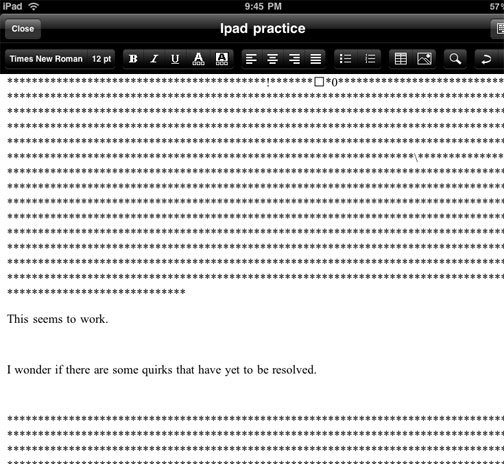
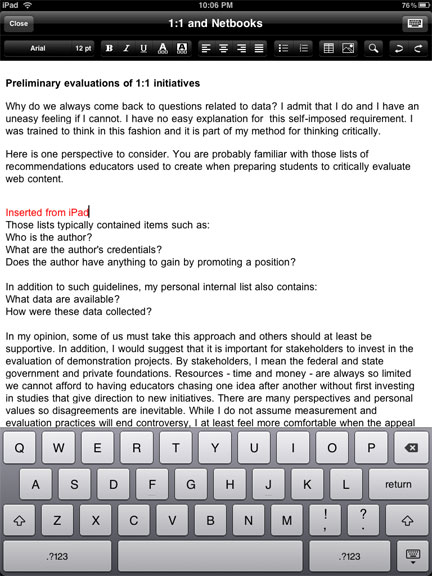
You must be logged in to post a comment.