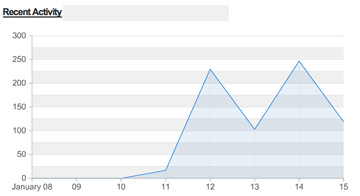I have been experimenting with an online service called OpenDNS. I must give credit to a Leo Laporte’s podcast for bringing this service to my attention.
Most tech folks are probably familiar with the role played by a DNS server. As I understand the purpose of the DNS server, it functions to translate the web address we enter into the IP of the server. The IP number directs the query to the needed machine.
My understanding of how OpenDNS works is that the DNS server could perform functions between this translation. It could check the request against self selected filter options and tell you that you really don’t want to go to the site you have requested. It could also record information about your Internet use. It might seem that these are sinister functions, but you may want to impose well defined types of filtering on your own activity (e.g., don’t let me go to known phishing sites) and you may be interested in your patterns of Internet use. I am guessing my service provider (the University of North Dakota) at this moment has a record of the activity originating from the IP of the computer I am using anyway. Perhaps the issue is – who do you trust?
The filtering options in OpenDNS are quite specific (phishing is the only one I apply) and may be of interest to institutions/businesses who feel the need to apply filtering. The thing I found most interesting about examining the log of my “activity” was the number of connections I was making to services without my awareness. All of the services my browsers activate without recent purposeful action were there on the list. As far as I know, these were all connections I asked my browser to make by adding plugins and using a wide variety of online interactive services, but it is informative to see just how many different servers you connect to.
The process of making use of OpenDNS is fairly simple. You add the OpenDNS IP as your preferred DNS. You create an account on OpenDNS and set preferences regarding what type of filtering you prefer and whether or not you want to log your activity.
The one thing I worry about is what happens if OpenDNS goes away. It might create one of those weird problems I have so much difficulty trouble shooting. What are the odds that two months from now I will remember that I am using this unique service as my designated DNS. Maybe the operating system just defaults to something else, but probably not unless I maintain multiple DNS listings (it was my impression that my system was skipping OpenDNS when I did this, but I may be wrong). This is one problem with experimenting with so many different tools and services. I simply cannot keep track of what I have done over time. I guess if the feel the need to experiment, the message is? – Back up often and be prepared to reinstall??
34 total views