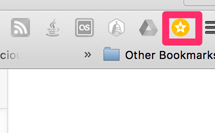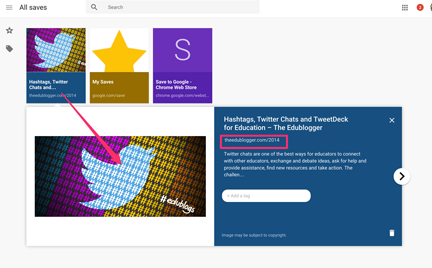I am satisfied with my present systems of archiving bookmarks and images, but Google has just announced a new service that may interest others.
Google Save makes use of a Chrome extension to bookmark sites and has included a Save to Google Save button in the Google images site.
The extension for bookmarking is available at https://chrome.google.com/webstore/detail/save-to-google/meoeeoaohbmgbocpdpnjklmfmjjagkkf. The install adds an icon to the tool bar.
Clicking this icon will add a representation of the page being viewed to Google Save (see below).
Entries can be tagged for more efficient search. Selecting the saved representation of a site produces a larger display with additional information. Selecting the site URL takes you to that site.
Saving images a little differently. Images are available from https://images.google.com. Searching this site brings up images associated with the search term and selecting one image produces the following display. This display now includes a button that will save the image to Google Save (beware copyright issues in using the images).
I do not consider the present version of Google Save to be equal to the features of my present tools, but the service is free and would seem helpful when collecting resources for a project. Improvements would be required for me to consider the service as a way to collect resources long term.
![]()