We all should consider off-site storage. I suppose that backup would probably be the first justification, but I am going to ignore this priority in my comments. Instead, I am going to focus on convenience. I mean convenience as in I have multiple computers and devices scattered all over the place and I often want to continue working on something elsewhere on a different machine. I mean convenience as in I used to just keep active files on my desktop, but that made my monitor look cluttered so I have been looking for an alternative. There seems to be an ever increasing number of options in reaction to such situations. If there are folks out their generating solutions, I take this to mean this must be a common problem. I can’t resist trying and even paying for several of these solutions. I have accumulated enough that I have found I can no longer remember how some of the first I purchased worked or even what unique niche within this niche they were designed to address. So, I decided to take the time to explore my existing purchases and share some insights. Rather than doing this all at once, I decided to divide this topic into multiple episodes that will be offered on an unpredictable basis.
I use my MobileMe account most frequently. It has been around for several years and I use MobileMe for several purposes. It does cost $100 per year. This would not be my present recommendation for others interested only in storage. Recently, Google allowed Google Docs users to upload file types that may or may not be suited to conversion to Google Docs (document, presentation, spreadsheet). In other words, one can just store files. This new service would be my present recommendation for general cloud storage.
On the Google docs site, look for an upload button (top left). This brings up a page (above) allowing files to be uploaded. For this demo, I uploaded an image because Google docs is not designed for this file type.
In addition to just using Google docs to store and transfer files, you can share files with others.
My jpg example (from Google docs)
Google mostly relies on ads for revenue. So, they to continue to add services simply to attract users. You can store 1 gigabyte of data (in addition to the traditional Google docs files) at no cost. This small amount of free storage at no cost is fairly common among the applications/services I have explored and it is probably all that many looking for convenience need. What makes Google docs file storage different is that the cost for additional storage is very reasonable – $5 for 20 gigabytes per year. This seems very reasonable to me.
Sharing files among device types is important to some. Mostly – I want to share files between computers, but others may also want to move files between a computer and a handheld (phone, wifi device). I was able to view the file I uploaded from my iPod Touch, but I am not aware of a way to download or upload files from this device. This does not mean this is not possible and I will likely hear from someone if there is a way to do this.
![]()
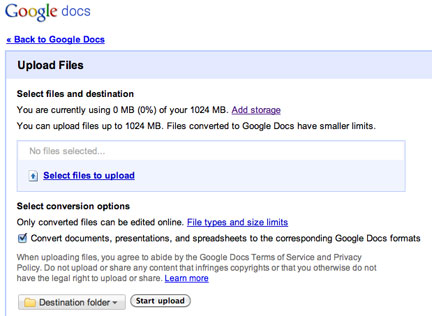
One thought on “Cloud Storage – Episode One”