
Label and annotate
Images uploaded to Flickr are automatically labelled using the existing name of the file. Your camera typically stores images with file names such as IMG_4541 or DSCN0649. While I must admit that I often am too lazy to change labels to something with greater meaning, adding labels and annotations (descriptions) is really good practice. After the passage of time, I cannot always identify the city from which I captured a particularly striking skyline or which mountain range is reflected in what unknown lake.
Because the goal in educational settings would seldom be to collect some pretty pictures, the comments associated with images encourage a deeper processing of the experience and provide information to consider when reviewing images from a collection.
Information can be associated with an image at different times and it often makes sense to add new information as you discover more about what an image reveals or when you find a different use for an old image. Flickr allows the addition of a Internet link to the description field associated with an image so it is quite possible to refer viewers elsewhere for additional information. Flickr even adds the necessary html tags so all you need to do is paste a web address into the field - the HTML tags are added when you save the text. Educators can ask students to verify that their identification of what appears in an image is correct but linking to supporting information.
This is an image captured from a Flickr page showing what a link embedded in an image description looks like. If you would like to visit page on Flickr, the set of images is available to the public.
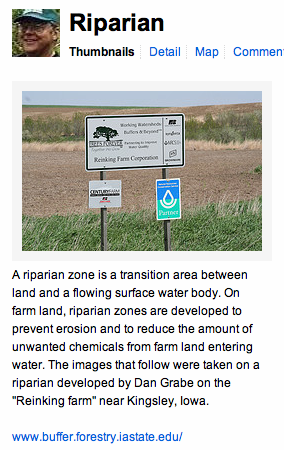
The image you store in Flickr can also be annotated directly. You even have the opportunity to associate a comment with a specific part of the image. Consider the possibilities in identifying and offering information about the parts of a structure; e.g., the main parts of an insect body - head, thorax, abdomen; components of an automobile engine - water pump, distributor, timing belt, radiator.
Adding a note (the term Flickr uses) to an image involves drawing a rectangle over the part of the image you want to recognize and adding content (text and links) to a text box. To identify the critical area of the image, use the mouse to click and drag; a box will appear over the image. You can also select “At Note” under the image “Actions” menubar heading - a box will appear and you can move this box to cover the desired area of the image. Selecting a portion of the image automatically opens a text box. You enter content in this text box and then save the selection to add what is technical an image map hot spot to the image. When you move the cursor over the image, the hot spots will become visible and when you click the hot spot, the content associated with that area is displayed.

