Tools - Image Sharing

Pay Attention!
It is time to learn how to share images.
Introduction
Image sharing is similar to blogging with a difference in the type of information that is emphased. Blogging prioritizes text and includes an occasional image. Imaging sharing prioritizes images and includes some text. What you already know about a browser interface, tags, and public vs. private access will apply here as well.
Flickr
Flickr: Introduction
Flickr is a photo management and sharing site that has enjoyed great popularity. Our intent here is to familiarize you with some of the basic features and get you to the point at which you would be willing to explore on your own. Flickr is easy to learn, but has many advanced features. Flickr also appears to be under constant development. In fact, in exploring some of the existing online descriptions of how to use Flickr, we encountered many descriptions created by individuals we know and respect which no longer accurately represent how things are done. We do use Flickr ourselves, but we will have to keep an eye on new developments to make certain the information we offer here is current (please free to contact us if you find we have fallen behind).
We do encourage you to create a Flickr account and explore. You are also free to explore the public resources on Mark's account (we use some examples from this site here) – [http://www.flickr.com/photos/grabe]
If you have a digital camera, there are reasons to use Flickr that have nothing to do with the participatory web. Flickr offers a large capacity site you can use to store, organize, annotate, and print your images. As a commercial company, Flickr will make certain your images are backed up. While there is always a chance that a commercial company will go out of business (Flickr is owned by Yahoo which gives one some assurance the service will be around), I am betting your personal computer has a much greater chance of crashing in the next year or so than Flickr has of disappearing. I back up my computer, but I also feel more comfortable knowing some of my favorite digital photographs also exist online.
Our intent is to focus on the social sharing capabilities of Flickr, but to get you to the point of considering and taking advantage of such capabilities you will need to understand some of the more basic features.
As a social image sharing site, it is sometimes possible to download and use images offered by others. We will get into the details of when this is appropriate and intended by the site owner later. It is important to carefully note the expectations of the site owner by reading the copyright and license information linked from a photo page.
Once it is clear that the photograph is intended for sharing, here is what you need to do. Flickr has an indirect way of offering downloads. To get to the link for downloading a photo, select the small button above the image that says "All Sizes" (if this link does not appear it is one sign the photo is not intended for download). Associated with each available size of the image will be a download button (a down arrow). This button will download the image to your personal machine.
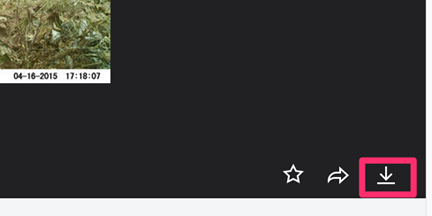
Here is the issue I find challenging regarding the use of Flickr images. Attribution is essential and attribution is required for certain Creative Commons license agreements. What is the proper way to attribute ownership to an owner who might not even use his/her name as part of the Flickr account? For example, I can locate my public images without signing in and I can determine from Flickr that the images appear within an account with the name Grabe. However, there is no direct way to determine who Grabe is. This identifier need not be a name.
Here is the best we can do as a solution for this situation. If you have a Flickr account you can send email to other Flickr accounts (even without know the actual name of that person). If you click on the image representing the owner of a Flickr site (near the top of the page), you will find that the image is actually a heading for a drop down menu. One of the items in this menu will be ''Send FlickrMail'' - you can use this to send the site owner an email and make a request.
Request an account
You do not actually need to have an account and store images on Flickr to take advantage of the site. Anyone can visit the site (Flickr) and search for images. Give it a try – enter a location you are familiar with or the name of an object and see if images materialize.
If you have a little time and a few digital images, it is worth moving beyond looking at images others have stored and checking out what you can do with your own account. Even the features available with a free account (e.g., store 200 images) are quite useful.
Because Flickr is now owned by Yahoo, you must first establish a Yahoo! id. Here is a description of the process required to establish your own Flickr account.
- Begin at Flickr.com
- Locate and click the “Join Flickr” link (top of page)
- This page may appear to assume you are asking for a Flickr account and have an Yahoo! ID (you may). If not, look carefully and you should locate a link allowing you to sign up for a Yahoo! ID.
- Enter Yahoo! ID on Flickr Create Account page and enter the information required to create an account.
- Give some thought to your screen name – the screen name becomes part of the address the world uses you reach your site (e.g., http://www.flickr.com/photos/grabe). While Flickr allows a user to edit the screen name, changing the screen name does not change the address for the site. So - grabe will remain part of the address for this site even if the screen name is modified.