Tools - Blogs
What is a blog?
A blog, a simplified combination of the words "web" and "log", appears to the viewer as a web page consisting of chronologically ordered entries (posts) with the most recent entries appearing at the top of the page.
Blogs typically rely on ready-made "templates" that provide a much more polished look. If you look carefully at our simplified representation of blog posts and the image captured from my blog (image below), you will note a couple of things.
- A blog is basically a web page that makes use of a template to control the appearance of blog entries and to provide a structure for including other multimedia elements.
- No matter what the appearance of a blog, the core is still the individual entries generated by the blogger.

Simplicity and Efficiency
There are many ways to create web pages. Multimedia authors must consider questions such as the importance of appearance and the purpose when committing to a method of page and site creation.
- You can learn HTML, PHP, Javascript, etc. and code an entire web site from scratch. At the core, web pages are all text (the content and requests to load multimedia elements such as images and video, the "tags" that control the appearance of the "information" within the viewer's web browser, and the scripts that are interpreted by the browser or the server to perform more sophisticated actions).
- You can purchase software providing an authoring environment (e.g., Adobe Dreamweaver) that does much of the work of writing the HTML tags for you you.
- You can use a server-based system that allows web pages to be created by combining a theme already stored on the server with content provided by the author.
Today most blogs make use of this third option and this same approach is used for other more general web authoring opportunities (e.g., Google Sites). The author connects to the server using a standard Internet browser (e.g., Internet Explorer, FireFox, Safari) and creates the general appearance of the blog by selecting a theme and perhaps attributes of components of the theme (e.g., sidebar). Typically, one selects from a limited set of options rather than creates a completely personalized look and feel from scratch. Once the theme is in place, the author spends his/her time contributing content (blog posts).
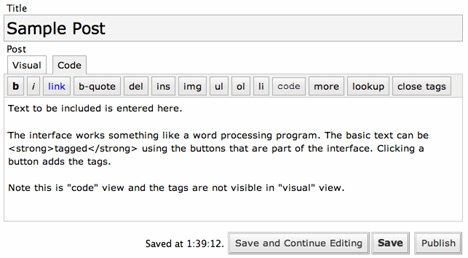
The benefits to an author of creating within a typical blogging environment include:
- low cost - the blogger uses a standard browser (free) and can offer content from several services at no cost (we will provide examples later),
- easy to learn - authoring relies on the use of a familiar browser and limits web design to the selection of options, and
- efficient to use - once the format of the web (blog) site is established, the focus in blogging is on content creation.
You hear the phrase "time on task" in education circles. At issue is the efficiency of the student and the "system" in making use of the time available within the school day. If the day becomes filled with activities that take time away from core academic responsibilities or if the student is unable or unwilling to make good use of the time allowed, time on task may be less than desired. The time efficiency of student technology-supported projects has been an issue (Cuban, 2001). When the skills to engage in a flexible learning task can be acquired quickly and used extensively, class and work time are used efficiently.
Issues to consider in selecting a blog service and setting preferences
Once you have decided to try blogging or to engage your students in blogging, what's next? Some might claim you should first carefully establish the purpose for your blog. While planning is important in educational endeavors, when moving into uncharted waters purpose tends to evolve as individuals gain experience. So, let's consider some of the technical and logistical matters first.
Some of the first decisions you will need to make concern how the blog will be hosted and who will have what level of access. Remember, a blog resides on a server (just think of this is a computer running specialized software). Who operates this server and the somewhat related issue of who has access to a blog or blogs hosted on this server can have important implications.
Here are some questions you might consider.
1) Does the service (the organization that controls the server) provide access to blogs of all types or to blogs generated by educators and students?
Some of the most popular services (e.g., blogger ) are available to anyone and are used for a wide variety of purposes. Some services (e.g., Gaggle ; Class Blogmeister ) assume that those who use the service are educators or students. We provide a list of some services available to educators at the end of this section.
2. Should my blog be hosted locally (the server is maintained by the district) or should I use a service with no direct connection to the school?
It is quite possible that your school district offers some type of blog service. For example, I recently discovered that Blackboard, the course management system available to me at my university now allows instructors and students to blog.
It is not terribly difficult to set up a blog server, but it does require a server and some experience. Individuals employed by school districts to provide general computer and networking services typically would be capable of operating a blog server if the administration feels this is a valuable service.
This is the type of question you may have to answer by asking around. Your district may not have the capability of offering blogging capability to you or your students. Your district may also have this capability and require that you use the local system rather than a system that resides off-site.
If possible, I am a fan of keeping responsibility for Internet services at the local level. Maintaining the server and the software allows greater flexibility, but also imposes maintenance issues and some security risks.
3. Does the service provide a way to control who views blogs?
This is different from our first question which dealt with who can offer content. The participatory web is sometimes called the read/write web in recognition of the interrrelated processes of content generation production and content consumption. Sometimes there are situations in which it is desirable to limit/control who can view a blog and because K-12 bloggers are minors open access to student blogs is a sensitive issue (more on this in our discussion of responsible use of the particiaptory web).
Some services which allow anyone to author a blog (e.g., blogger) offers bloggers a way to control who can view their blogs. Blogger.com entries by default are available to everyone. However, bloggers can use the permissions setting to select the option - only readers I choose.
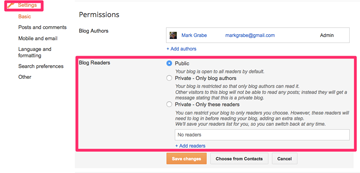
The blogger then must enter the names of individuals allowed access (actually the name and email address). Individuals on this list are sent an invitation by email and must either a) have a Google account to view the blog, b) create a Google account to view the blog, or c) connect to the blog from the invitation email. It is a system that allows the blogger an element of control, but the system is not efficient for large groups and assumes an active Google account (Note: Services such as Google gmail are blocked from many schools because the gmail email address does not disclose the identity of the individual who uses the account).
The blog authoring software I use, WordPress, allows individual posts to be assigned a password. Again, this system provides protection but is inconvenient in practice.
Some course management systems (e.g., Blackboard) now have a built-in blog tool and students blogs are only available to others in the class. As of the date I wrote this material, Blackboard did not offer a direct mechanism for making student authored content available outside of the Blackboard environment.
4. Should individuals contribute to the same blog or maintain individual blogs?
Blog services often allow individual or group blogs. The issue here is how many different individuals do you want to offer posts from a specific blog. A group blog allows posts from multiple people. Running an entire activity through a single blog may be most efficient, but one of the interesting things about blogging is that offers of a topical blog deviate from the topic from time to time and offer a post on an unrelated topic. Once you have too many individuals doing this, a blog loses its identity.
Here are several suggestions for instructors:
- Begin with a personal blog. Learn the process yourself and create a source you can share with your class.
- Move to a topical group blog for a class. This is a good way to introduce your students to blogging.
- Move on to individual blogs if you and the class find merit in blogging. Coordinate and monitor the process with a blog aggregator (a service keeping track of new posts from user designated blogs).
Simple tutorial for Blogger.com
Blogger is a free blog service maintained by Google. If you want to acquire some basic experience with a blog or if you need a way to host the blog you want to author, Blogger may be the way to go.
Blog hosts: Sites for starting a blog
General blog hosts
Blogger - Very popular site for blogs (free with a stated limitation on images). Now owned by Google so will need a Google account (e.g., a Gmail account).
WordPress - This is the same organization responsible for the blog software I use from my own software. They also host blogs.
Specialized sites for educators and students
Class Blogmeister - a service of the Landmark Project - created by David Warlick.
Learner Blogs - edublogs - blogs for learners and educators (free and premium)
References:
Cuban, L. (2001). Oversold and underused: Computers in the classroom. Cambridge, MA: Harvard University Press.