
Talking Books - Multimedia and Interactive Options For The Familiar Book Format
By talking books, we mean content typically similar in format to a book that has been digitized and often enhanced to include multimedia and sometimes forms of interactivity. These resources are available as CD-ROMs, online, and now as standalone apps that can be downloaded for use on “tablets”. Some popular examples of this approach are based on popular and award-winning children’s literature and are characterized by colorful artwork, optional access to narrators who read the story “in character,” access to pronunciation and definitions by clicking on words, and objects within the artwork that perform simple actions when clicked.
Teachers can often appreciate how this use of technology, the high-quality narration, and the fun of looking for the hidden treasures in the artwork might intrigue young students. The questions teachers often ask are, “Is it worth spending this much money when you could buy the actual book for much less?” and “Will students be less interested in reading if the computer will read books to them?” The value in talking books is in helping children develop a relationship with books and in building excitement about reading (Chomsky, 1990). The “touch interface” of the new tablet devices such as the iPad provide an intuitive way for very young learners to control a device and interact with content. Three and four-year olds can launch and interact with the type of content we are describing here. While technology always seems to have unintended consequences and we certainly support adults and young children sharing a book, it just seems reasonable to place exploration and learning in the hands of the learner not matter what the age and to take advantage of whatever opportunities might exist to encourage emergent literacy. The consequences of early interaction with such devices is likely to be a hot research area for the next few years (e.g., Segal-Drori, Korat, Shamir & Klein, 2010).

Two Of Our Grandchildren Work Together On An iPad
WiggleWorks - The talking book concept has also been developed into a system for language arts instruction. WiggleWorks is based on a series of lavishly illustrated stories and nonfiction works for young children published by Scholastic. The students have the option of reading the “books” to themselves or having the computer read the books to them. Each student’s oral reading can be recorded, played back, and contrasted with the narrated version. The materials take an approach that emphasizes the connections between reading and writing. In one option available for each selection, students are presented a “coloring book” version of the original book. This coloring book version can be modified in a variety of ways with several different types of tools. The text from a particular page can be retained, and paint tools and image stamps appropriate to the theme of the story can be used to create a new illustration. Or the image can be retained and “colored,” and the student can add new text suited to the image.
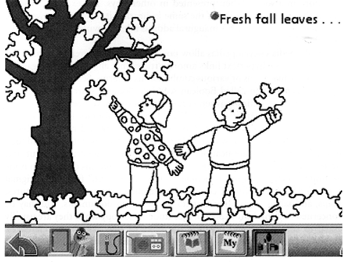
The WiggleWorks materials contain sophisticated management and assessment tools. The computer keeps track of what students do with each text selection (listen, read, write) and saves any products that the student creates (written samples, recordings of oral readings). The teacher can review this information, add notes for archival purposes, and export any of this information for inclusion in a student portfolio.
Resource: We note in the first chapter that new devices that are less complicated and sometimes can be controlled with a different type of interface (i.e., touch) may lower barriers and change who learns with technology. The iPad is an early device of this type and the interactive book is a good example of the application suited to this group and this device. More general information focused on younger learners working with the iPad (and perhaps similar devices) can be found at http://ipadforkids.com
