Twitter Lists
A list provides the tweets from a subset of all the individuals a user follows.
The following is the procedure for forming a list. Under your menubar personal icon, you will find the lists link.
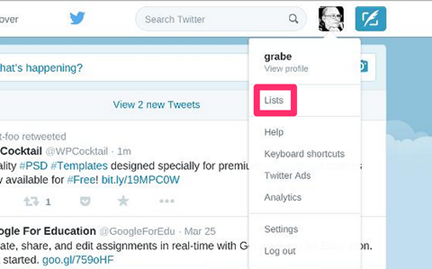
Selecting this link will reveal the create a list button. I already follow several lists and these lists are also shown.
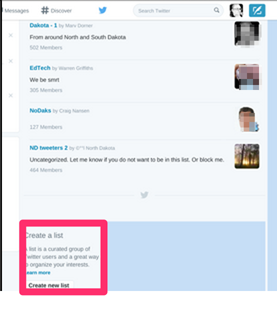
Selecting the button to create a list opens a window allowing the entry of a name for the list and the designation of the new list as public or private. The difference appears to be that public lists will be visible in your Twitter profile and private lists only from your Twitter Home (requiring you to first sign in). Visitors can only see your profile.
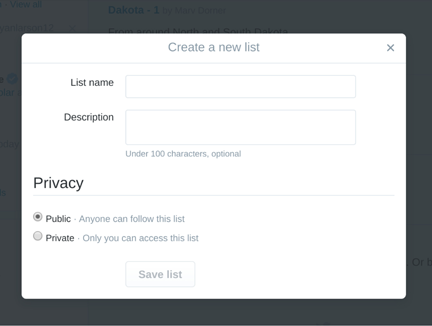
Why would you want to make a list private? You would want to make a list private when you wanted to organize a list of tweets from others that you did not want to share. I have been trying to think of a reasonable example of when a private list would be desirable. I have a private list of tweets from family members. These individuals are probably not concerned with who sees their tweets, but I am in a situation in which I am following people for very different reasons and I may want to view a subset of tweets from certain individuals without emphasizing this group to others.
In general, I would think Twitter users will form groups based on a category of sources that tend to emphasize predictable topics. I would generate these categories for personal efficiency and for sharing information on this topic with others. Such categories for me might include my location (what is happening around me), photography, politics, and educational applications. Your categories could be very different. Obviously, microbloggers seldom focus on a single topic, but I tend to follow individuals because of something they comment on frequently and this focus would be what would lead me to assign them to a given list (or lists).
Twitter lists are available from the right sidebar of the Profile, but can also be accessed directly. For direct access, the URL takes the form http://twitter.com/username/listname (e.g., http://twitter.com/grabe/particicpatoryweb).
Adding People (Twitter Feeds) to a list
You add individuals to a list very much as you added those you wanted to follow in the first place.
You can use the "search feature" to locate an account.
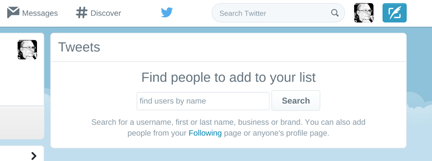
Once located, you make use of the manage list feature (see red box) which reveals a list of your lists. You select those lists you to which the tweet feed should be added.
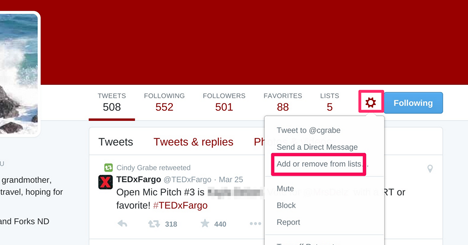
This add list feature can also be found when you view the names of those you already follow. The view all link appears at the bottom of the "Following" section of the right sidebar. You simply find the entries in this list representing the individual or organization you want to associate with a list and assign each to the desired list(s).
Following lists
You follow lists in a similar manner to how you follow individuals. The challenge will most likely be in locating useful lists. Public lists are displayed when you view Twitter profiles of list hosts. At present, it seems finding useful lists might be described as a two step process - locate individuals with a Twitter account, explore lists they make available. Since a list at most only contains some of the comments authored by the host, it is difficult to predict which lists will prove useful and you pretty much have to explore.
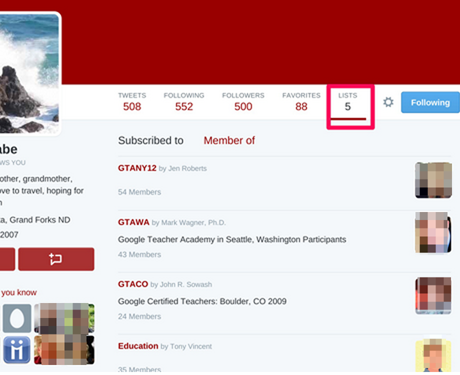
I think a reasonable strategy is to identify Twitter sites (individuals) you think offer interesting information and then explore the lists of these individuals. You might also take a second step and explore the lists of the individuals who provide content for the original list that interested you. This is a multi-stage and inexact process based on assumptions. You assume individuals you find interesting and helpful will assemble lists based on similar priorities that attracted you to the host. In a similar way, you assume that exploring the individuals the list host follows will reveal more interesting information.
When you access a list that looks interesting, you follow by using the button that should be visible near the top of the display.
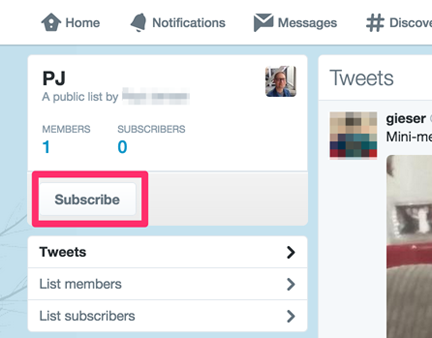
Applications
What educational value might lists provide? The opportunities are a little different when making personal use of lists you have created and when exploring the lists created by others.
Lists are about both combining and separating sources. Both combination and separation are processes allowing the aggregation of content in a way that is more useful.
When creating lists for personal use, a user is really separating streams of content in a way that the content might be examined more efficiently. Most of us follow individuals for several different reasons. We have multiple interests and are associated with multiple groups. Instead of viewing this collection of information as a single mixed input, lists allow the differentiation of multiple streams of information.
When viewing a list provided by someone else, we are hoping that this individual has combined several sources in a way we will find useful. Perhaps the individual has more experience or expertise or just a different perspective.
There is at least one additional benefit in following lists generated by others. Not only do we encounter new information sources, but we also encounter new people we may not have located without the benefit of an intermediary.