Tools - Podcasts
Introduction
''Podcasts'' are audio broadcasts that are made available through RSS feeds.
So, you subscribe to a podcast and then access it through an aggregator. The aggregator informs you when new content is available and may or may not automatically download the content to your computer. Some of those who frequently listen to podcasts then transfer the downloaded content to a portable device such as an iPod or other MP3 player for more convenient and mobile access.
The data files made available in podcasts can also be offered in other ways. For example, it is possible to link to an audio file within a web page (e.g., wiki or blog). While some may not want to label audio files offered in this fashion as podcasts, it seems silly to quibble over the label. In fact some sites offering podcasts also allow you to listen to the podcast within the context of the web page without first downloaded the file to an aggregator. For some educational purposes, sharing audio files within web pages may be preferable as a way to control access and simpler to generate and share. We will consider both simple methods for capturing and sharing audio content and also the generation of podcasts.
''Vodcasts'', video podcasts, integrate audio and video (or multiple images) and offer this content by way of RSS feeds. Like podcasts, vodcasts can be transferred to and played on some specialized portable devices (e.g., video iPod). And, like podcasts, vodcasts can be shared without benefit of RSS.
Listen and Learn
While podcasts can be played within web pages, the assumed method of access is through an aggregator. We assume that iTunes is the most commonly used aggregator. Just to offer a different perspective to those who are already familiar with iTunes, we will describe the use of Juice Receiver.
Although you can identify some podcast providers through the Podcast directory listings already available within Juice, relying on this directory does limit your options. The most general approach is to understand how to locate the address for podcast feeds and then add these feeds to the list Juice will aggregate. If you have already read our description of how to use a blog aggregator, you probably understand how this process works.
Let us say you are using the Podcast Directory to explore potential sites of interest. When you select an interesting sounding podcast, the Directorylists recent "shows" from that site so you can listen, but also offers an RSS button. Clicking the RSS button generates a funny looking web page. You can ignore the contents of the web page. What you want is the web address appearing in the address window of your web browser. Copy this address so you can move it to Juice.
The process works like this. Associated with the page showing recent episodes of a podcast you should see an Subscribe button that will reveal multiple options. For the process desceribed here, you want to access the feed.

You can use the feed in a couple of ways. One option is to send the feed to an application you have on your computer that you can use to play podcasts. I could use iTunes for this purpose and you see that I could just select iTunes.
A different procedure requires that I copy the address for the rss feed (see the address listed in the browser) and then paste this address in the app I want to follow the rss feed (in this case Juice)

The next step is to open Juice. When the subscriptions menu is selected, Juice will look something like the following image. Click the + button (add feeds) and a very small page containing text fields named Title and URL will appear. All you really have to do is paste the address you copied from the podcast site into this field.
The name of the podcast should then appear within the ''Name'' field. You can request that Juice immediately download the most recent podcasts from the podcast site you added by clicking the square green button. Recent podcast episodes will be listed in the ''Episode'' field.
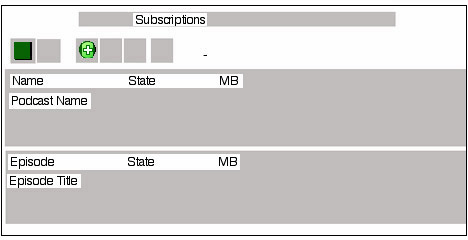
Juice does not play podcasts. Episodes listed within the episode field will be preceded by a green play button if the podcast file has been downloaded (if a desired podcast is listed, but not downloaded, select the symbol in front of that episode and a download will begin). Juice passes the task of playing a podcast off to the ''player'' you designate. iTunes is the option for Macintosh users. Windows users can select either Windows Media Player or WinAmp. Other ways of playing the podcasts are actually possible. However, you would have to locate the downloaded podcast file on your computer and then open this field with the player of your choice. Knowing where the files are stored may be important for another reason. These files can be loaded onto a portable player (e.g., an MP3 player) so you are not limited to the use of your computer.
I am a Macintosh user and it was not immediately apparent to me why a program like Juice might be useful. If iTunes played any podcast downloaded by Juice, why not just use iTunes in the first place. Juice offers a convenient way to explore and download podcasts. In iTunes, you can add feeds other than those available through the iTunes Store by looking for the Subscribe to Podcast option available under the Advanced Menubar option. For me, it is fun to experiment with different programs. You may not feel the same way. If you are a Windows user, you may prefer Juice because you are used to using the Windows Media Player. Juice may also be helpful if your ultimate goal is to load files to a portable device. iTunes works great with the iPod. You may prefer to use a different portable device.
Generate a Podcast
Audacity - Create an audio file
Audacity is my recommendation for a powerful (and free) way to record digital audio, edit this audio, and store this audio in multiple formats. With a little exploration, you can learn how to generate an audio file and embed in a web page.
An extended discussion of Audacity and embedding an audio file within a web page.
iMovie - Simple and powerful
If asked for software suggestion by a teacher wanting to create several podcasts with his or her class, we would probably recommend iMovie. With iMovie you can create both podcasts and vodcasts.
Additional information about iMovie, what can be done with this program, and an example.
KidPix 3.x - Anyone can podcast
KidPix has been around for some time and is a "paint" program for young learners. Over the years, the program has expanded to include a slideshow for presenting a series of images the "author" creates. The most recent version allows the conversion of the slideshow (sound, images, video) into MPEG4 file. Translate MPEG4 as a podcast/vodcast.
Here is an extended description of KidPix.
Resources
Aggregators
Itunes - iTunes from Apple Computer is available at no cost for multiple operating systems. ITunes aggregates selected podcasts made available through the Apple Music Store, stores downloaded podcasts, plays podcasts for listening/watching, and transfers podcasts to iPods (Apple's mobile device).
Juice Receiver (previously known as iPodder) is available at not cost for multiple operating systems. This software allows users to download, store, and transfer podcasts to other devices. This site also offers links to other useful resources. Note that Juice is not a player. You will have to listen to the files you download with a different program (e.g., Windows Media Player, iTunes, Quicktime Player).
Software for Creating Podcasts
iMovie - software for the Macintosh operating system.
KidPix 3x - software for the Macintosh operating system.
Caster - We would be remiss if we ignored the changes that have occured in the devices schools have purchased. iPads or similar devices have both the price of computing down and have offered students a more mobile tool. Caster is a podcasting app for the iPad.

Sources for Podcasts
Apple Computer offers some videos focused on podcasts in education.
The iTunes Music store offers a vast collection of podcasts on a wide range of topics. The iTunes Music Store is available through iTunes. Look for podcasts and iTunes U as links available from the iTunes store. Users can both listen to content through the iTunes site or subscribe to podcast feeds for download to iTunes.
Learn out loud - this site is a directory of podcasts with an educational focus - broadly defined.
Podcast Directory - K-12 - Podcast Directory organizes a great number of podcasts and offers a specific category for K-12.
General Podcasting Resources
Podcasting Toolbox - this site offers both information and access to tools.
| Home |