
Digital literacy instructional tool.
Diigo offers a special program called Diigo for Education (the address for the application form is included in the resources section at the end of this segment). The major advantage of the program is privacy. A teacher with an approved account can create a Diigo classroom and identify students who are members of this class. Communication while on the site is limited to those within the group. The teacher can also moderate group posts with power to edit.
Diigo for Education offers some unique features not found in the public version of the service. In addition to bookmarks, it also possible to add “topics” and even images to the display. If you examine the following “screen capture”, the bottom entry is a topic, the top entry is an image and the middle is a bookmark. Members of the class can “follow-up” a topic with replies creating a conversation strand very much like we described in our description of discussion boards in “Productivity Tools Applied to Learning”. Class members can also “like” and “comment on bookmarks”. Combining these features, it is possible to propose tasks and engage in discussion regarding the benefits of the resources proposed (bookmarked) in response to this task. Highlighting and comments can be used to indicate the useful information from a site. The like button and comments can be used to indicate agreement or in the case of comments disagreement.
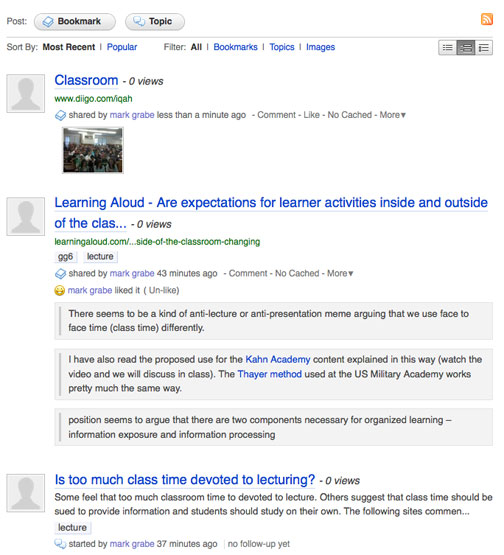
Diigo Resources
Diigo for Education - site for filling out an application form for a “Diigo for Education” account
Diigo Plans - what different plans cost and what features are provided - Education Basic is $0. General free account offers free bookmarking, but one might encounter a limit if do a lot of highlighting.
Diigo resources we identified in preparation of this book (Grabe & Grabe 6)
Some groups
