The theory of the flipped classroom makes sense. If you only have a fixed amount of time in a face to face classroom, this time would seem to be more effectively spent answering questions and helping individuals with specific issues than presenting. To provide the necessary information, those teaching using this tactic prepare a video for access before class. This tactic may have special benefit when teaching online because separating the presentation and interaction components of teaching allow learners flexibility. The presentation component can be reviewed when the students find most convenient and the interaction component can be either “as needed” at specified times and might be scheduled with smaller groups of students. Because there is more face to face time for questions in courses using the flipped model it is often predicted that students with greater needs will be most advantaged by this approach.
It is important to test the theoretical advantages of any educational tactic. The flipped classroom has received attention from researchers, but it is difficult to conduct applied research (students enrolled in actual courses) with proper controls. A study conducted at the U.S. military academy at West Point provides data from a study conducted according to relatively strong research standards. All studies leave interpretive questions unresolved and I will offer a couple of my concerns at the conclusion of this description.
The study is intended for publication in the journal Education Finance and Policy, but is available online as a preprint. The citation is included at the end of this post.
The study involved college students taking courses in Introductory Calculus and the Principles of Economics. These courses were selected in part because both involve problem-solving skills and not only the acquisition of information. The study involved the random assignment of sections to either the experimental or control conditions and involved three class periods (one unit in each course). Students at West Point are involved in classes of small size (<20) so there were many sections involved. Instructors taught courses both in the experimental and control conditions. The video components were approximately 20 minutes long and students in the control condition had the opportunity to view the videos as a review after their face to face class although very few did. Students in both the control and experimental classes worked the same problem sets.
Students completed a quiz at the end of the unit and were also compared on questions covering the key unit that were included on the comprehensive final. Immediate benefits for the flipped approach was found in the math course, but not the economics course. No difference were found on the final.
One of the more troubling findings with the positive math data was the determination of who benefited. The advantage appeared due to the performance of white males with higher ACT scores. This outcome contradicts the assumed benefit to those who might benefit from greater face to face attention. Math students watched some of 80% of the available videos and 73% of the econ students watched some of the video. The percent of video that was viewed correlated with quiz score .52. I may have missed in my reading of the article, but I did find that the viewing behavior varied with the characteristics (e.g., assumed aptitude/knowledge) was reported. A result I have found in my own research into who took advantage of the use of an online student environment I created and evaluated was that students with more positive capabilities/knowledge were more likely to use the study tool. Frustrating to those of us attempting to create voluntary opportunities that can compensate for individual differences.
Some personal observations related to issues:
- A three lesson study (3 – 20 minute videos) is still a limited exposure to a treatment. It is hard to know if prolonged use as would be the case in a course based on the flipped model would increase or decrease use of the videos.
- Students were not totally dependent on the videos as there was assigned reading material.
- The use of the videos by student characteristic is an interesting issue and worth investigating in future studies.
- These are advanced students with I would assume above average backgrounds because of the nature of admission to the academy. This would seem to limit how generalizable the results are.
Stern, E., Greenberg, K., Moore, O. & Yankovich, M. (in press). Effects of flipped classroom instruction: Evidence from a randomized trial. Education finance and policy.
![]()

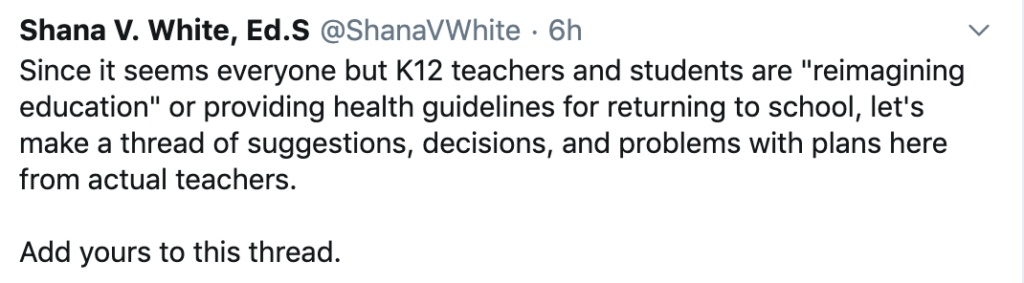
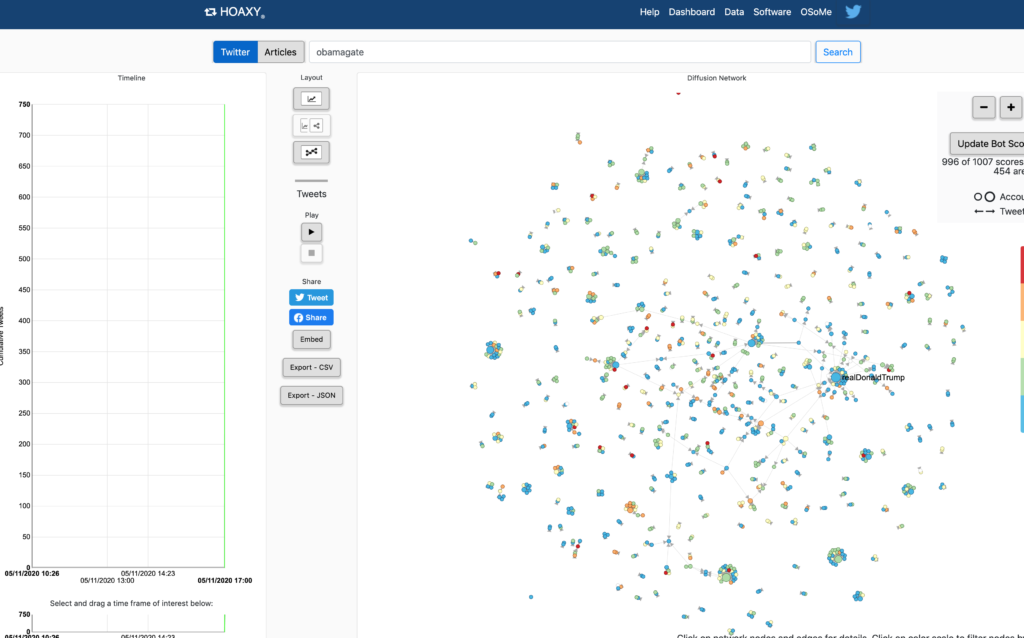
You must be logged in to post a comment.