I have been interested in what I know as mastery learning for many years and published my first research on mastery methods based on a large lecture introductory biology class some 45 years ago (see citation at end of post). The research on mastery methods has always been relatively positive, but the logistics have always been a problem. The management of students at many different levels of understanding/skill and differences in rate of learning challenged educators for instruction that was practical. An important insight is that these challenges exist whether mastery methods are applied or not. This was the point I always tried to make with educators – what happens when students don’t understand and don’t know and it is time for the rest of the class to move on? Understanding the logic of mastery methods seemed to be waiting for implementation ideas to catch up. Tutoring works well, but again has practical limits. Technology has seemed to me to be a reasonable way to allow implementation of core ideas.
I am not the only individual who has latched on to technology as a way to implement mastery concepts. In his book One World Schoolhouse, Salman Kahn offers a chapter on mastery concepts as the basis for his method of online individualization.
Here is another recent description of mastery concepts described as mastery grading. I would not emphasize grading as justification for mastery methods preferring achievement as a better term to emphasize factors that extend beyond grades (e.g., motivation). The article itself offers a nice summary of mastery concepts and you will see that my own writing offers many of the same citations. I don’t see the author of this recent post emphasizing the role of technology. Mastery implementations don’t require technology, but I would argue technology offer great efficiencies in management and the presentation of learning experiences. It is important to think through how teacher time will best be spent in interacting with students most in need to direct assistance.
Latta, R. M., Dolphin, W. D., & Grabe, M. (1978). Individual differences model applied to instruction and evaluation of large college classes. Journal of Educational Psychology, 70(6), 960.
P.S. This post was based on post from the Modern Classroom Project my Google Alerts set to search for mastery learning picked up. After listening to several podcasts from this group, I have found that they do include a significant role for technology in their model. They describe a model based on hybrid learning, self-paced instruction, and mastery assessment. Technology can be a part of the way the hybrid model of instruction.

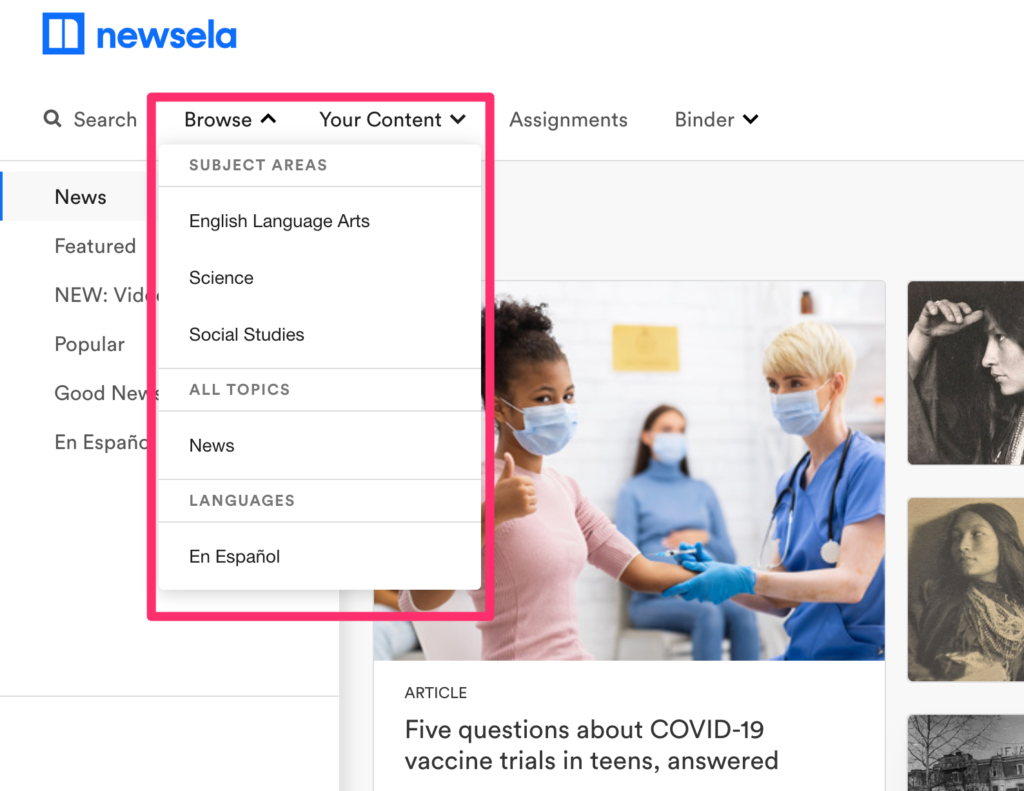


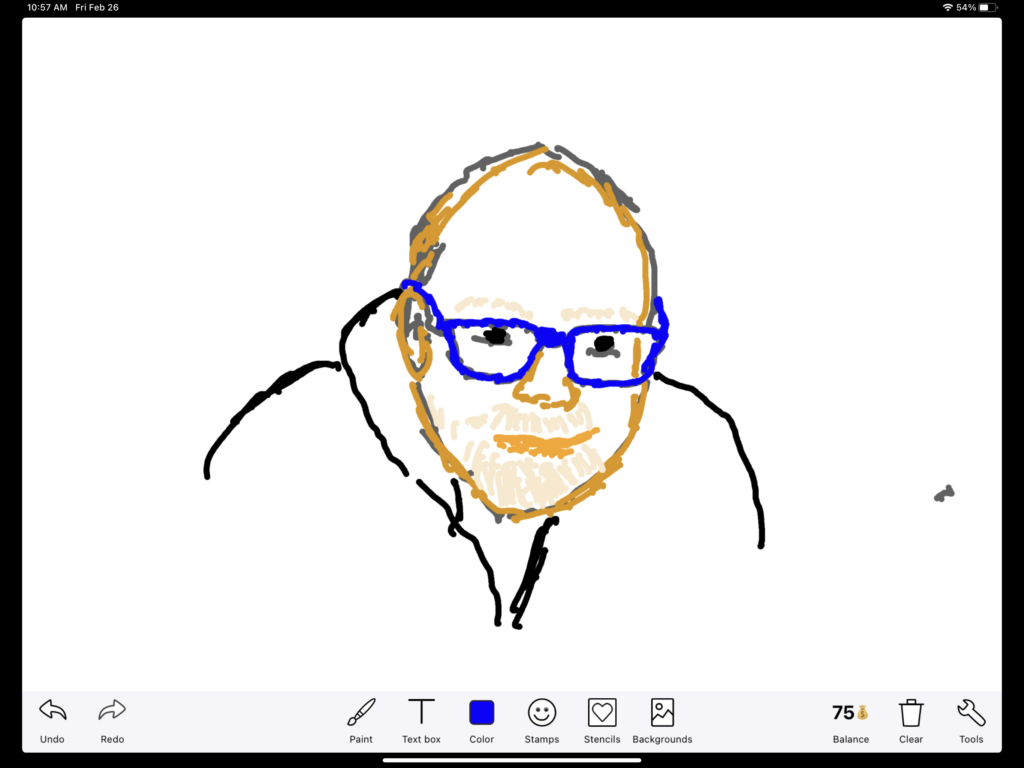

You must be logged in to post a comment.