Cindy and I have had the opportunity to work with the technology program of our local school district. Recently, they have decided to explain how the money dedicated to tech has been spent. This seems a great effort to keep the public informed and perhaps an effort more districts should consider.
Just use Apple Photos
I wrote a recent post lamenting the loss of Skitch and my replacement for marking up photos for instructional posts making use of screen captures with arrows, boxes, and annotations. My recommendation still holds and has some advantages over what I will describe here, but I have since learned some things that would have solved most of my problems.
I signed up for some summer online Apple conferences and I picked up the following technique from the conference focused on Citizen Sciences. I didn’t add much to my citizen science skill set, but I did learn some things about Apple Photos that solved my markup problem. Sometimes it helps to have someone show you the hidden features.
Apple photos offers some basic editing features, but I had not noticed the markup capabilities. To find the markup tools, you need to go to that three dot … icon and this will allow you to turn on the markup tools.
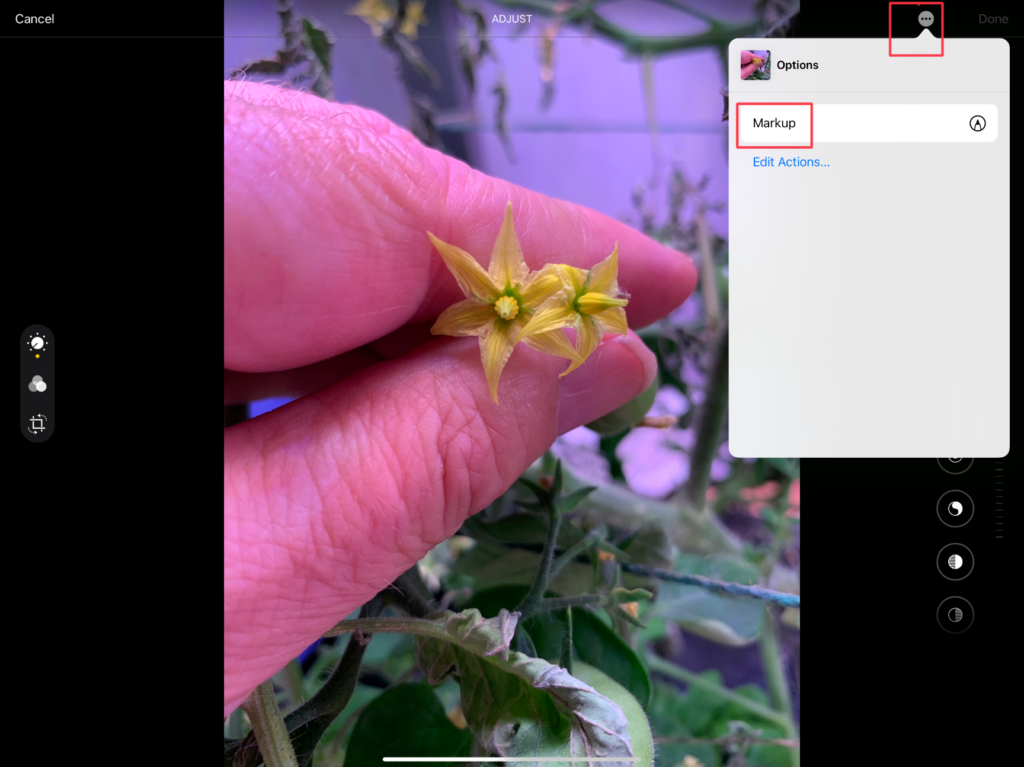
The markup tools will appear at the bottom of the Photos window (see red box). To draw a box or circle in order to bring attention to something within a screen capture, you select the pencil and the desired character. I find it difficult to create a circle or square freehand. However, if you continue to hold your pencil or finger on the screen after drawing something, Photos will try to regularize what you have drawn. You can also make use of predrawn shapes. For this approach, select the + icon at the bottom of the window. How I was I do know the meaning of … and +?
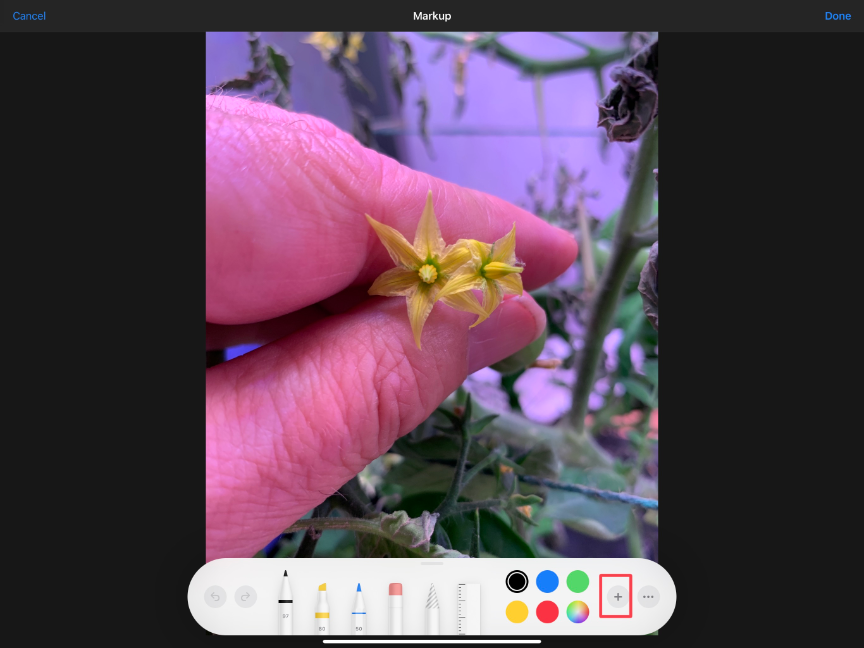
The + will provide access to shapes and text.
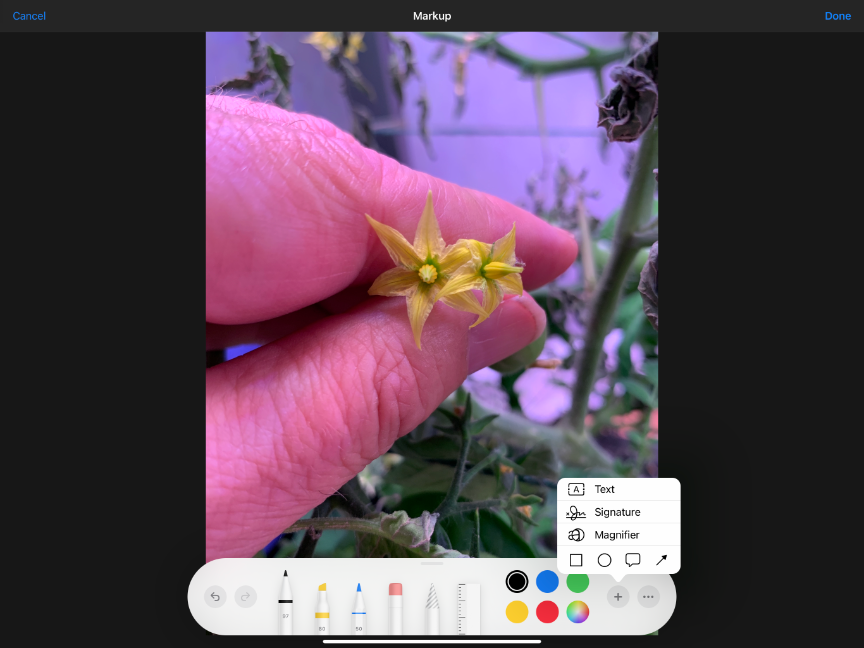
Apple Virtual Conferences

Apple offers some virtual conferences for teachers beginning tomorrow. I apologize for bringing this about at the last minute, but I think you can still register. I am signed up to do the Citizen Scientist Event and Take A Virtual Historical Tour Event. I can make no promises for these events, but they are free and worth a look.
River Runner
River Runner is a visualization tool created by Sam Learner that traces a drop of water you position as it moves through the river system of the U.S. to its ultimate destination.
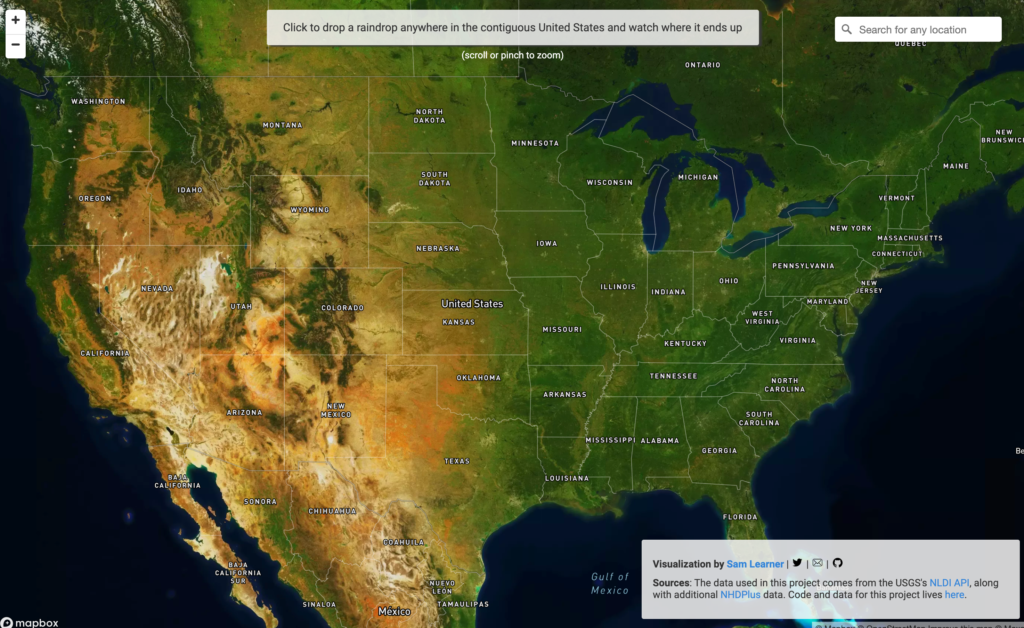
Digital first sale
First sale is a concept from copyright law that contends a consumer has certain rights once he/she has paid for a product. Among these rights is the opportunity to resell or gift this product to someone else. Digital first sale is a phrase used by some interested in copyright law who question why the same thing does not apply to digital products (e.g., digital books, music). Technically, I suppose, digital book and music are licensed and not owned in the sense of a paper book or a CD.
I started thinking about this issue as it applies to digital books after listening to a podcast on the topic from the Electronic Frontier Foundation. The podcast, titled “You bought it, but you don’t own it” took the position that the public interest suffered because of the way digital content is protected from sharing. Among the examples was the limitation placed on libraries when purchasing access to digital books for lending. This was framed as an equity issue as less affluent citizens rely on libraries and may not have the immediate access allowed those who can afford to purchase the same product.
The EFF podcast is based on an interview with lawyers from Public Knowledge who are focused on the limitations to consumers of digital content. I usually agree with EFF arguments, but as a digital book author this was an instance in which this was not the case. I don’t think the public is being abused when being asked to purchase my $9 and $3 textbooks. There was a lengthy period of time when the $9 book was a $140 paper book from a commercial provider. At that time my coauthor and I received 12% of the cost of the book to the bookstore and 0% of any resales allowed by “first sale”. College bookstores made far more money on the sales of books than authors and you are now seeing subscription models for textbooks to limit resales through bookstores. The book companies also take the multiple times a textbook is resold into account in pricing the first sale cost of the book. When folks complain about the high cost of college textbooks the focus tends to be on the textbook companies. I would argue the public version of the understanding suggested by EFF is naive and probably knowingly ignoring the complexity of the book industry to appeal to one party involved in the process of creating, selling, and consuming digital products.
Arguing that copyright has expectations (first sale) included to benefit consumers is accurate. However, in arguing first sales opportunities for digital content is not required ignores other stipulations of the law. The core description of copyright in law states the goal of copyright is “to promote the Progress of Science and useful Arts, by securing for limited Times to Authors and Inventors”. My interpretation of this wording would suggest something like this – if content creators cannot expect some personal benefit from their skills and expertise they will be less inclined to generate useful works and this reluctance will be detrimental to all.
All of this aside, I thought that Kindle books allowed purchasers the opportunity to share the content they had purchased. It turns out I was correct, but authors decide whether this opportunity will apply to their work. Whether this opportunity has been provided is something that potential purchasers can determine before completing a purchase as the decision of the author is part of the product details displayed in the Amazon page describing a given book. The $9 textbook does allow lending.
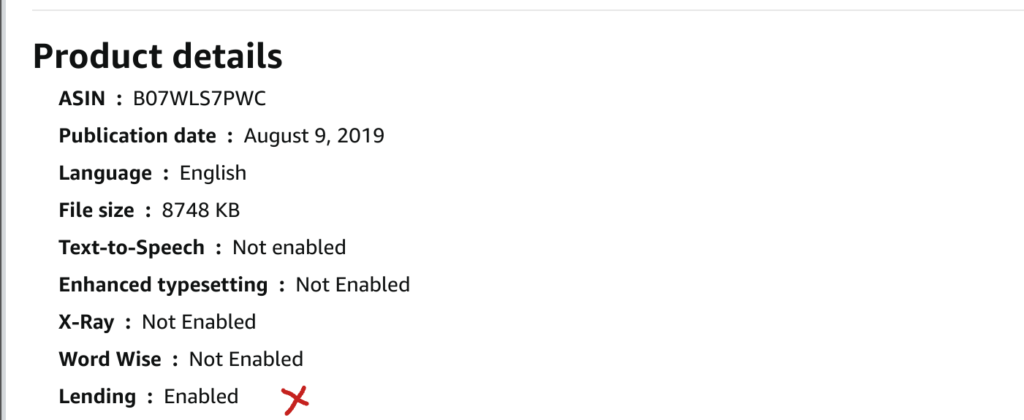
To be clear, the Kindle lending provision is for 14 days and access to the book reverts to the purchaser after that time frame. Amazon allows authors to make other opportunities available. Kindle authors can also allow their work to be part of the Kindle unlimited plan. This is a “all you can read” plan readers purchase for $10 a month. This allows access to both print and audiobooks and I seriously considered enrolling because I purchase more than a book/audiobook each month. However, again authors make the decision as to whether their work is included and most of the content I purchase was not.
Delete screen shots
Google Photos is a great cloud storage alternative for all kinds of stuff. Recently, Google has cut back the free storage allotment for this content to 15 GB. If you make heavy use of Photos and Drive, you are likely to surpass this minimum. I am in this situation and now pay a few dollars a month for another 100 GB of storage. For me, this is a reasonable price for the security of the off-site storage. For those who want to keep their storage costs down and stick with the free plan, this post from 9to5Google offers some helpful suggestions.
Google makes storage so easy and automatic Google tools users end up storing a great deal of content they probably have no long interest in keeping. One useful example from the 9to5 post was screenshots. Educators and those of us who write about technology are constantly taking screenshots for demonstration purposes and the auto storage capability of Google Photos uploads all of this content to our account. The post explained how easy it is to locate certain categories of content that can be easily located and then deleted.
Photos offers options for finding certain categories of content and screen shots happens to be one.
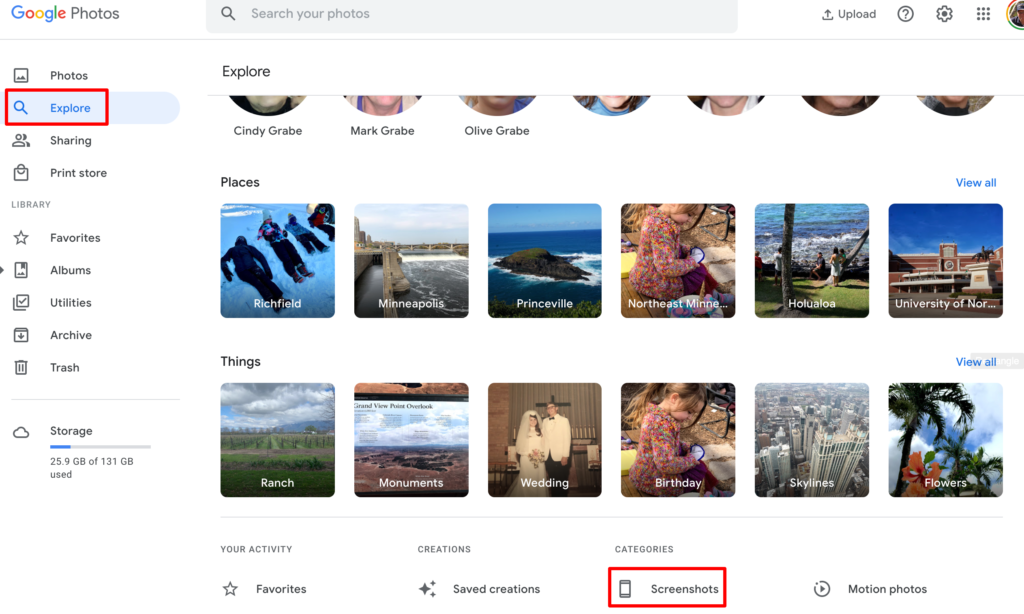
Once differentiated from other content, it is efficient to go through a delete what has no long term value.
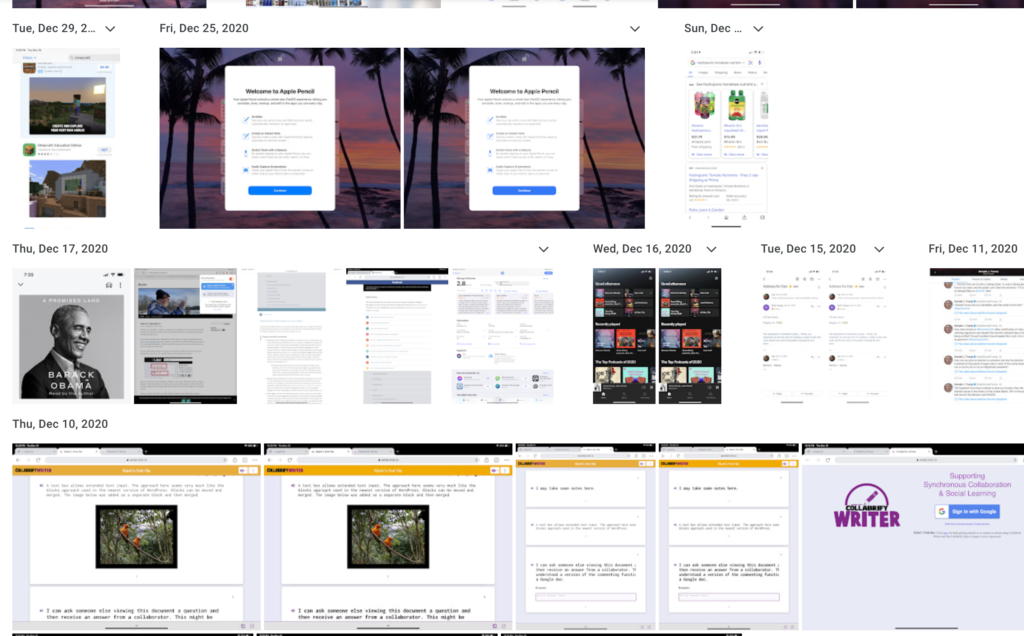

You must be logged in to post a comment.