LastPass offers a service that I use and pay for. Recently, LastPass came under great criticism for changing its policy on free accounts. Some of this criticism is fair and some seem unfair. Here is the situation as I see it.
LastPass had a free service allowing users of phones, tablets, and computers to store complex passwords to protect their personal information. At some point, LastPass decided to monetize its service and backed away from its original free service. Rather than eliminating its free tier or perhaps limiting the number of passwords users could store for free, it made the free option available for only one type of device. So when a user might be able to access say 50 different sites from any type of device, now for example that user could access these sites from their phone. They would have to manually enter the passwords from their tablets and computers. This may sound reasonable until you consider the complex passwords that LastPass encourages are many characters long making them impossible to remember and even difficult to enter without error. In other words, the free option based on many complex passwords made it impractical for anyone using multiple types of devices. I assume LastPass recognized this disincentive and it makes the claim of a free option pretty much a joke for most users. Limiting the number of passwords across devices would have been a more reasonable way to encourage users to invest in a paid tier.
LastPass deserves criticism for this tactic, but I think other claims are unfair. It has been suggested that the service has made it difficult for existing users to export their accounts so they can import their data into another service. If true, this would also be a dirty strategy. Users would be forced to make the effort to transfer all components needed to launch a protected account (e.g., URL, name, password, service name) one site at a time. I tried exporting my data and the process was completed within seconds. Others agree that exporting from free and paid accounts has not been made more difficult.
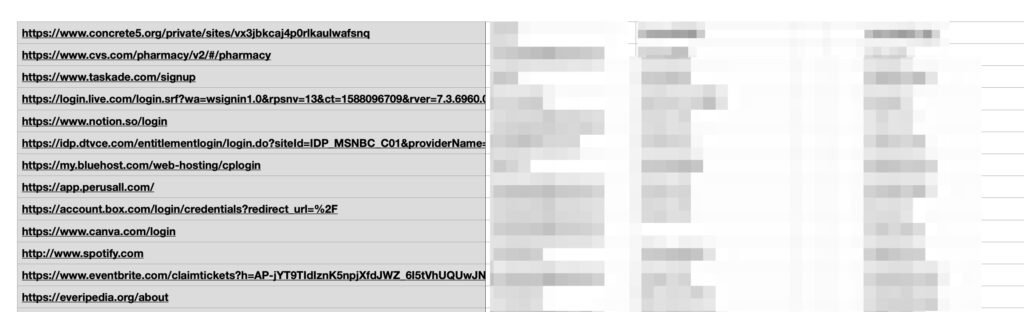

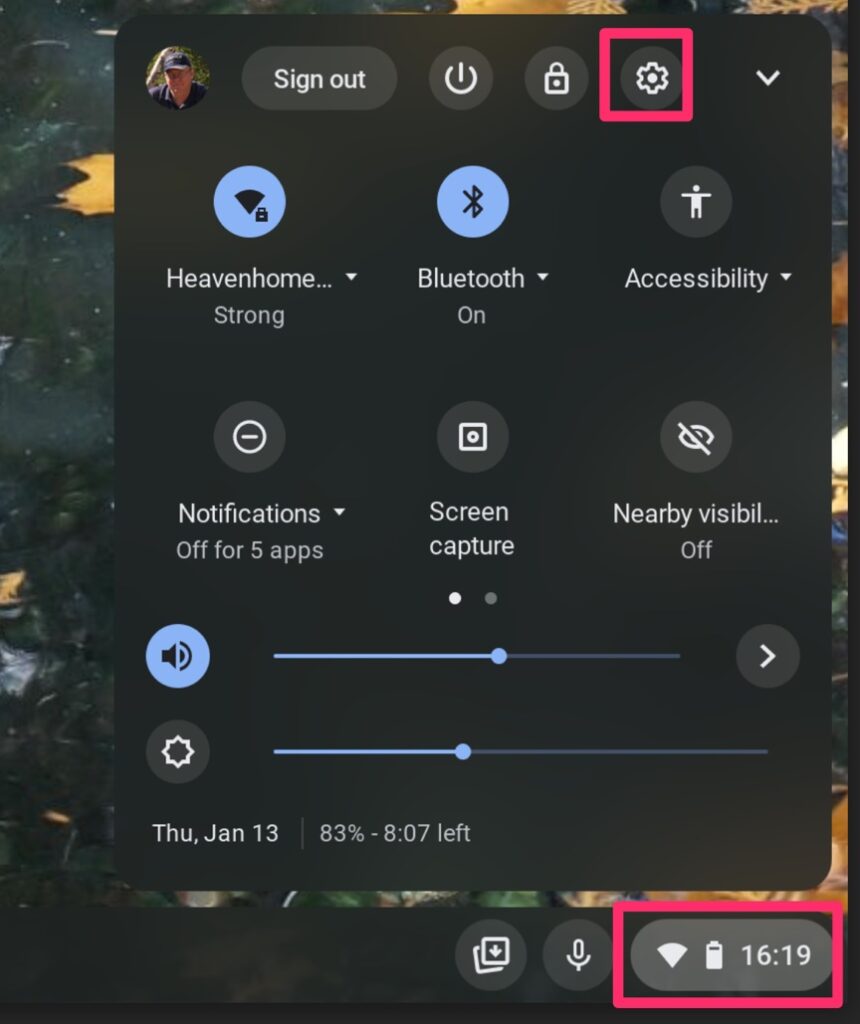
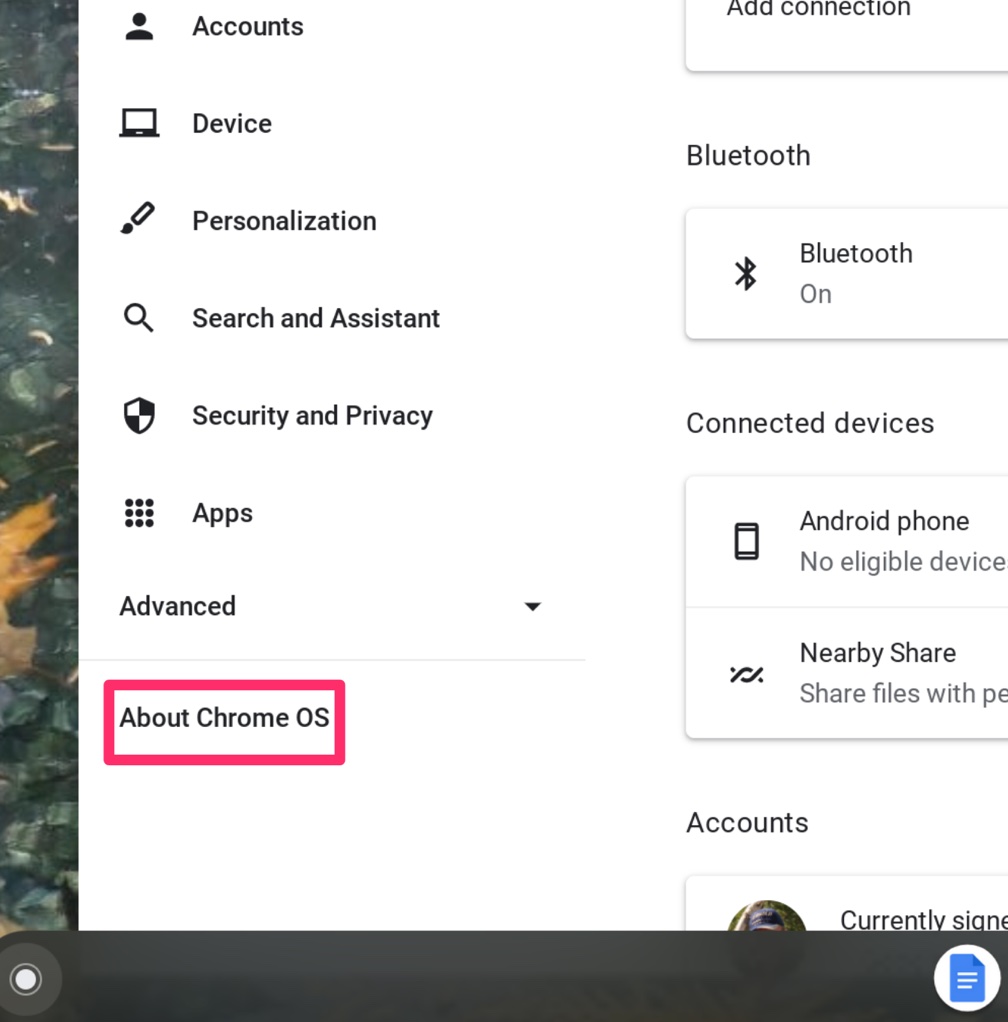
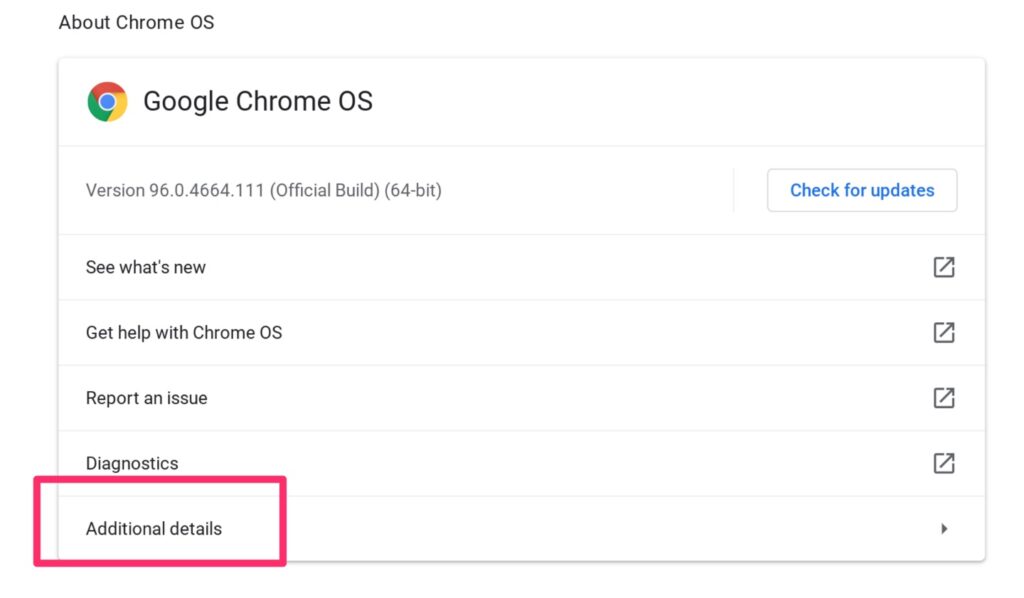
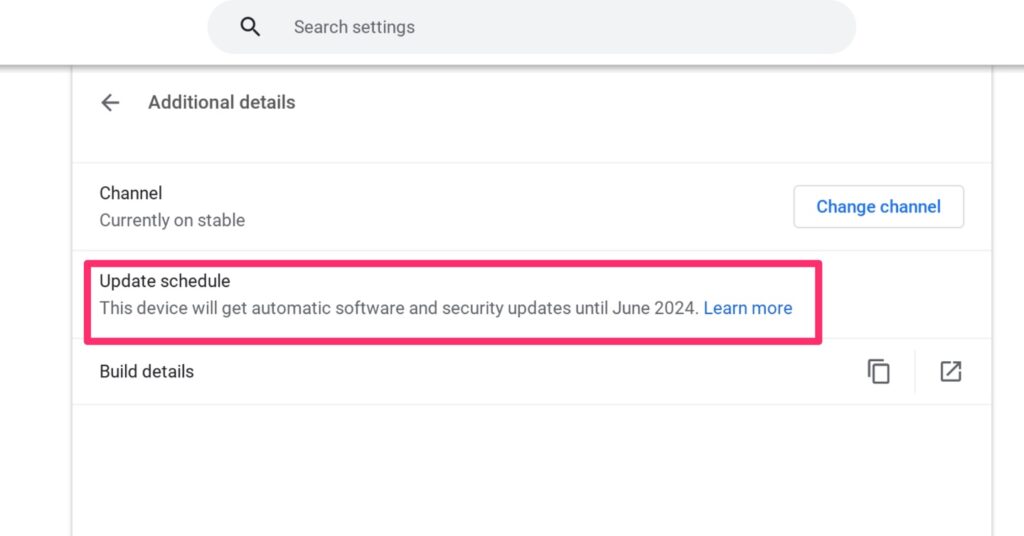
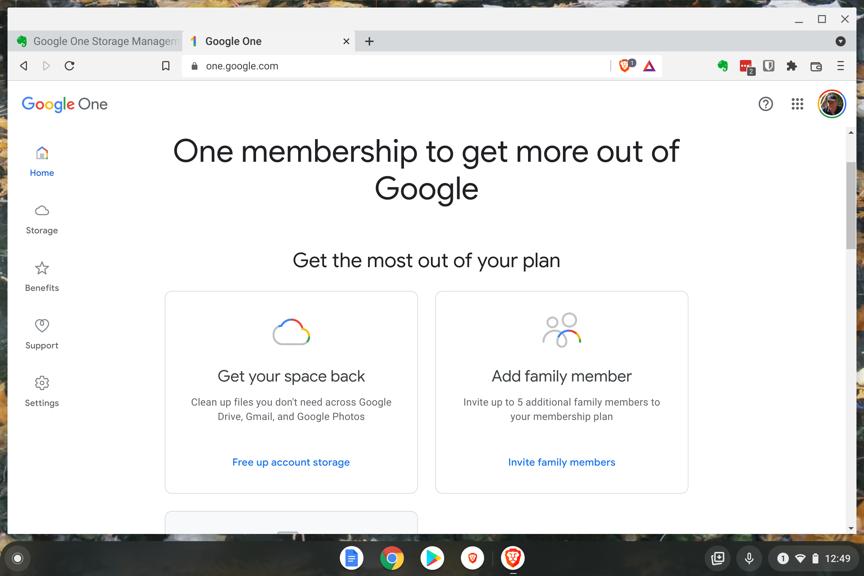
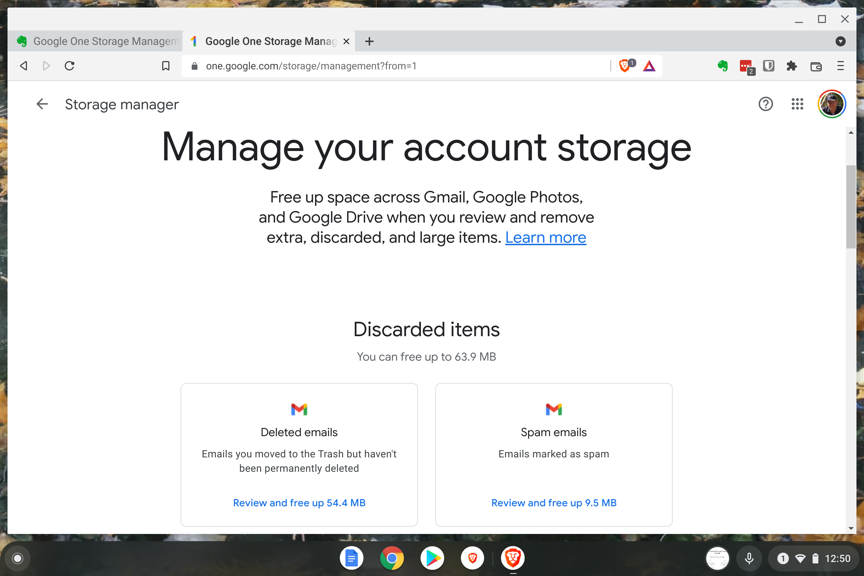
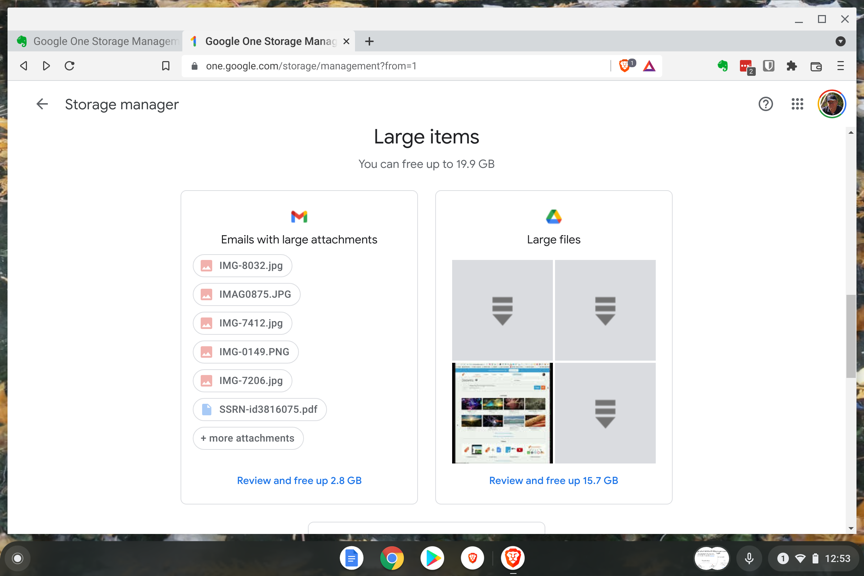
You must be logged in to post a comment.