I thought readers might be interested in this interview with Matt Mullenweg of Automattic. Matt is the codeveloper of WordPress which is the blog and content management platform I use. You can read or listen to this interview. The discussion covers their open source effort and personal control of content. Over 40% of web sites run WordPress.
Interview with Matt Mullenweg – WordPress
ScreenPal – BETA is the right designation
ScreencastOmatic has a new product that has great promise when they can figure out how to improve the app to match its goal. The project is called ScreenPal and the idea is that a browser extension could allow the user to add a short screencast to any text box. The limitation I note and they recognize is that it does not work with all services with text entry windows (e.g., Google docs, sheets, and slides). It would work with WordPress (this blog) and I can see myself using it in the future. It does work with GMail and that is what I used to generate the following demo. It also works with Twitter which does offer some interesting possibilities.
So, you first need to install ScreenPal as a chrome extension. It works with Chrome, Brave, and MicroSoft Edge. Once installed and activated by creating an account, the following symbol should appear when you click in a text box. See red box in image that follows.

This icon activates the screencasting process.
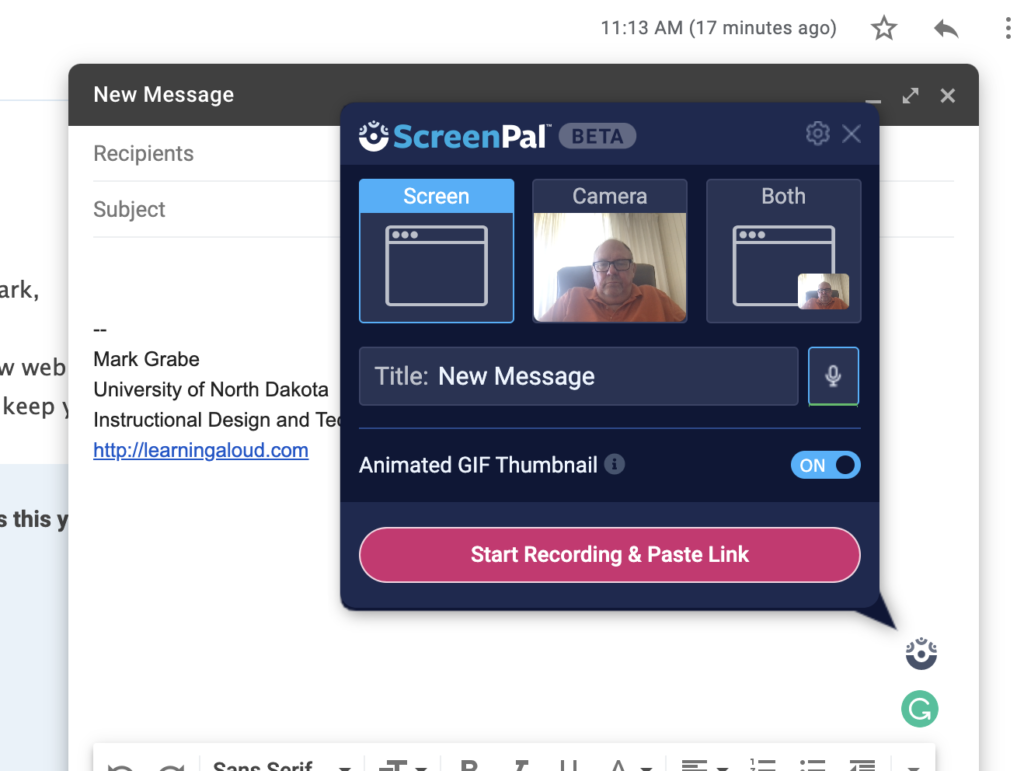
You have three options – camera, screen, or a combination (your image and the screen option you select).
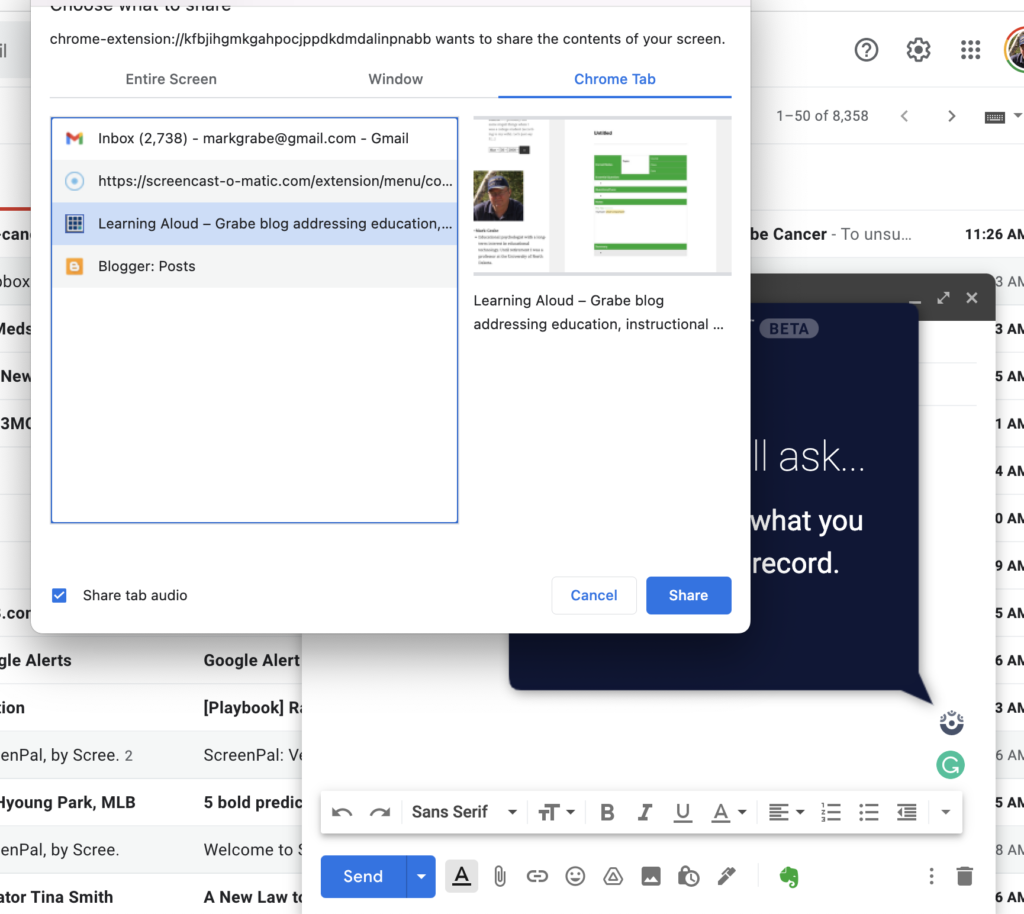
You could just add a video to the email or in the case I see as most useful you can select a different tab to offer comment on what appears in that tab. When you are ready start recording and then use this blue box to stop recording.
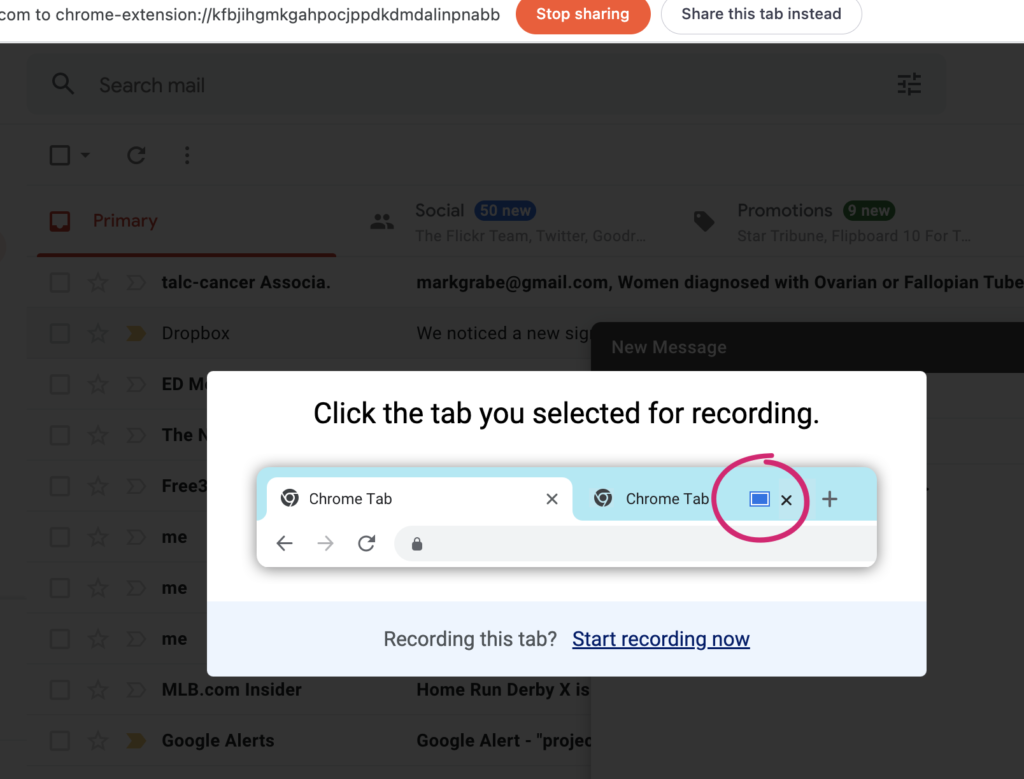
Finally, the link and a GIF to the video will appear in the text window.
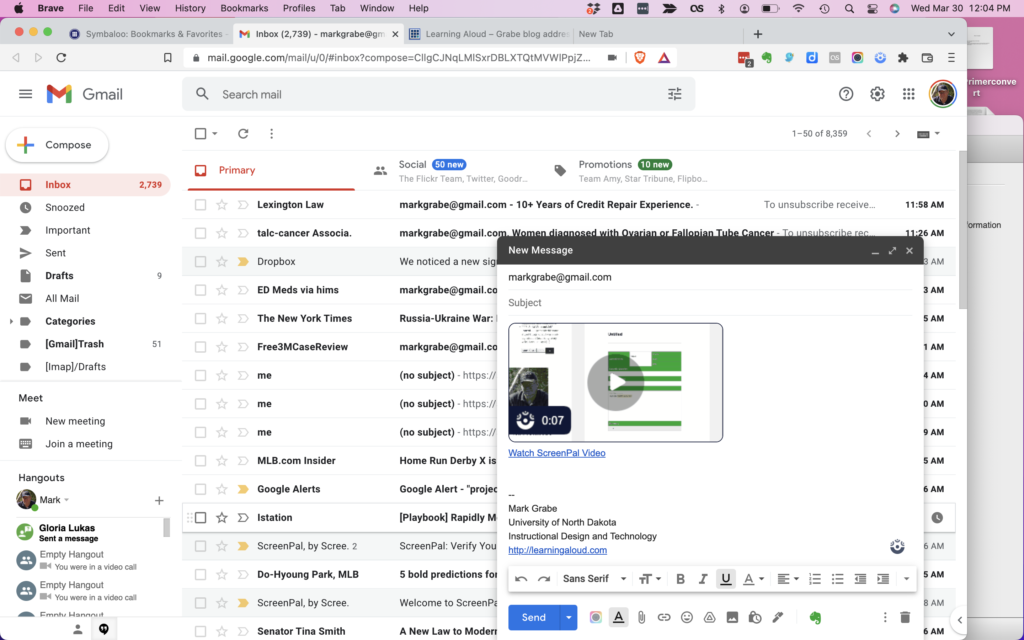
The video is also stored online as is the case with the original ScreenOmatic videos. ScreenPal is presently free. I see using it personally as a way to add short video comments in blog posts. At present, I include longer videos that I first store in YouTube. ScreenPal kind of works in a similar way, but takes care of the details automatically.
Apple launches train the trainer program
Apple just announced a program for technology coaches/facilitators. The program is approximately 45 hours in length with two days of virtual workshops. The program is free, but requires an application process and requires district support and completion of other existing training experiences. Check the application requirements carefully.
The program is based on ISTE standards.
Why reading?
This NYTimes article describes how the past couple of years (COVID) are associated with a troubling decline in young children meeting early reading benchmarks. I have been considering this observation and trying to explain for myself why reading would suffer more than other areas. Reading would seem an area that parents could address with their children say in comparison to math. Perhaps educators are more aware of and capable of addressing underlying skills such as phonics. Young readers vary so much in how naturally they pick up reading skills. Still, being read to and being supported in independent reading are contributions all parents can make.
Google Classroom advances personalization
Google has announced “practice sets” as an opportunity to personalize student learning. The approach promises data from student behavior for educators to consider and recommends resources algorithmically identified to assist students. Without putting down the Google effort, I do think it relevant to recognize that the Kahn Academy has provided practice sets for several years.
The Google sets will offer an opportunity for educators wanting to track which students need additional help, but personalization of this type fails to recognize the great differences in existing levels of knowledge/skill at any given time. Personalization when ideally implemented focuses on moving students into new content when existing knowledge allows them some realistic chance to not be overwhelmed. The Kahn Academy’s efforts to individual the pace of exposure to new material (mastery learning) is the goal the interest in personalization eventually needs to target.
Chromebook Classroom episode with project member from Google.
Twitter Change
Social media services try to be helpful which is in the opinion of some manipulative. The services create your feed based on an algorithm that attempts to deliver what is assumed will be most likely to attract your attention. There is sometimes an alternative that allows you to see what those you follow have posted in reverse chronological order. The difference is that with the latter option you see everything without priorities being established for you. Twitter used to allow the user to select which approach the user wanted, but this has changed and the default is now to allow Twitter to control the order that tweets appear.
There is still an option, but you need to understand that you no longer control the default. It is easy enough to see the reverse chronological feed by just selecting the tab that appears at the top of the Twitter display.
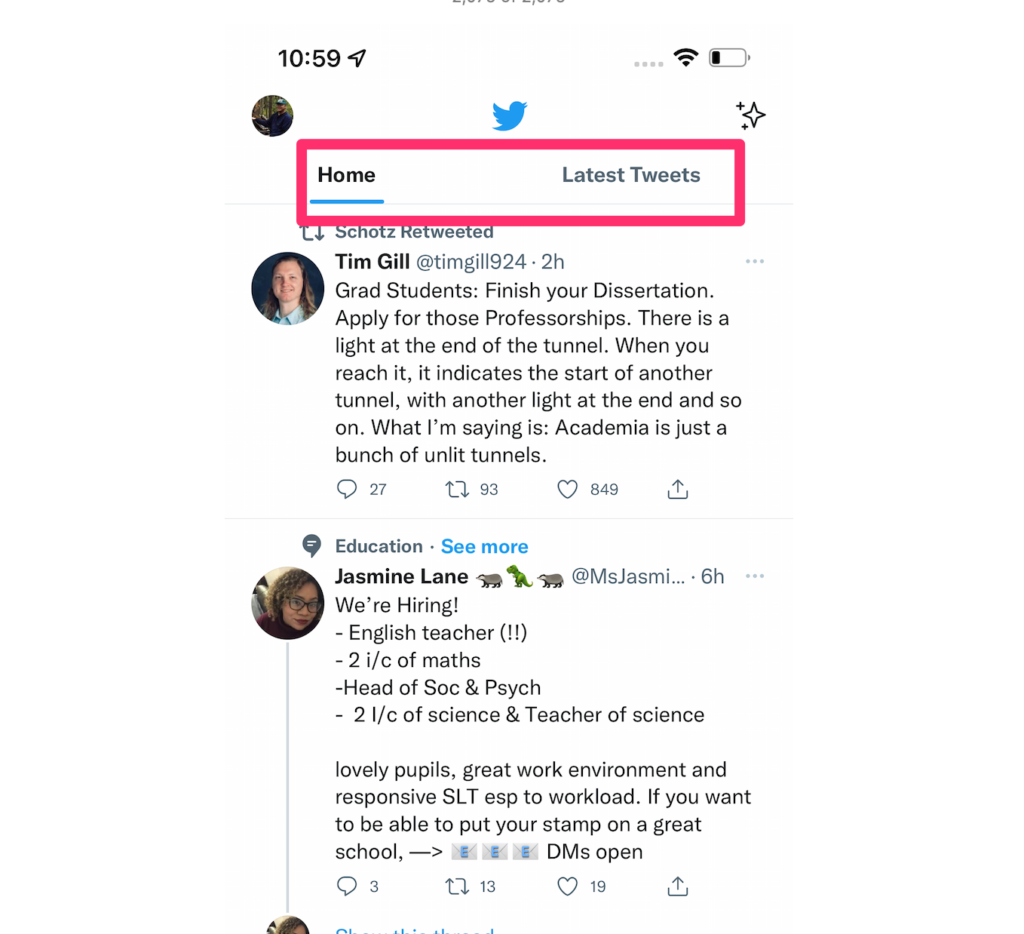

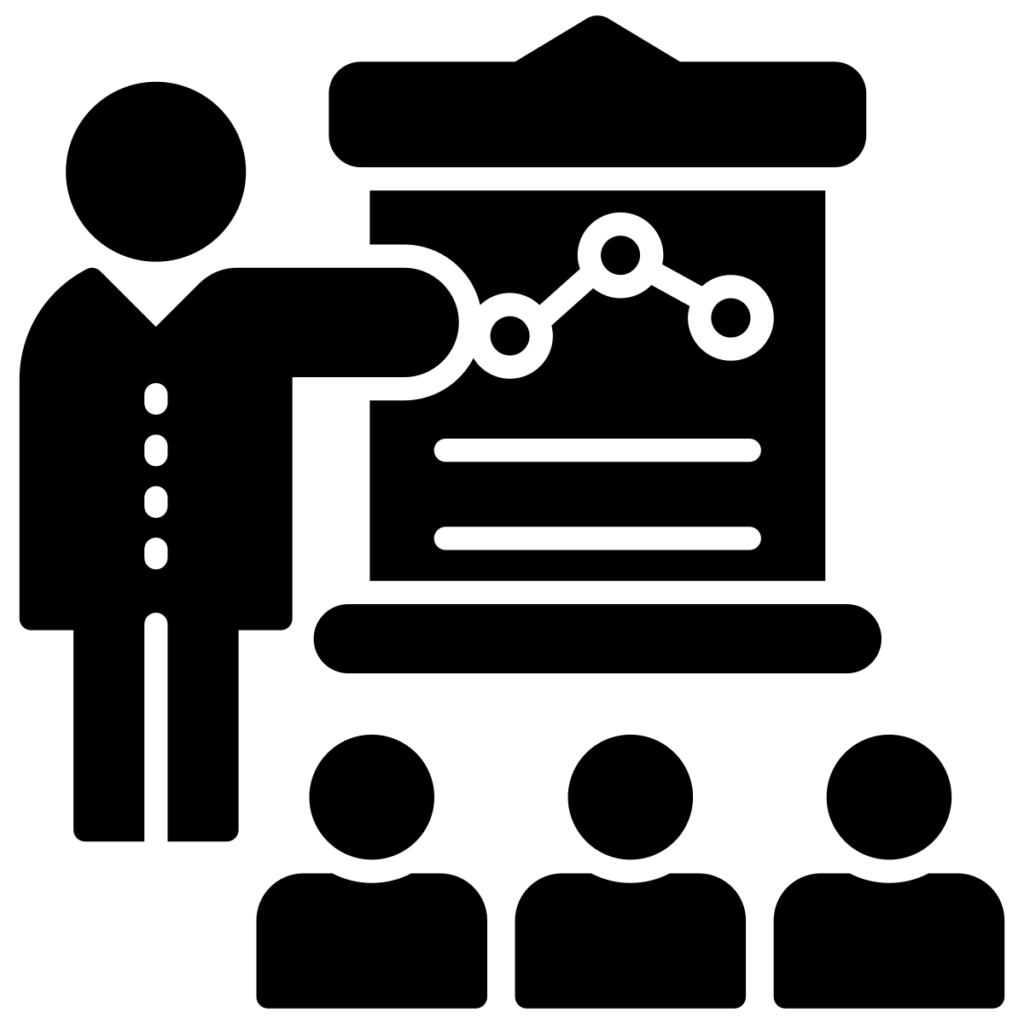
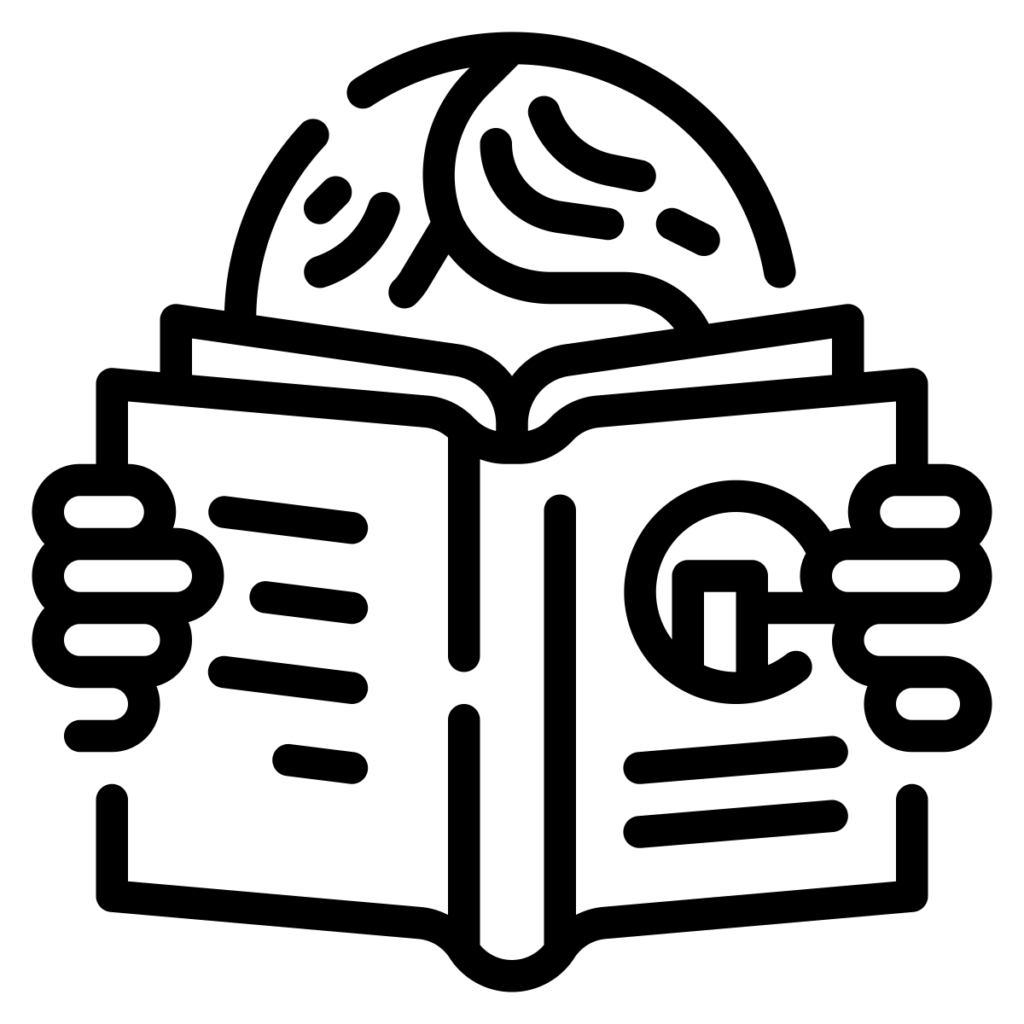
You must be logged in to post a comment.