You may have read something about Jack Dorsey, Twitter founder, lamenting the social media platform that he created.
“The days of Usenet, IRC, the web… even email (w PGP)… were amazing,” Mr Dorsey tweeted.
“Centralising discovery and identity into corporations really damaged the internet. I realise I’m partially to blame and I regret it.”
I agree. The Internet feels like it has lost its frontier spirit and participants don’t learn much through the process of participation. Things are too easy leaving participants little insight into how things work and into the motivation of the participants. Efficiency and big company takeovers produced this outcome.
If you are looking to explore a bit, I would recommend Mastodon. Mastodon is a decentralized or federated social platform that allows short posts called “toots” that are something like Twitter tweets, but potentially a bit longer. Mastodon is decentralized because it is made up of a collection of somewhat independent communities that are controlled by different entities. You can start your own if you have a server and are somewhat technologically skilled. It is federated because these different entities cross-reference. The specific Mastodon installs, often called instances, allow interaction across instances. You can join an instance with a specific focus, but tap into the more general feed if you want. No formal ads are shown and no algorithms prioritize what you read.
If you are interested, you start by connecting to an instance. You can do this from any device. If you use an app, you have several choices. These are a couple available for iOS.
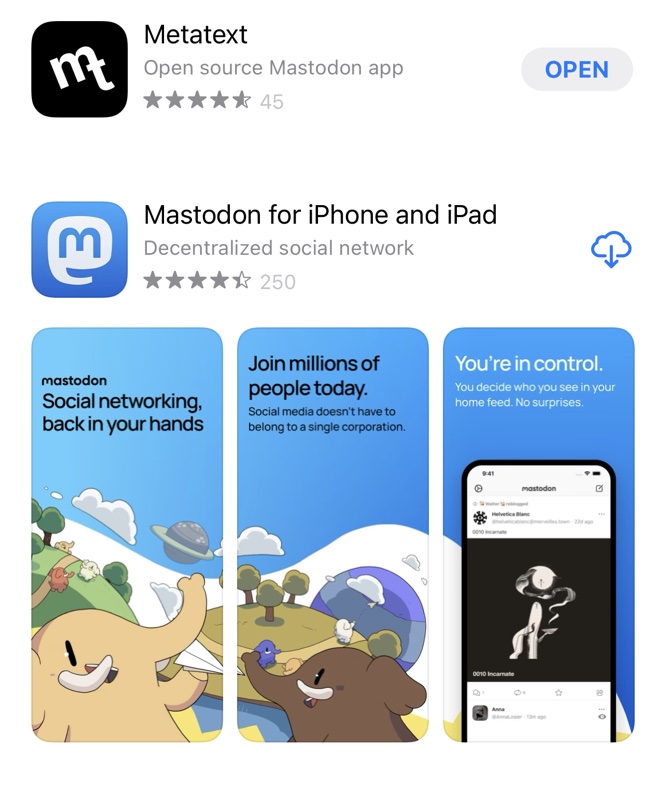
I below to several instances so I like Metatext. This app allows me to read the multiple instances through which I participate (Home), read the submissions from the instance I prioritize (Local), or tap into the federated feed.
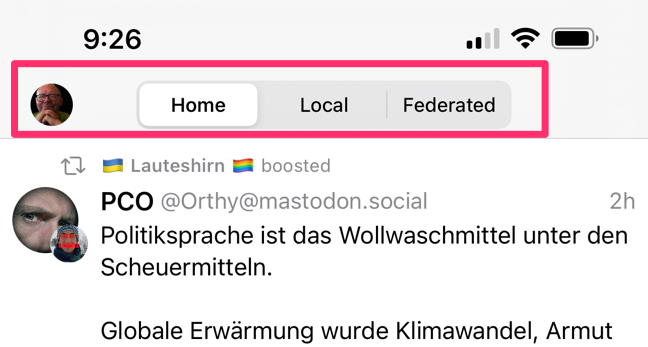
The Mastodon app is perhaps helpful to somewhat starting as it offers instances that appear to have different emphases. This might be a great way to explore. This app also allows you to search for and join an app that is not part of its directory. TWIT.SOCIAL is a favorite operated by the group responsible for TWIT (this week in tech) podcasts.
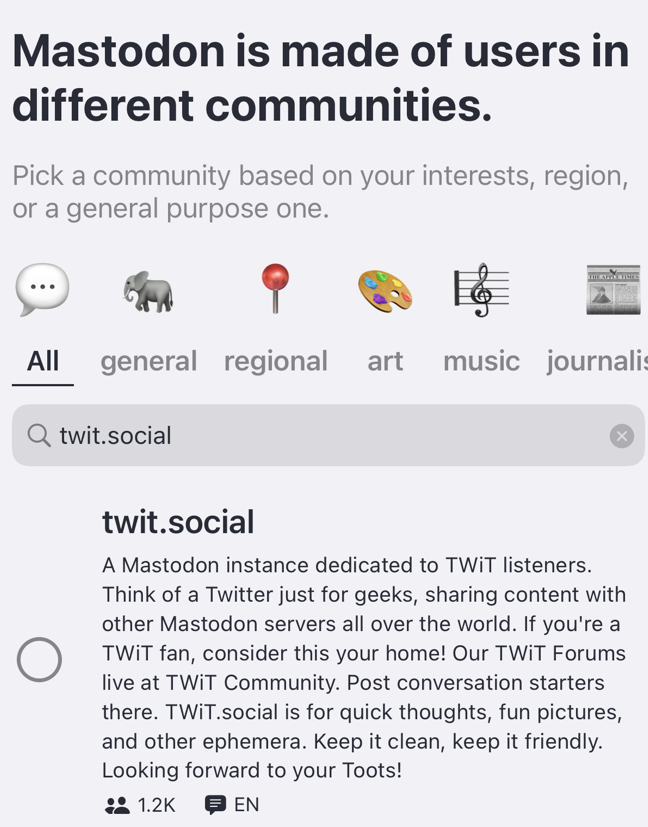
Mastodon instances can also be used from any browser. Just enter the name of the instance as the address (e.g., mastodon.social). The desktop browser-based approach may make more sense if you are just getting started.
The biggest challenge with Mastadon like any other social platform is collecting followers. My only advice would be to interact with folks and offer comments others find interesting and useful.


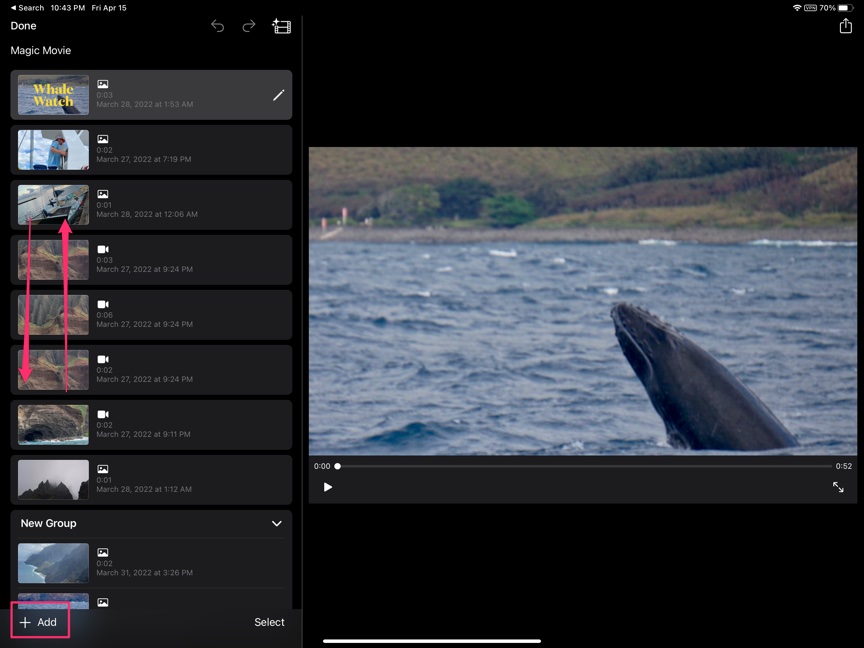
You must be logged in to post a comment.