I have explored ChromeOS Plex and written about in previous posts. I downloaded the OS to a thumb drive and tried it out on an old Windows machine and an old Macbook Air I own. After spending a few minutes to make certain the computer seemed to work like a Chromebook I moved on. My explorations were safe because I was running the machine from the thumb drive and I had not messed with the actual computers.
For those unfamiliar with ChromeOS Plex, it is an operating system created to be installed as a version of Chrome on older machines offering users a way to safely continue using these machines. As operating systems are reworked to become more powerful, take advantage of newer hardware, and be safer, the software cannot always be made backwardly compatible. At some point, the OSs for Windows, Macs, and Chromebooks are considered aged out. ChromeOS Plex offers a way to continue to use this equipment in a relatively safe way as the OS works in a similar manner to that installed on current Chromebooks.
I am now in a situation that makes the real use of ChromeOS Plex practical. We are soon to travel in Europe and I want a small and less expensive laptop I can carry to write and upload photos. I maintain a travel blog when we travel and I also take many photos. I had an old MacBook Air that is perfect for this situation. You may know that Apple devices were recently shown to be vulnerable to hackers and owners were warned to update their operating systems. I tried to do this and found I could not update because the old MacBook had such a small memory that the newest MacOS would not install. My efforts to install the new OS ended up filling the storage to the point other uses were no longer possible. Using Plex now seemed worth the permanent change and so I installed it. I have explained how to do this in my earlier exploration of Plex, but here is a more detailed description if this sounds like something you would do.
I am writing this post using my old Air with Chromebook Flex installed. A few early observations. Not everything works and there are other challenges that are the result of differences you may not anticipate. I use a password manager that allows me to apply multiple complex passwords. ChromeOS Plex uses your Google login to launch the computer. This means I have to constantly look up the complex password for Google my password manager would normally automatically access once I logged into my other devices. Remembering this lengthy string of random symbols would not be practical. I use my phone to access the password each time I want to use this old computer and won’t change to a simple password for Google applications because I have too much of value invested in Google services. For some reason, I also cannot launch the password manager once I have the new OS launched. I can save passwords to the browser once launched, but this is really the situation I use a password manager to avoid. My solution has been to consider the applications I plan to use on my trip. I have done what is necessary to store passwords for these applications and limit my vulnerability to these applications.
I don’t want to overstate the challenges I have encountered. Starting from scratch in a setting like a school these challenges would not exist at a serious level.

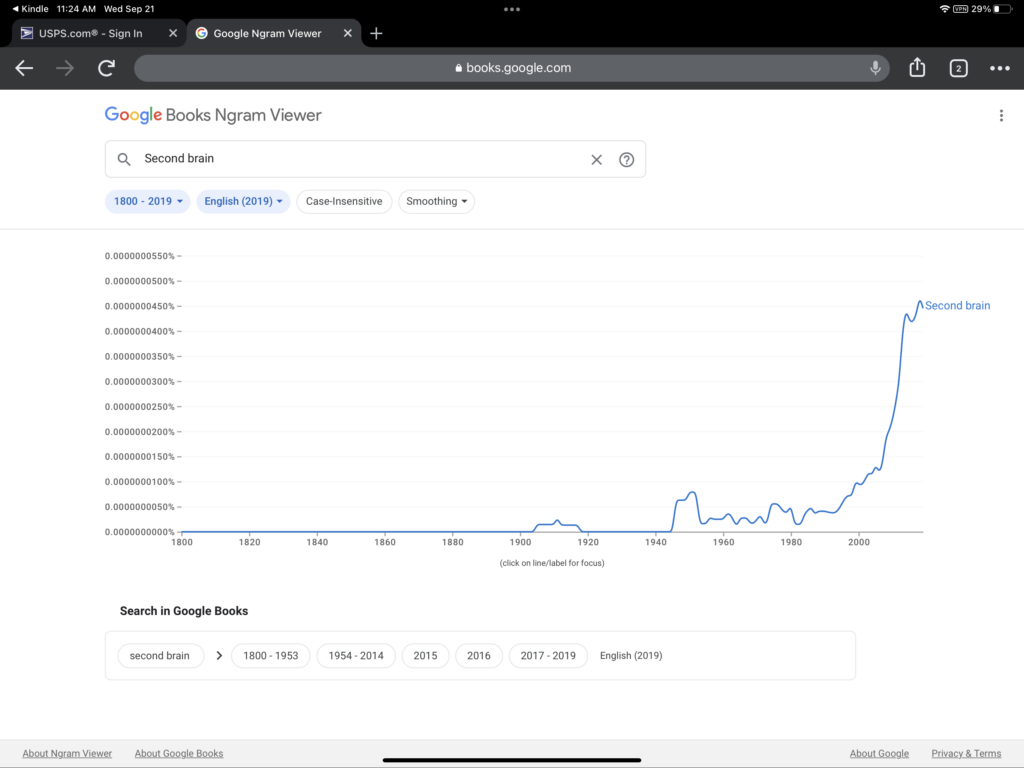
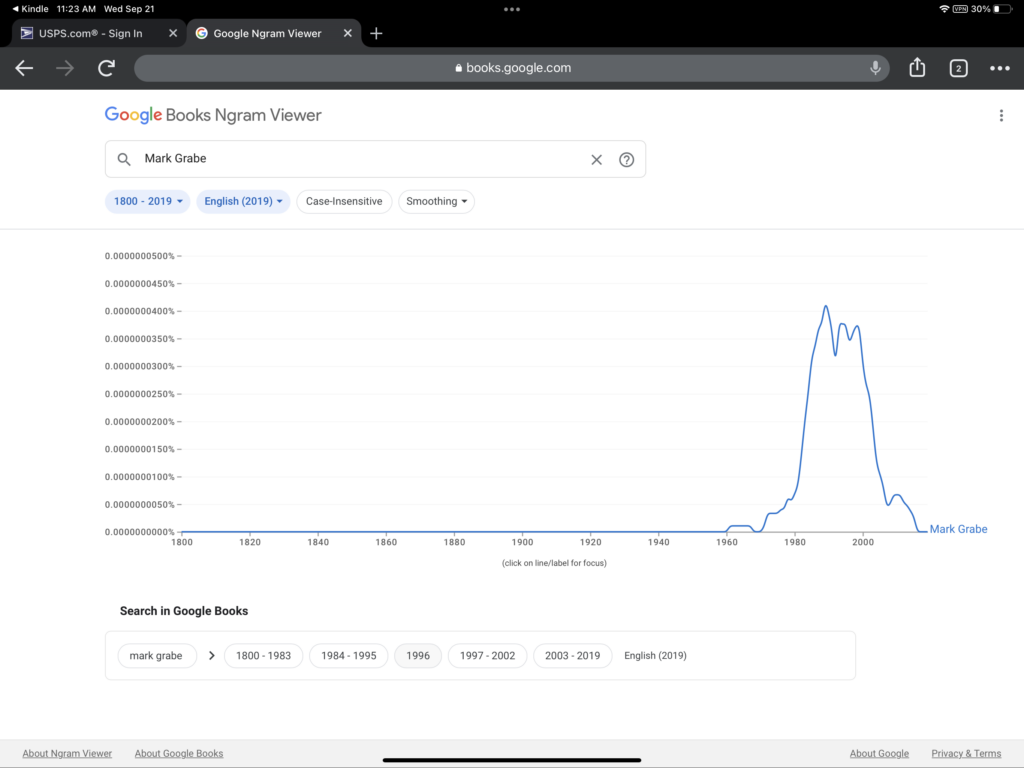
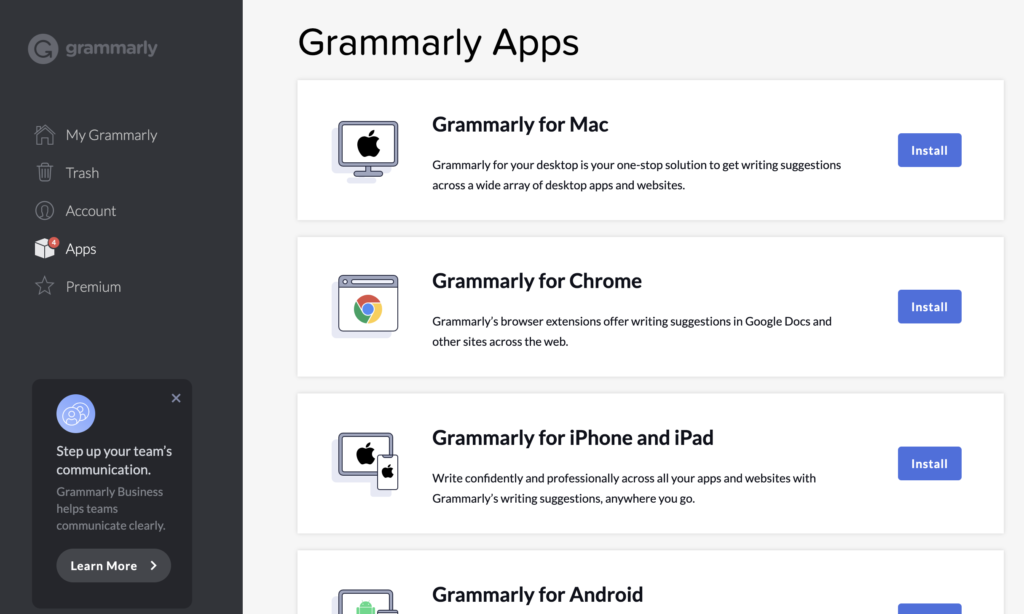

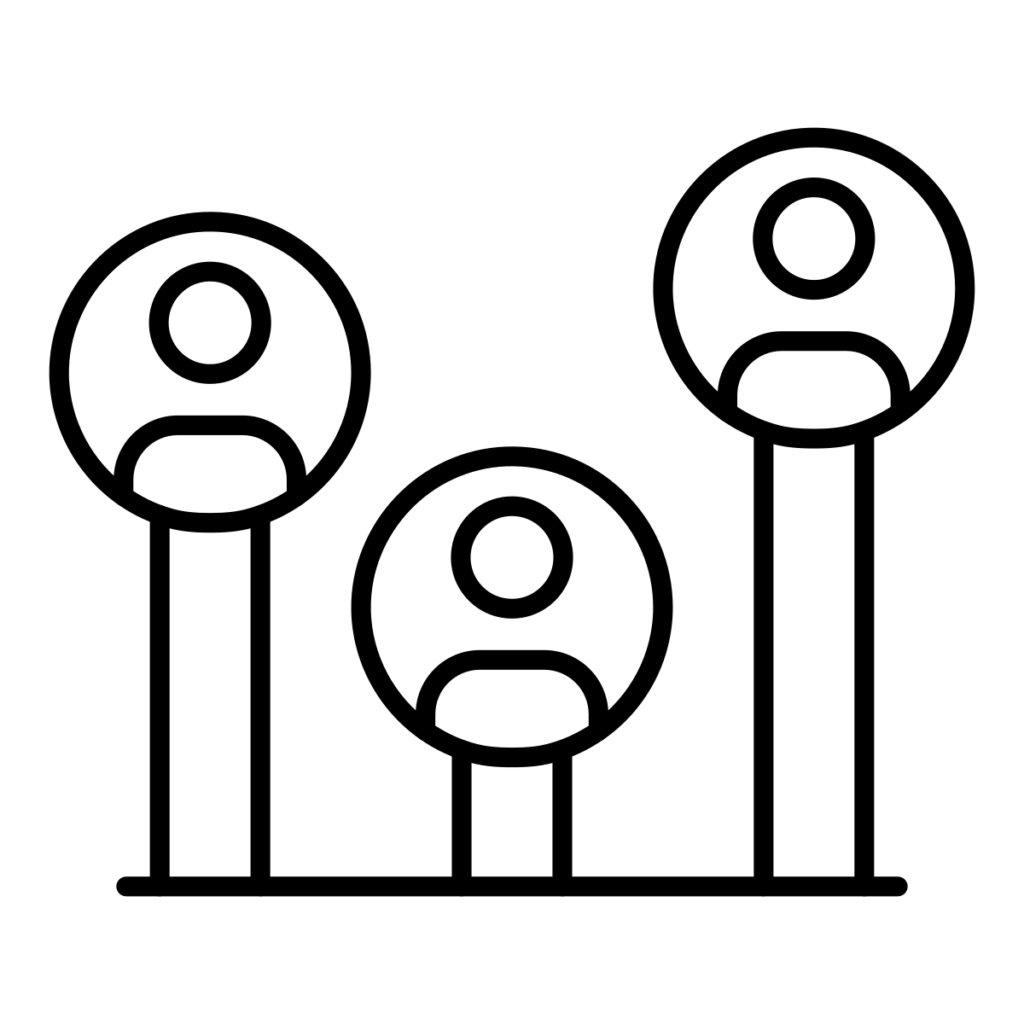

You must be logged in to post a comment.