I have reached the point at which I no longer explore the most recent AI services and concentrate instead on a limited number of AI services for the work I do. This is efficient and also allows me insights into AI capabilities at some depth. I am making an exception with this post because I am a fan of the Brave Browser and ecosystem and Brave has introduced an AI tool called Leo that is integrated into Brave.
Leo is a Llama2 large AI tool developed by Meta. Brave presently makes it available within its nightly builds so present users of the standard Brave release will not find it when this post was written. It is easy enough to download a daily build and keep this version separate from the standard version. Leo works great, but you may find other glitches if you experiment with nightly builds.
You may find accessing Leo a challenge at first. The easiest way is to look for Leo under the Settings heading and this will add Leo to the sidebar. Open the sidebar and Leo should now be present as one of the options for what appears within the sidebar
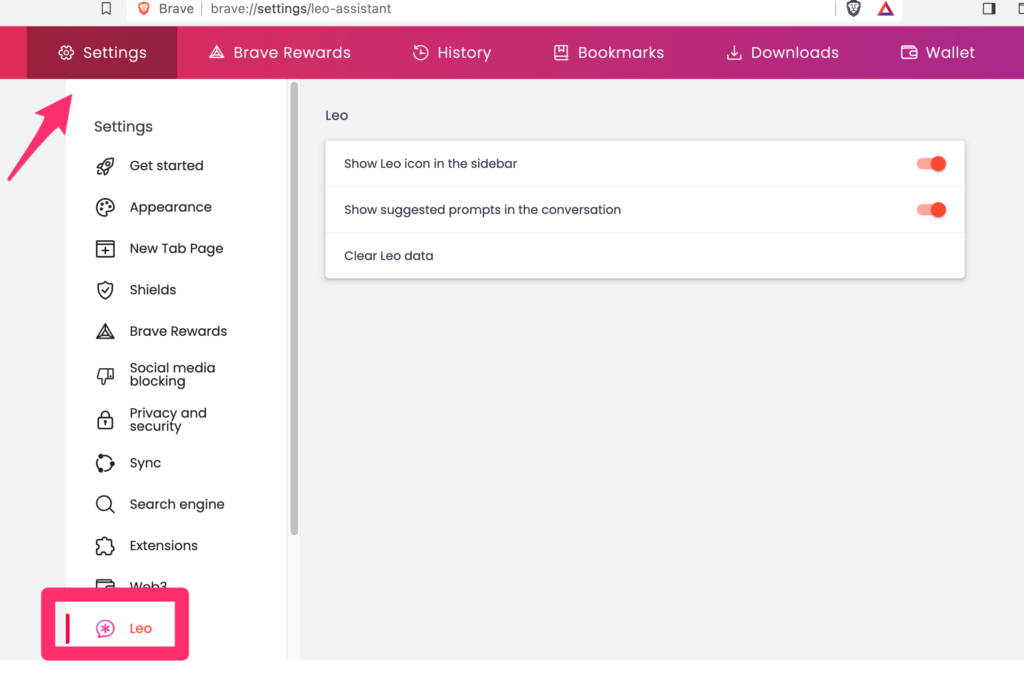
Leo will assume your interest is in interacting with the content presently appearing in your browser window. Leo will make suggestions for prompts you might apply and summarization would seem a good way to start. From that point, you can select from additional prompt suggestions or generate your own. The content generated can be copied and pasted for use in other applications.
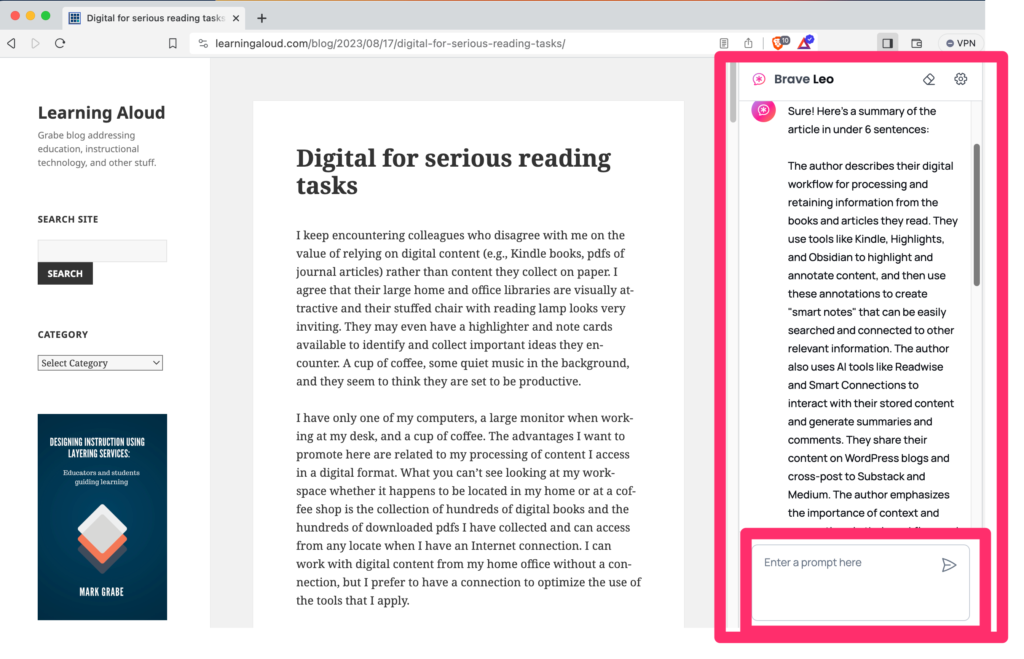
![]()

You must be logged in to post a comment.