Educators may be concerned with the direction Twitter has taken and are looking for alternatives to explore. Maybe, you are just curious to see what else is out there. My recommendation would be that you give Mastodon a try.
Mastodon might seem a Twitter clone with a larger character limit. This is not completely accurate, but the experience is similar enough that any Twitter-experienced educator would be comfortable with the initial experience and have little difficulty getting started.
Mastodon is a decentralized social service often described as an example of a fediverse. A fediverse is a collection of servers hosting services that are compatible and members of a given service (called an instance) can communicate with others on different instances. Those who describe this arrangement often draw a comparison to email. You made use of one service (gmail, Apple mail, your school’s email server), but can send to and receive emails from individuals using other services. Mastodon functions something like multiple Twitters – you are a member of one instance, but can follow individuals on other instances.
Mastodon instances vary in their focus – some are general and some address a specific interest. I have used Mastodon for some years so my exposure was through an original, general instance. I have since joined several other instances and follow individuals on instances I have not joined. Mastodon has become much more popular lately so you will find enough traffic on a focused instance to keep you interested.
There are a few more terms that will help you are a new user. The following image shows the screen from my phone running an app (Metatext) for connecting to Mastodon instances. It does look a lot like Twitter. Across the top, you will see three buttons – home, local, and federated. Home will display posts (called toots ;)) from the people you follow. Local shows all posts from those on the instance you have used to connect. Federated will show you posts from all instances your instance follows (this is up to the individual running your instance).
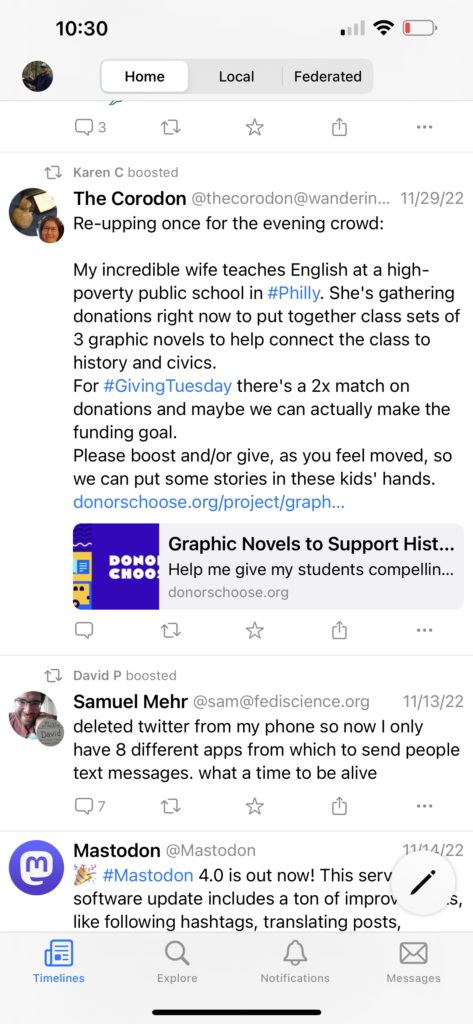
Here is my suggestion. Join an instance or two. I would suggest mastodon.education for educators to get started. You can do this from any browser. Local will assure that you see some activity even when you have yet to identify individuals you want to follow. As you find people posting content that interests you, select the name and you should find a follow/unfollow button. Install a Mastodon app on your phone or tablet, if you use these devices for most of your social media. Apps are available and you should visit your app store to try some alternatives. I use MetaText.
As you gain experience, you will encounter other instances and individuals on other instances to follow. I prefer to spend most of my time in one instance (twit.social) and I visit other instances on occasion to see what is going on and identify individuals I want to follow.
My instances:
Easiest way to find me from any instance:
@grabe@twit.social
![]()

You must be logged in to post a comment.