Summarization is one way to encourage better reading comprehension. It is an external process (an assignment) that causes a reader to act on the information a reader gathers from a document. The idea is that this external activity encourages productive cognitive behaviors (internal activity) that may or may not have happened without the task. Summarization is one of the specific activities included in reading comprehension instructional strategies such as reciprocal teaching. Summarization is also an important skill in any note-taking strategy (e.g., Cornell notes).
Learning to summarize is the challenge. First, anyone wanting to generate a summary must identify the most important content. This decision is to some extent personal and suited to the purpose someone has for reading. However, core ideas are also more objective. Exploring what more skilled readers regard as core and discussing why such decisions are reached can be helpful.
This post from Contol-Alt-Achieve list multiple ways in which some service could generate a summary or identify core ideas. Author Eric Curts suggests that these tools could be helpful for several reasons – offering a list of key ideas for a reader to consider, offering a shorter version to process, functioning as an advance organizer.
I was most interested in a tool (Chrome extension) called Article Highlighter. The tool uses an algorithm to identify core ideas and allows a progressive approach that expands from most central to secondary level importance, etc. I see this as a tool that might be incorporated in a task in which the student first makes a prediction, checks it against article highlighter, and then explores any differences that might be evident. Writing algorithms to accomplish summarization and prioritization tasks would be difficult and even a discussion of how such an algorithm might work and what rules an individual would use would be interesting.
Once a web page to be summarized is loaded, the Article Highlighter is selected from the icon menu. Each time this icon is selected more content is added as core information.
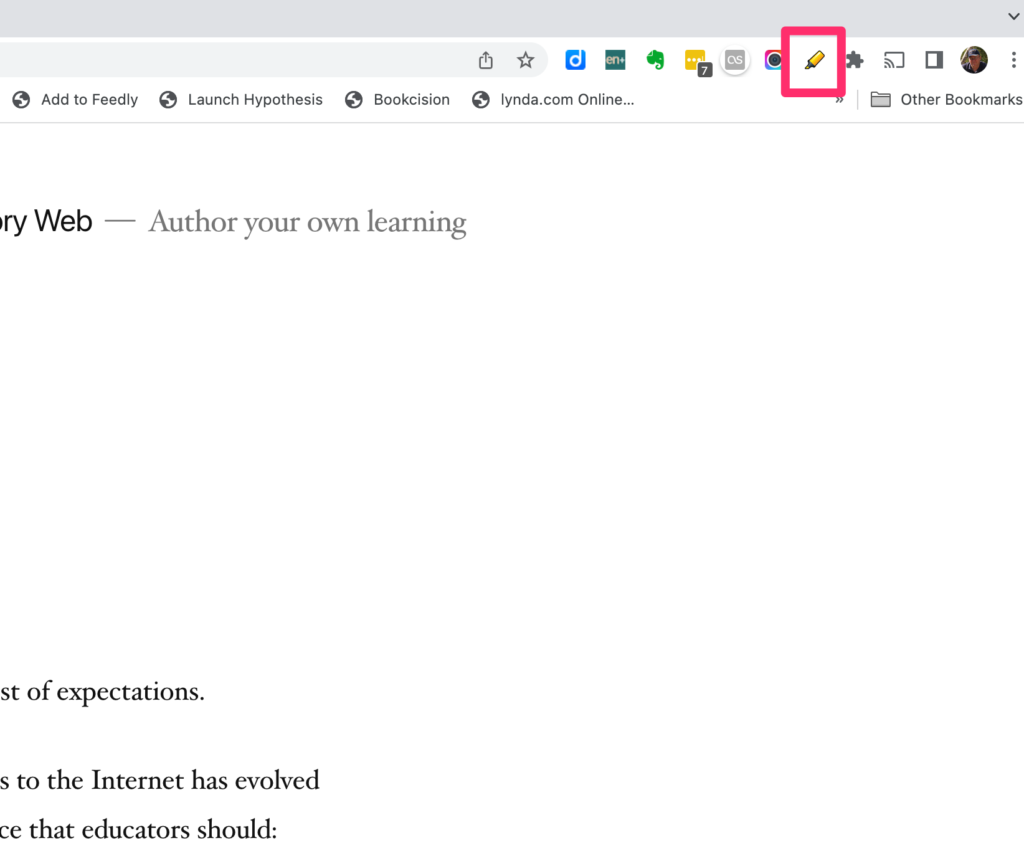
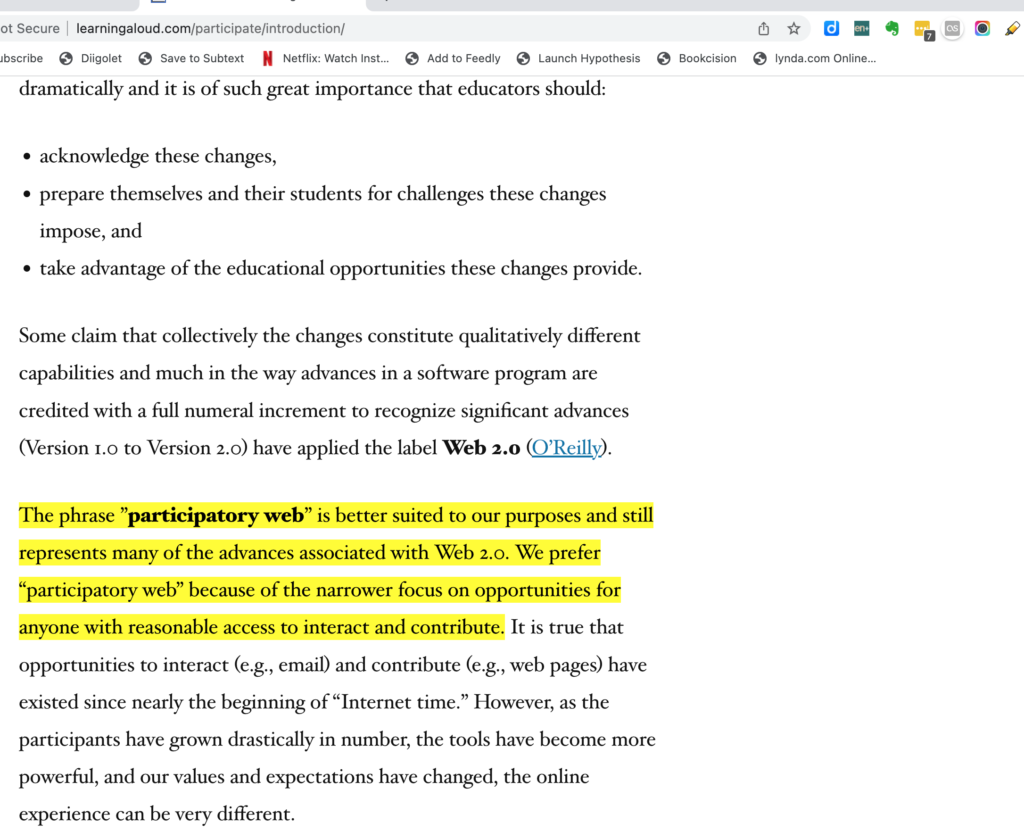
![]()

You must be logged in to post a comment.