ScreencastOmatic has a new product that has great promise when they can figure out how to improve the app to match its goal. The project is called ScreenPal and the idea is that a browser extension could allow the user to add a short screencast to any text box. The limitation I note and they recognize is that it does not work with all services with text entry windows (e.g., Google docs, sheets, and slides). It would work with WordPress (this blog) and I can see myself using it in the future. It does work with GMail and that is what I used to generate the following demo. It also works with Twitter which does offer some interesting possibilities.
So, you first need to install ScreenPal as a chrome extension. It works with Chrome, Brave, and MicroSoft Edge. Once installed and activated by creating an account, the following symbol should appear when you click in a text box. See red box in image that follows.

This icon activates the screencasting process.
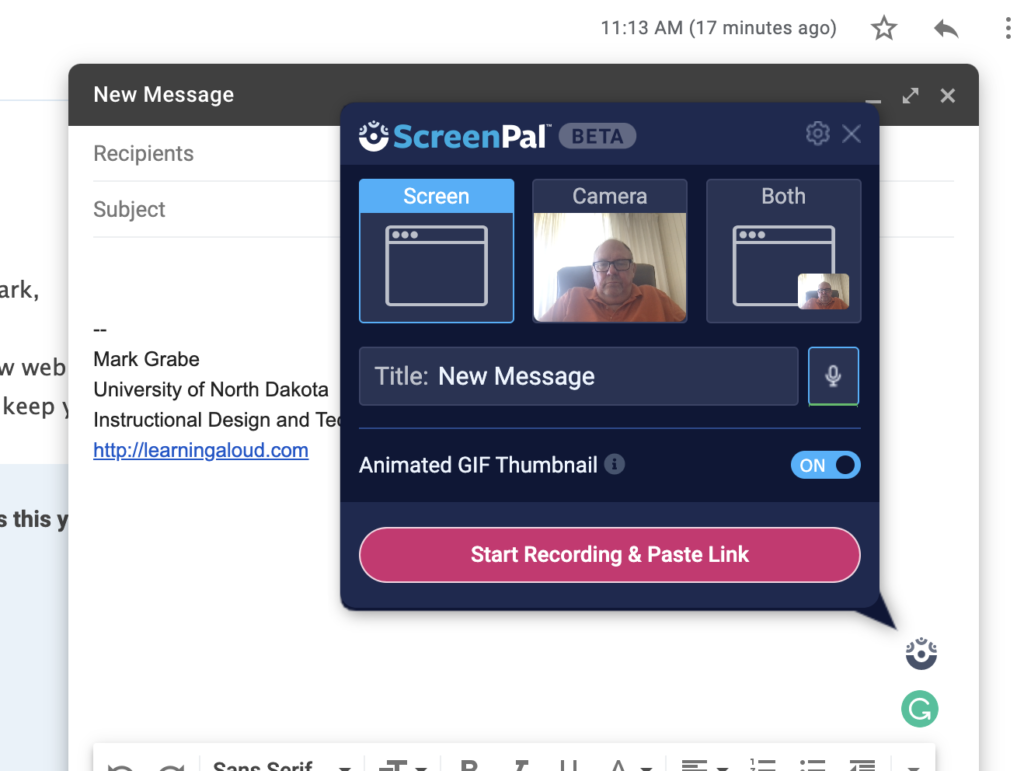
You have three options – camera, screen, or a combination (your image and the screen option you select).
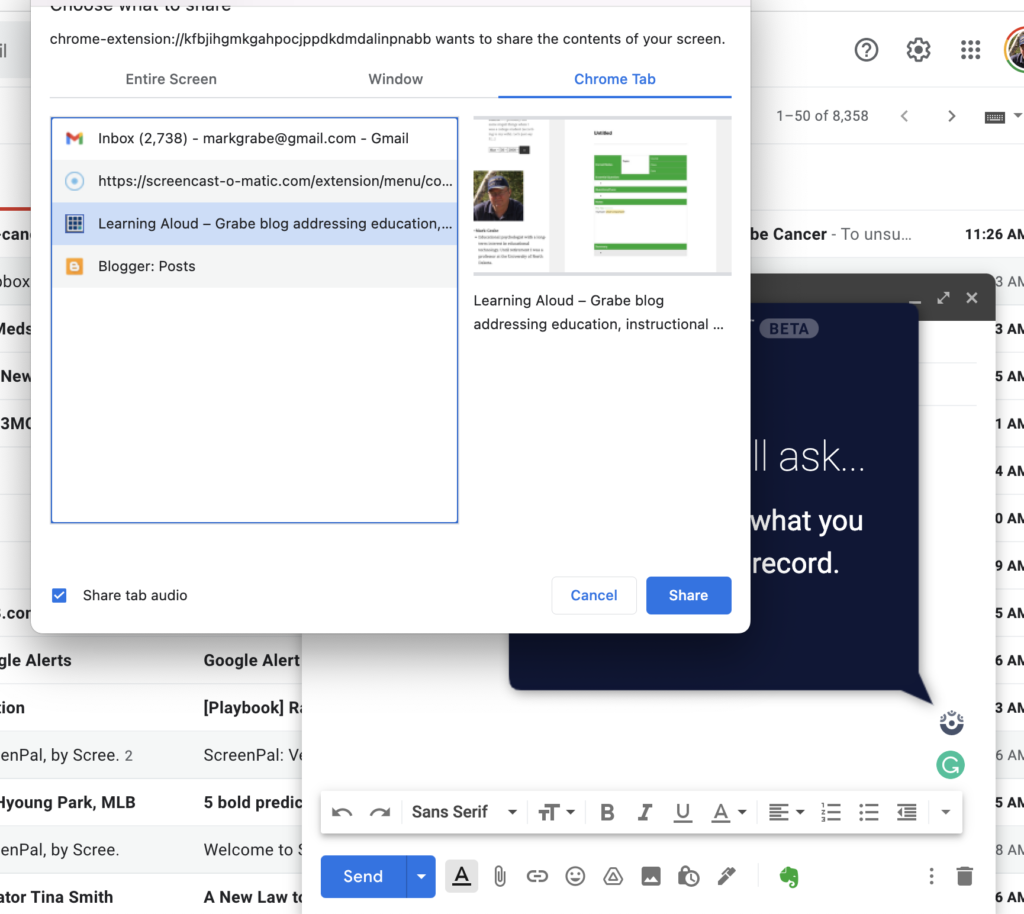
You could just add a video to the email or in the case I see as most useful you can select a different tab to offer comment on what appears in that tab. When you are ready start recording and then use this blue box to stop recording.
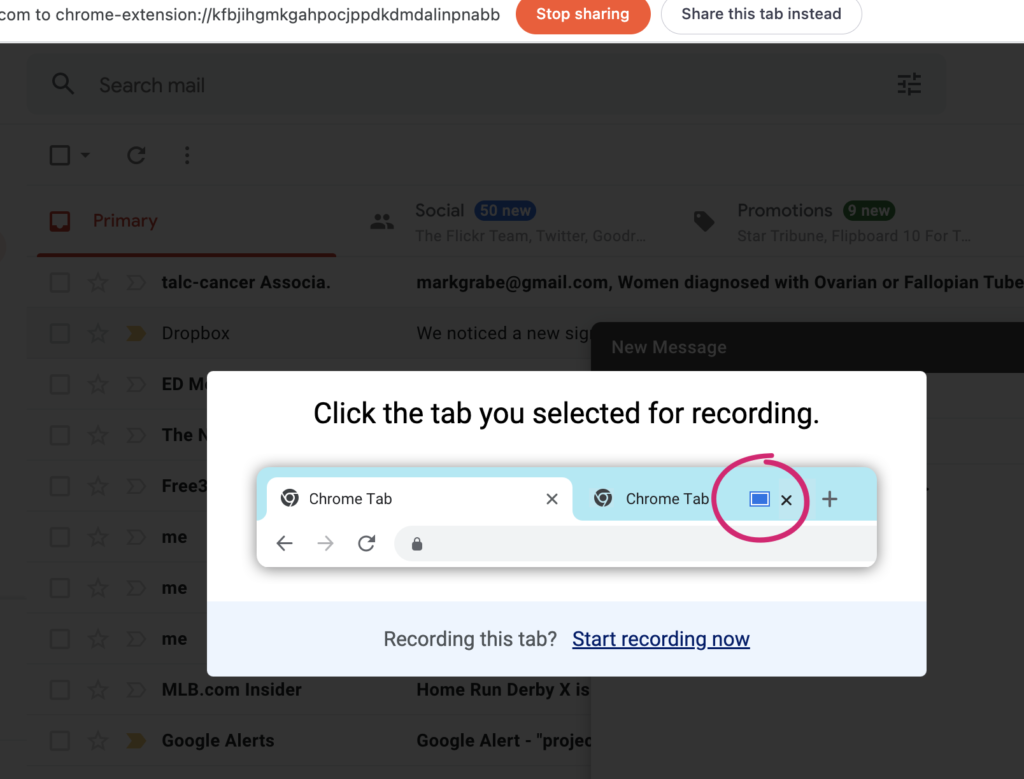
Finally, the link and a GIF to the video will appear in the text window.
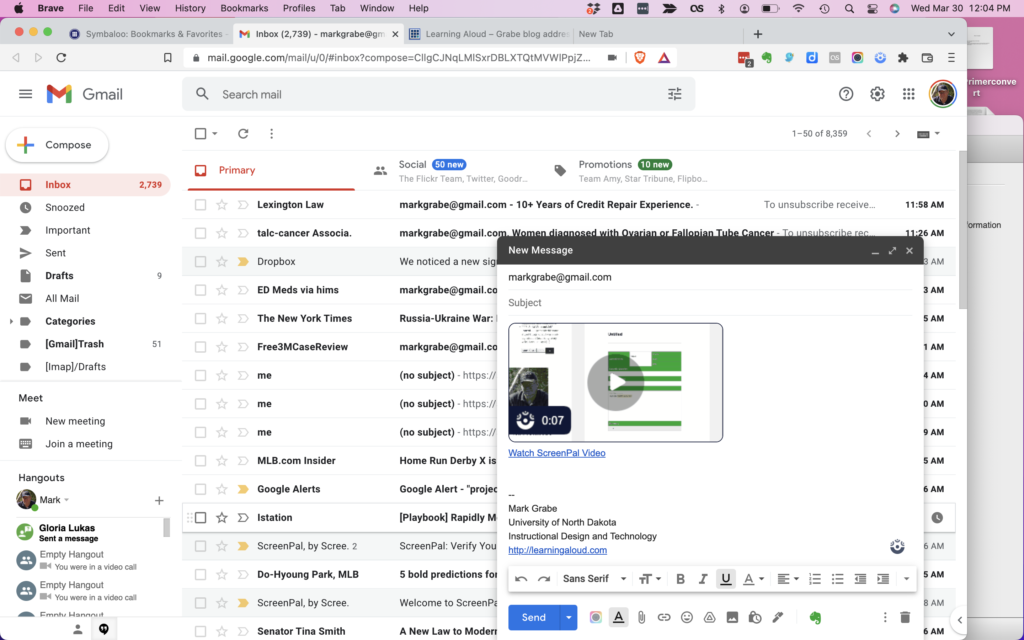
The video is also stored online as is the case with the original ScreenOmatic videos. ScreenPal is presently free. I see using it personally as a way to add short video comments in blog posts. At present, I include longer videos that I first store in YouTube. ScreenPal kind of works in a similar way, but takes care of the details automatically.
![]()

You must be logged in to post a comment.