Most technology users probably have some and probably several online services with a combination of free and paid services. My paid services are Apple iCloud and Google One. The free services I can access are Dropbox and Box. I am committed to online storage at a reasonable price because I trust the companies I use to backup by backups far better than I can. This post is more about managing online storage to match the amount of storage I need. I understand my iCloud and Google One accounts are somewhat redundant, but I am too lazy to try to untangle what I have stored where. This post is focused on Google One.
Google One is as the name implies the storage service automatically part of being a Google user. Everyone with an account (e.g., anyone who uses Gmail) has 15 gigabytes of free storage. If all you use Google for is email, this would probably be enough, but it is easy to exceed this limit if you use Photos or use Google Drive. I make use of Google Sites for my classes and Blogger for my travel blog. Content from these uses counts against my Google limit. I also store or backup content from other online activities in Google Drive (e.g., this blog). I pay $2 a month for another 100 Gigabytes.
Google offers a convenient page for learning about Google One, managing what you store there, and upgrading should you want more space. This post explores the management feature allowing you to delete content you decide is unnecessary.
When you connect to the Google One page you should easily locate the section that provides information about your storage levels and provides a way to delete content you decide is not necessary.
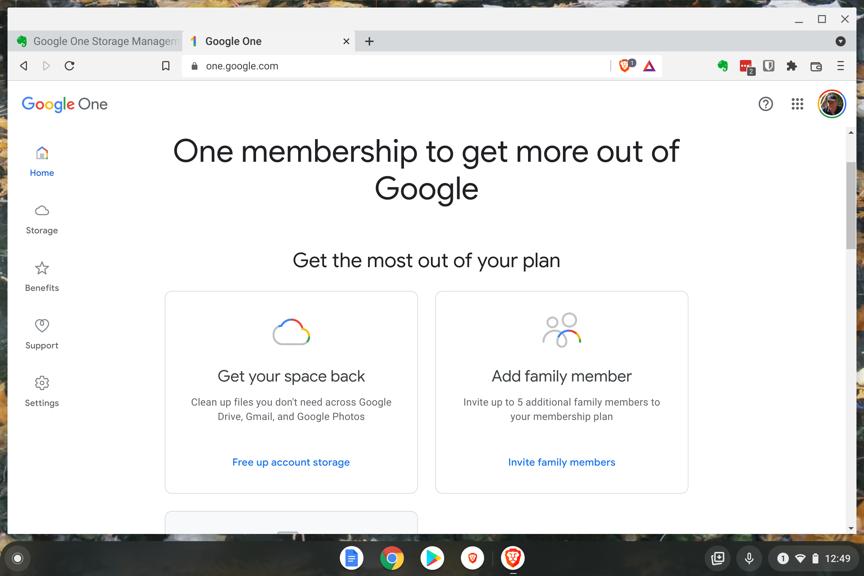
The amount of content the service guesses you might want to delete is identified for you. For example, my Gmail has a folder that is automatically sent email Google or I have identified as Spam. This folder continues to accumulate content because I don’t spend much time looking at what is there for the purpose of deleting this content. As you can see in the image below, One provides a link that allows me to review this content and delete it if desired.
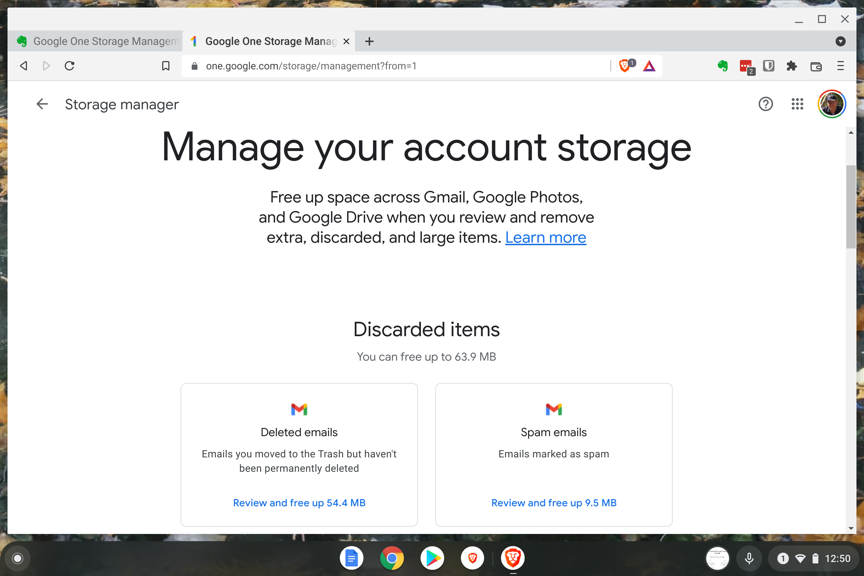
Of course, the amount of space required by email, spam or not, is trivial. This is why Google originally suggested you never had to worry about deleting email. My biggest storage need is for the backups of my multiple blogs (hosted on Bluehost, but I use a backup service to save content monthly to Google). Here is where I could probably get rid of gigabytes of content if I thought it important to do. I don’t at present because I have plenty of space and I am uncertain if I have an incremental backup or not. Images and videos would be a good place to start if you want to explore file management options. If you have an automatic photo backup option active on your phone, you probably have files that you have no interest in keeping.
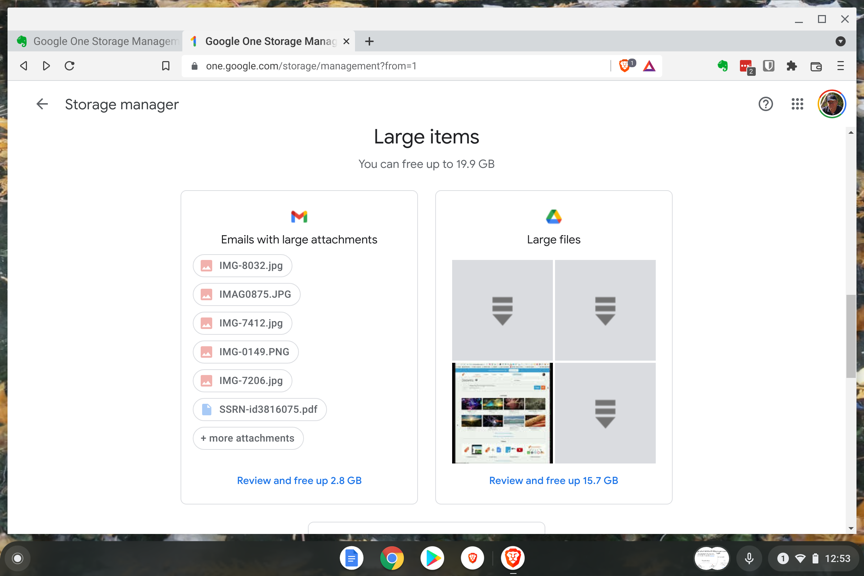
I feel some satisfaction in knowing I send Google some money. I use the Brave browser that blocks the Google ads that would appear for privacy reasons and supporting the services Google provides at no cost seems only fair.
![]()

You must be logged in to post a comment.