I wrote a recent post lamenting the loss of Skitch and my replacement for marking up photos for instructional posts making use of screen captures with arrows, boxes, and annotations. My recommendation still holds and has some advantages over what I will describe here, but I have since learned some things that would have solved most of my problems.
I signed up for some summer online Apple conferences and I picked up the following technique from the conference focused on Citizen Sciences. I didn’t add much to my citizen science skill set, but I did learn some things about Apple Photos that solved my markup problem. Sometimes it helps to have someone show you the hidden features.
Apple photos offers some basic editing features, but I had not noticed the markup capabilities. To find the markup tools, you need to go to that three dot … icon and this will allow you to turn on the markup tools.
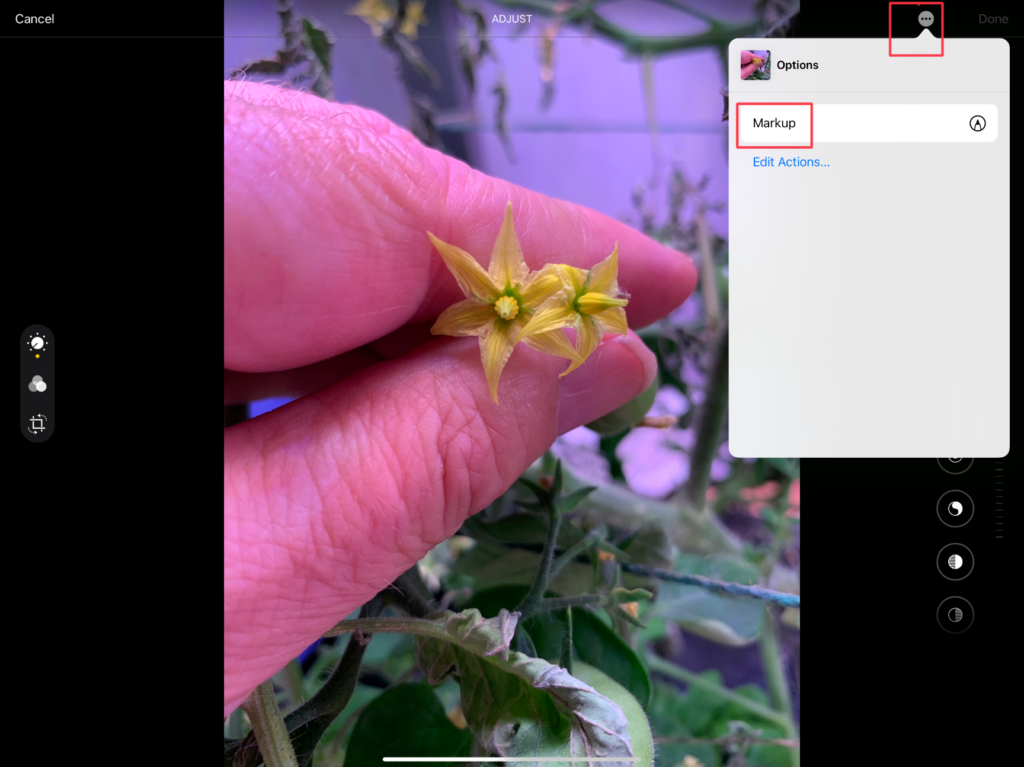
The markup tools will appear at the bottom of the Photos window (see red box). To draw a box or circle in order to bring attention to something within a screen capture, you select the pencil and the desired character. I find it difficult to create a circle or square freehand. However, if you continue to hold your pencil or finger on the screen after drawing something, Photos will try to regularize what you have drawn. You can also make use of predrawn shapes. For this approach, select the + icon at the bottom of the window. How I was I do know the meaning of … and +?
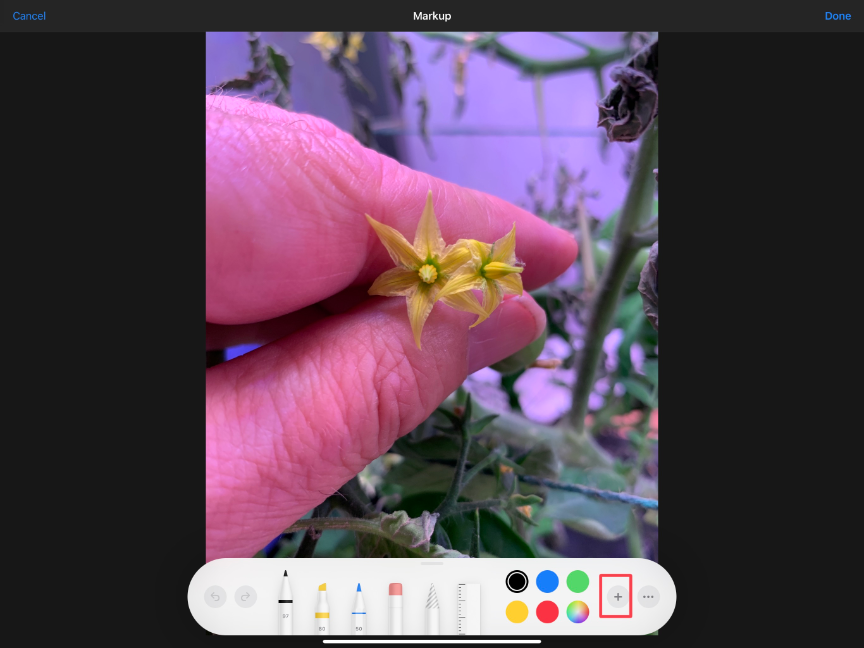
The + will provide access to shapes and text.
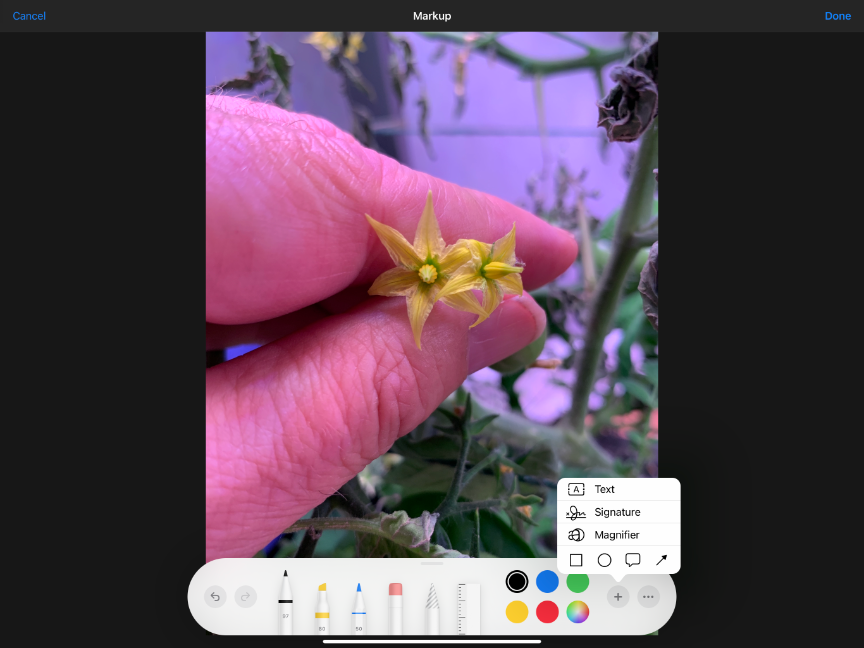
![]()

You must be logged in to post a comment.