I am a Brave browser advocate and have been frustrated by the version of Brave available for the Chromebook. This version blocks ads, but does not allow the accumulation of BAT and the compensation of content and service providers. I suppose allowing such opportunities runs contrary to Google’s business model as Google ads and ad business would not benefit. However, Chromebooks also can run Linux and there is an Android version of Brave for Linux. I wanted to give it a try.
I no longer make much use of Linux and had only a very basic understanding when I used to run Apache servers on Macs. I was able to find instructions for activating Linux on a Chromebook and install the android version of Brave. Often, I have some difficulty with such installations. Often, I can get the basics to work, but then have difficulty with an important peripheral not working (e.g., accessing the Internet). These instructions from Linux Made Simple worked perfectly. It did help when I remembered to Control-Shift to get copy and paste to work. The Linux install commands can get long and I had some problem with knowing when what appeared as a space was a space until I could copy and paste the commands.
Once Brave was installed, I was able to add the extension I rely on (LastPass and Evernote) without regard for the OS used to run Brave/
The Linux android apps are launched here,
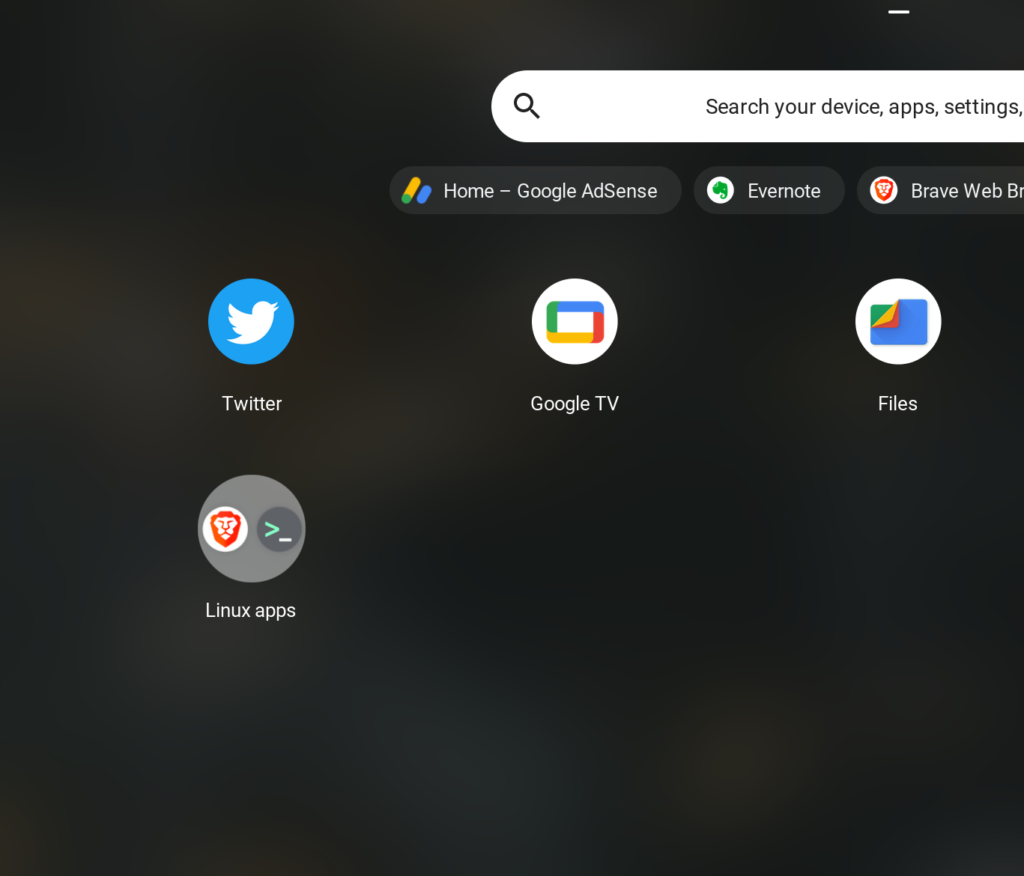
The Brave rewards settings not available on Chrome are available in Android.
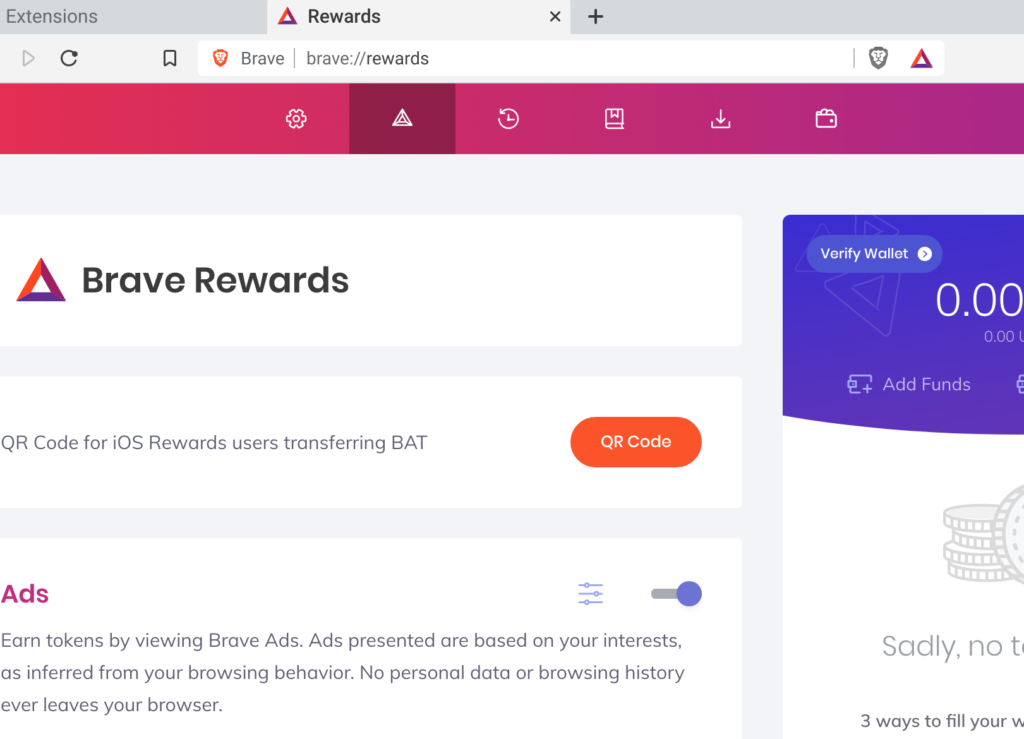
I have found that this version of Brave to be a bit laggy and I must be careful when entering text as I can type faster than text is displayed generating more errors than usual. I have a Google Pixelbook (one generation before the present version) and I would be interested in the experience of others running the Android version of Brave.
![]()

You must be logged in to post a comment.