A few posts ago, I lamented the loss of Skitch as a tool I could use to capture areas of the screen and more importantly annotate or markup the captures. I use a lot of screen captures in may posts and a tool that makes the process of collection and annotation easy is essential.
After some exploration, I have come up with an alternative – Awesome Screenshot. This tool is a Chrome extension with a free and paid options. The free option provides all I need to select and markup images.
Awesome is an extension so after installation, it will show up in the icon bar of your browser.
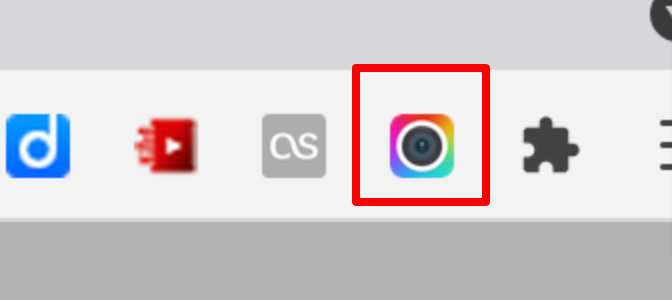
Awesome was created both for screen recording and screen capture so it has more capabilities than I need. The default is Record, so the first step in capturing stills from the screen is to select Capture.
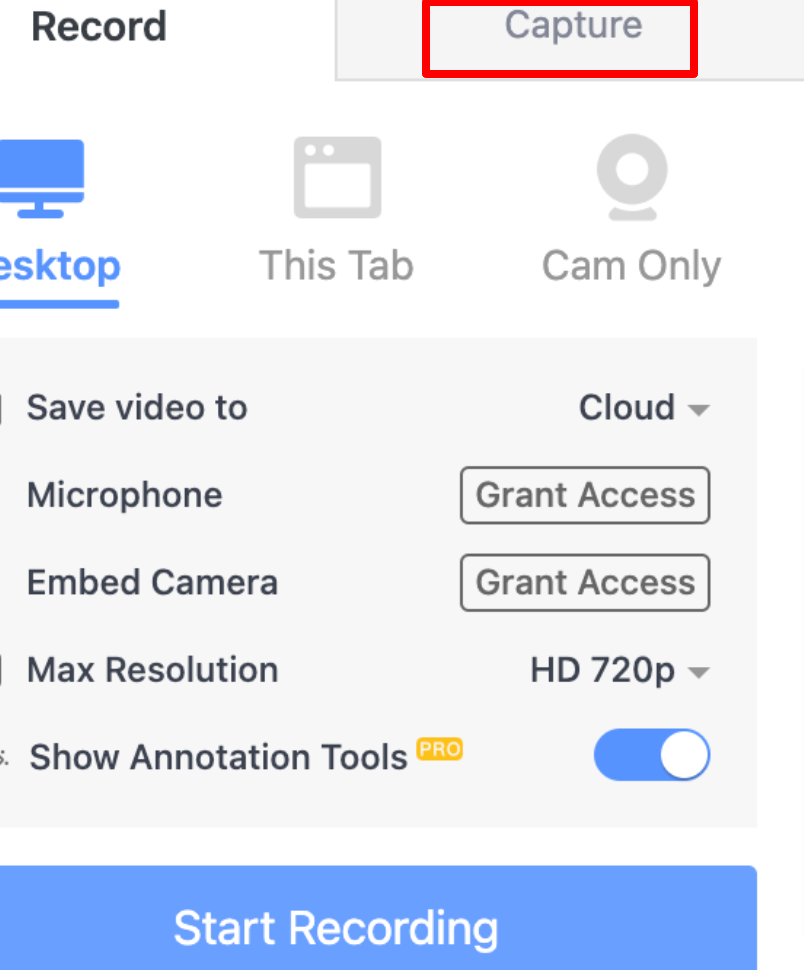
The capture tool offers several options. In most situations, I want to select a portion of the screen rather than all that is displayed.
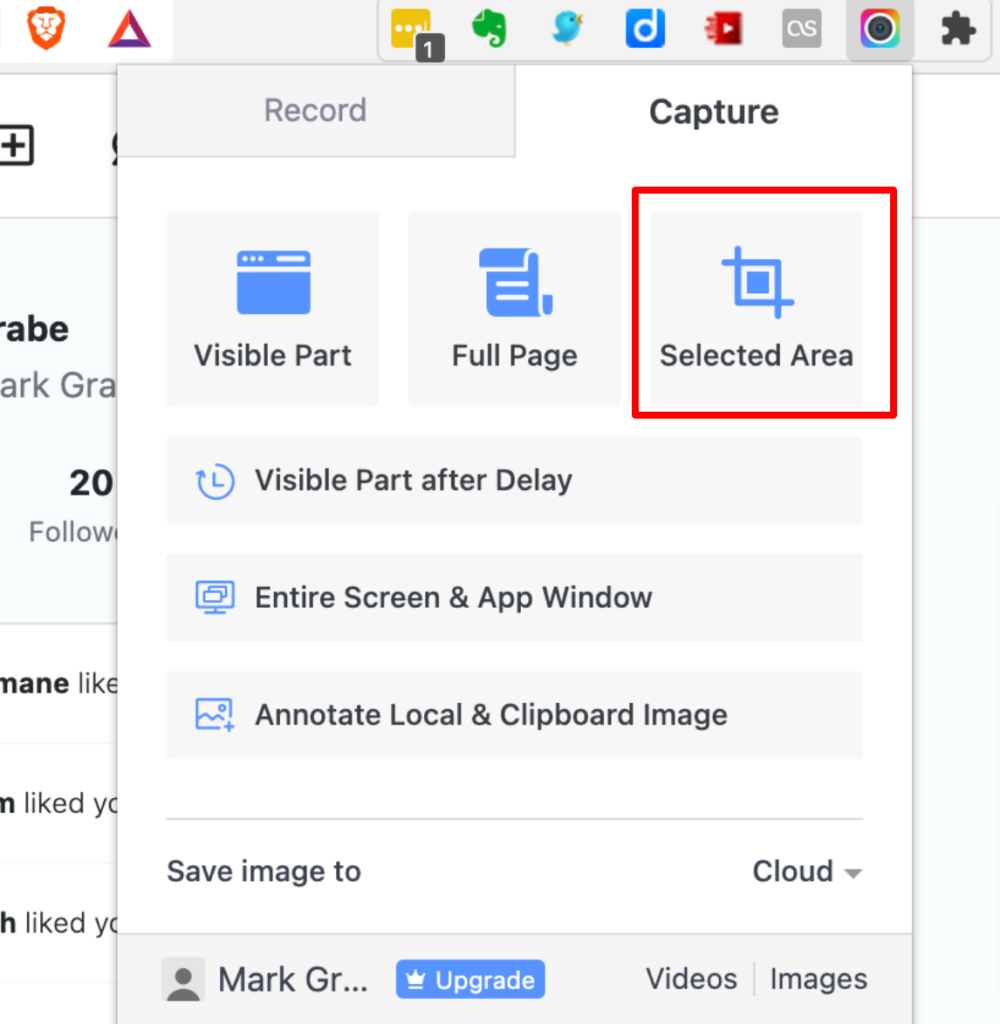
When a selection has been made, the tools menu appears allowing annotations, markups, and saving the finished product.
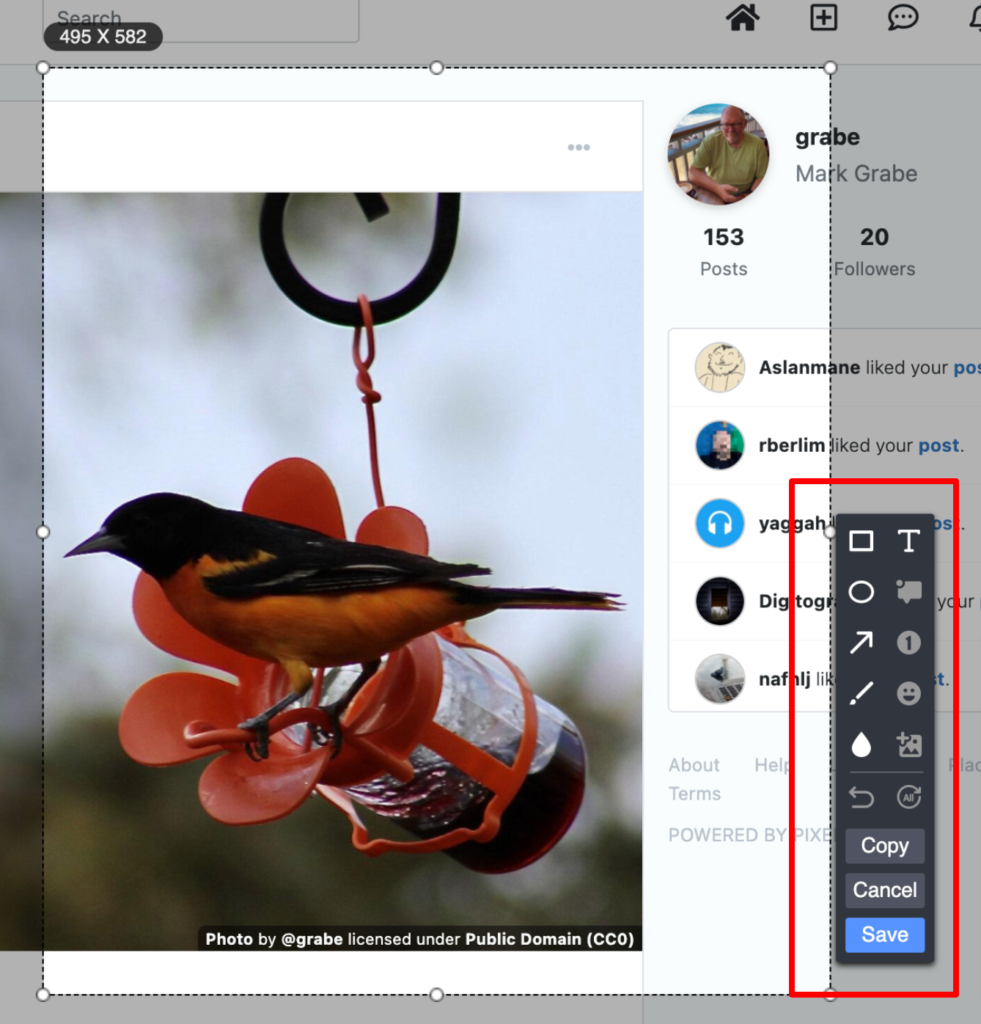
![]()

You must be logged in to post a comment.