The chrome OS provides chromebook users some useful diagnostics. Here is how these diagnostics can be accessed.
Begin with the “gear” icon.
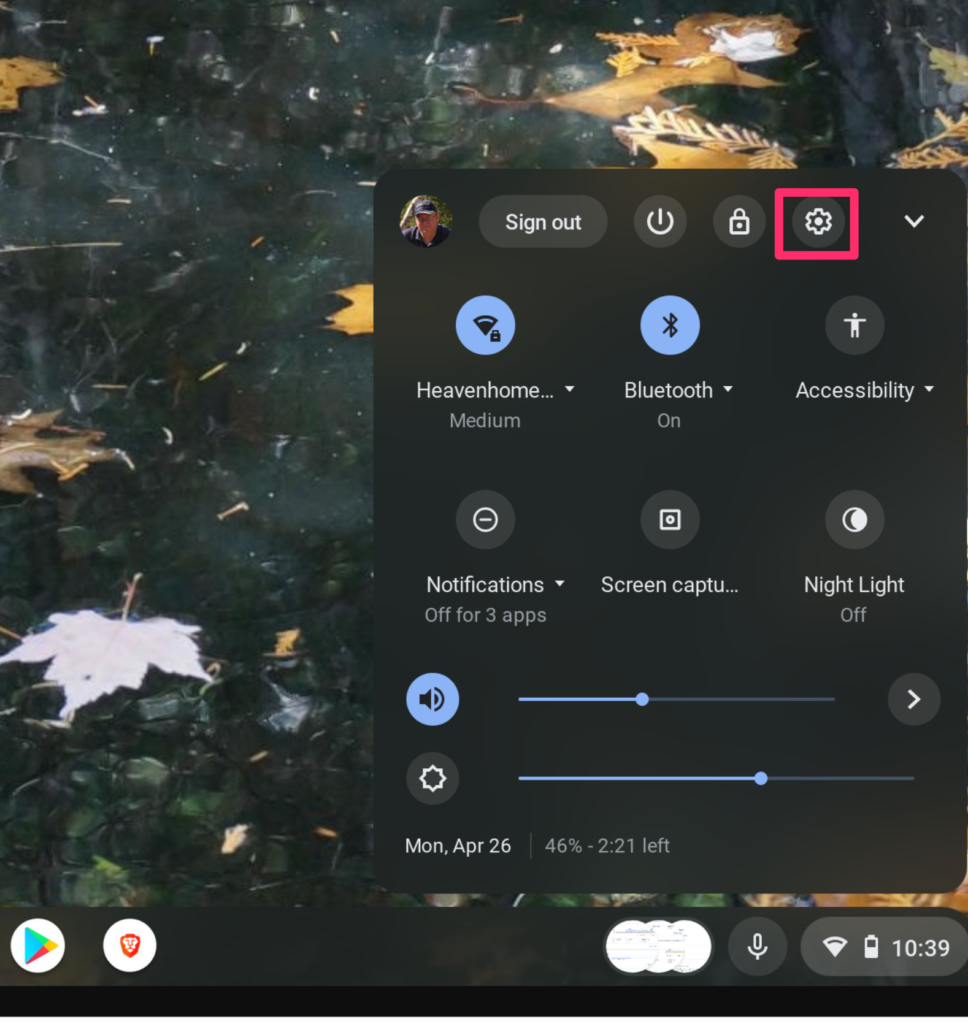
From the settings menu select “About Chrome OS”.
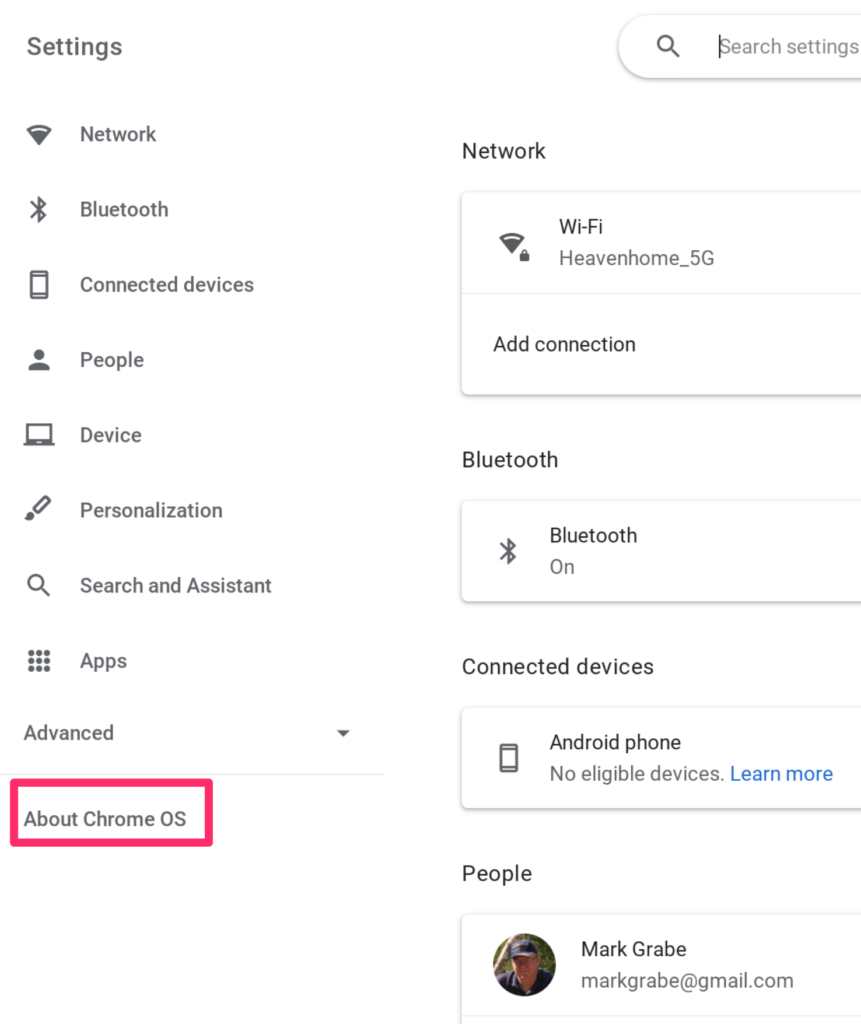
The “About menu” should include the option to launch diagnostics.
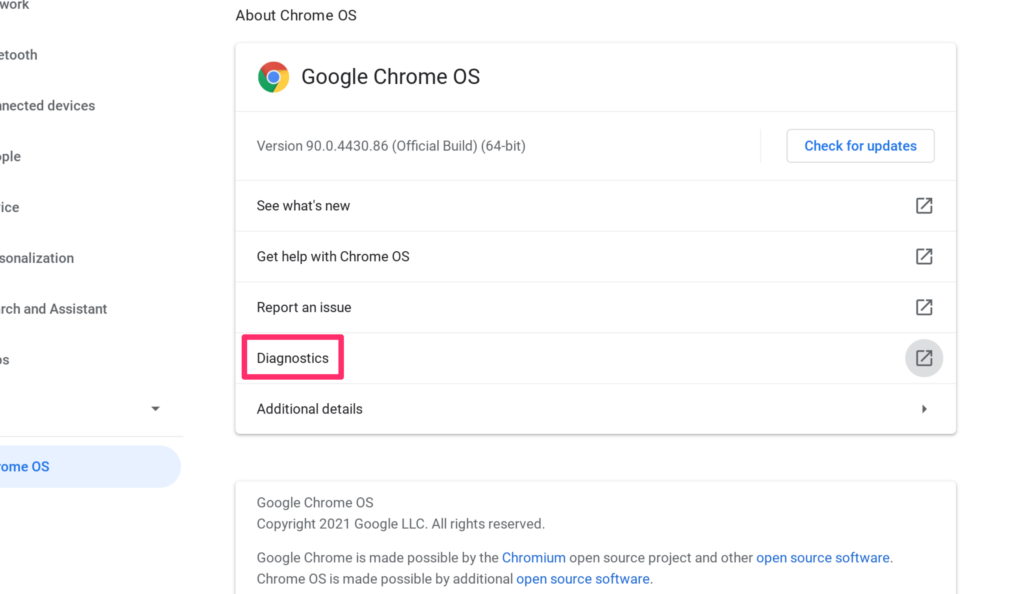
Several diagnostics are provided. The data I found most useful concerned the health of my battery as replacing the battery in an aging Chromebook would be a decision point for when to purchase new equipment. I am not a heavy user of my Chromebook and use it to remain familiar with chromebook capabilities and this level of use is reflected in the cycle count for my Google Pixelbook.
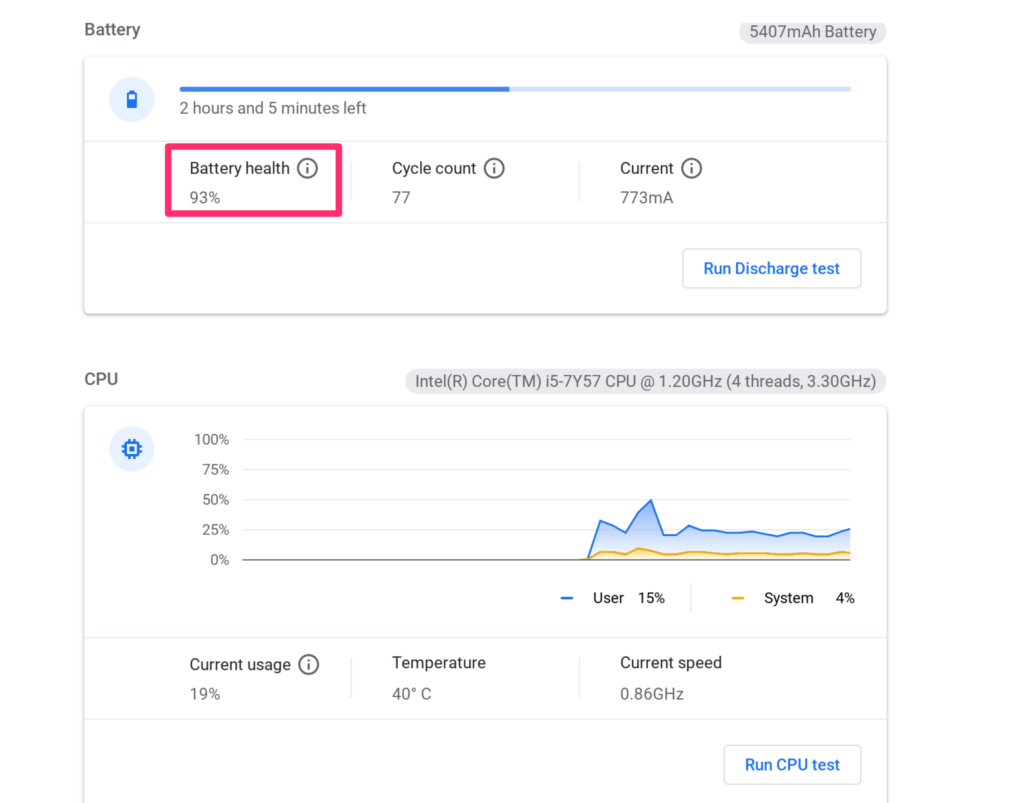
![]()

You must be logged in to post a comment.