I am a big supporter of reading digital books for academic work. I differentiate academic work and pleasure reading to note that academic work frequently involves study and referencing making the opportunity to search the content personally highlighted and annotated of great value especially as a project stretches over time or many sources. I have written previously about the use of highlights and annotations added to Kindle and how this added content can be separated, stored, and searched.
I borrow digital books from a couple of libraries I frequent using Libby. This software (from Overdrive) allows me to get on the waiting list for books, download digital and audiobooks, and highlight and annotate content as I read. When the allocated time for reading the books ends, the content disappears. This means highlights disappear limiting the usefulness of borrowed books for what I have described as academic work. In some cases, books I download in Libby can be read using Kindle software allowing the saving of my highlights and notes. Not all content from libraries work this way and I am sometimes forced to read in Libby rather than Kindle. It turns out there is a way, although not ideal, to export highlights from Libby.
I offer this tutorial because some may find it useful noting that Libby is also used within some K12 schools to provide digitized conent.
A book that is available will appear in Libby as displayed below. To export highlights you start with the Manage Loan option.
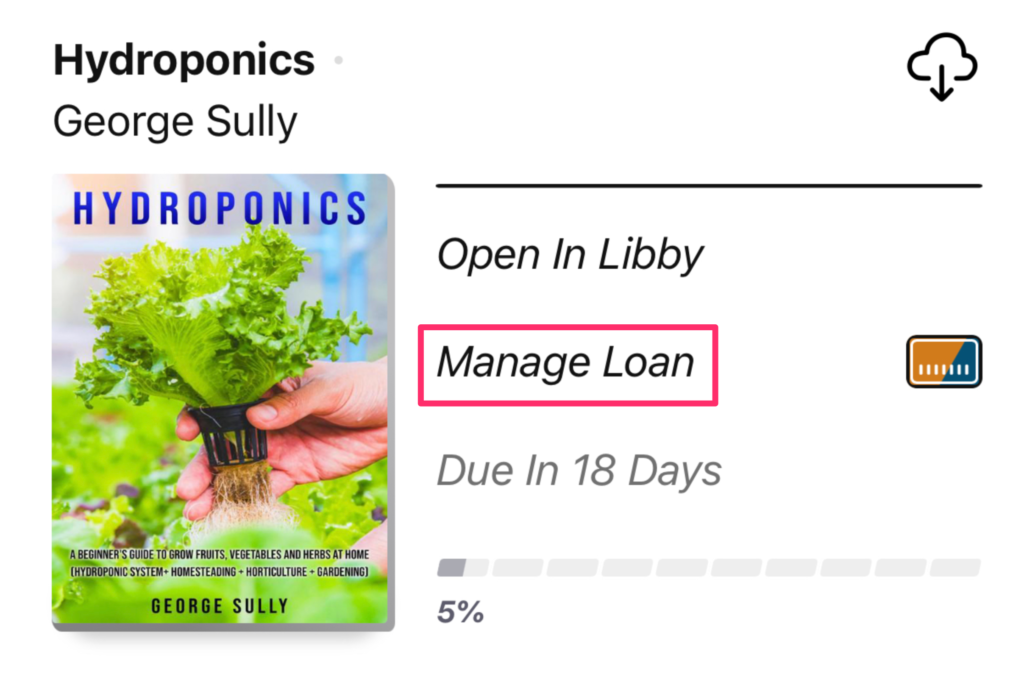
Among the various actions associated with managing a load, Libby users have access to their Reading Journey.
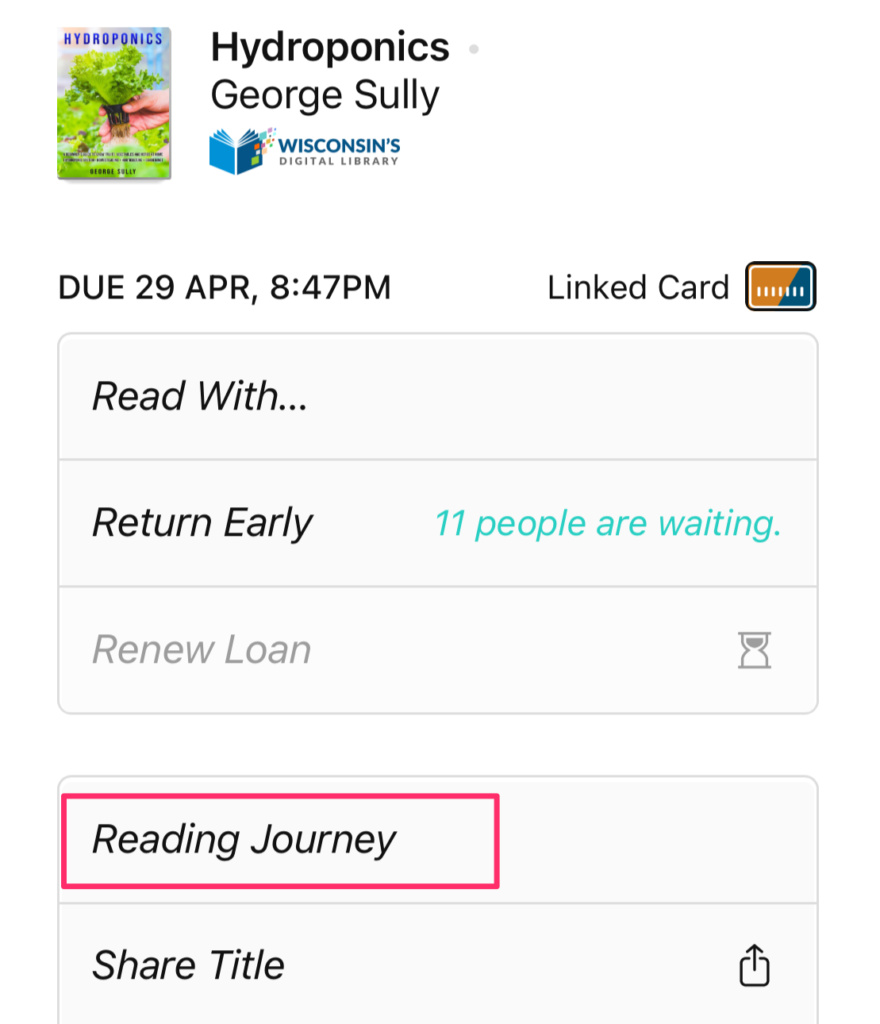
From actions, the goal here is to Export Reading Data.
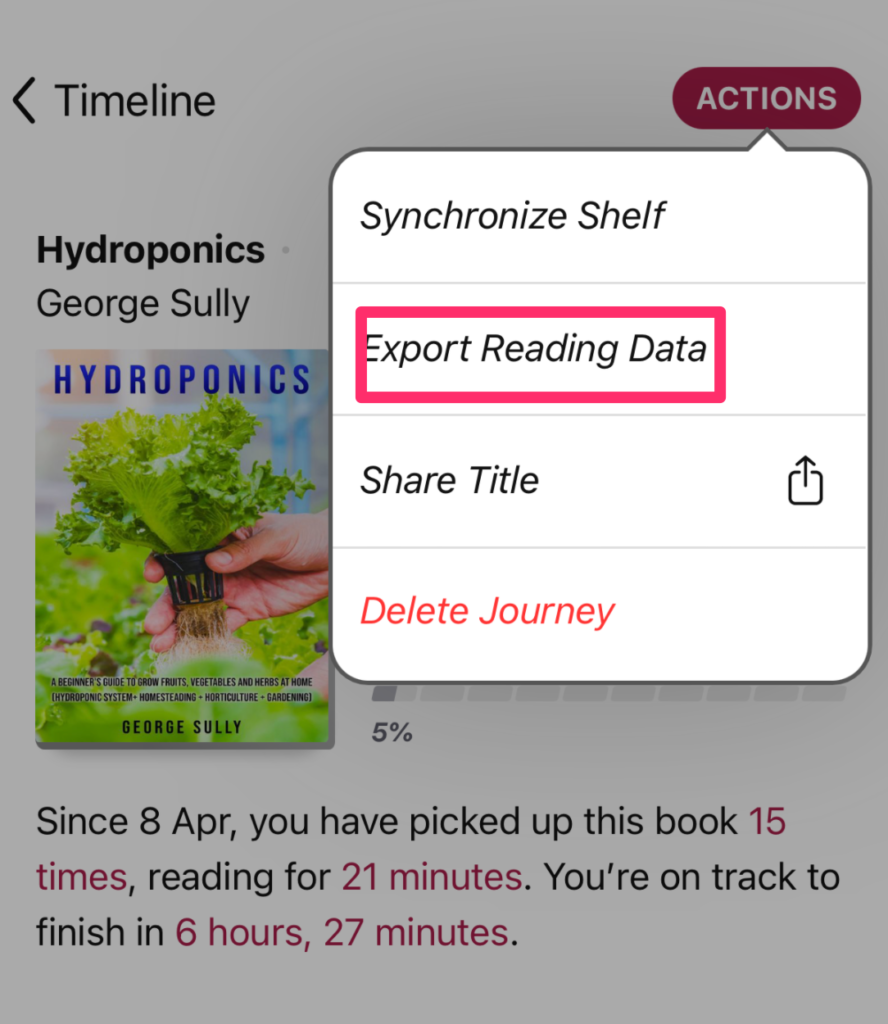
The goal here is to export Highlights.
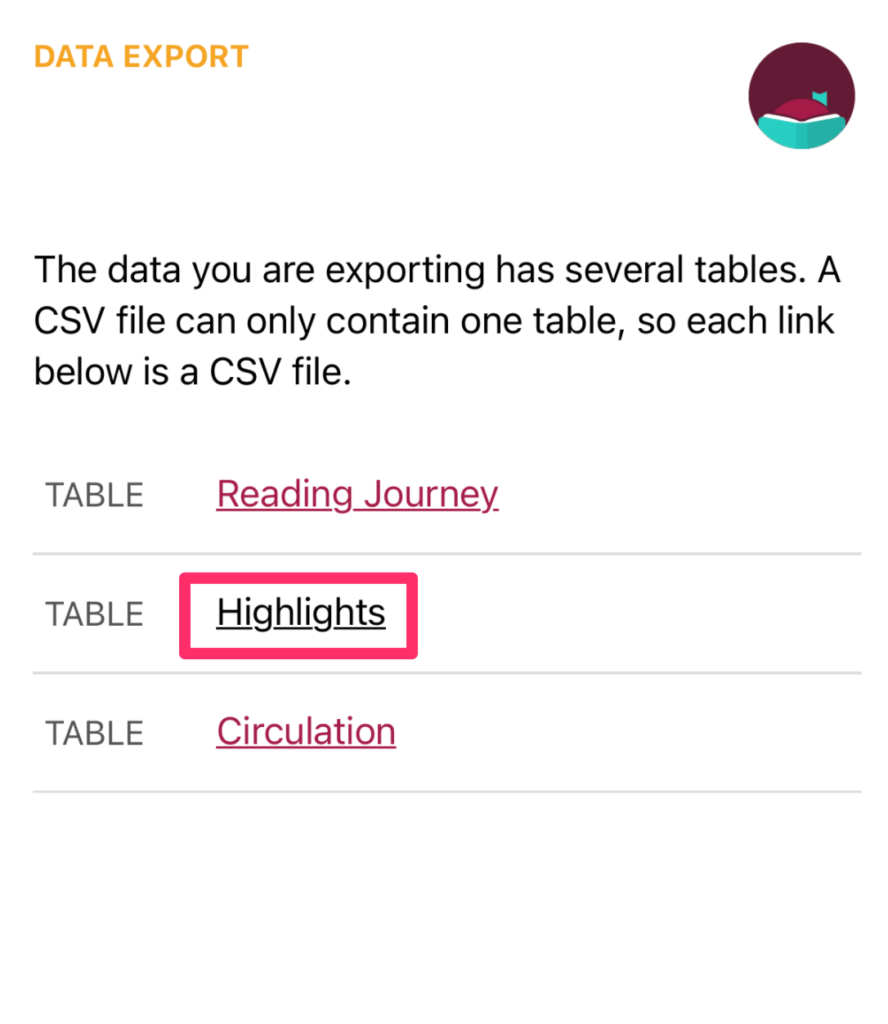
The highlights are stored as a CSV file you want to share to yourself and then open in a spreadsheet.
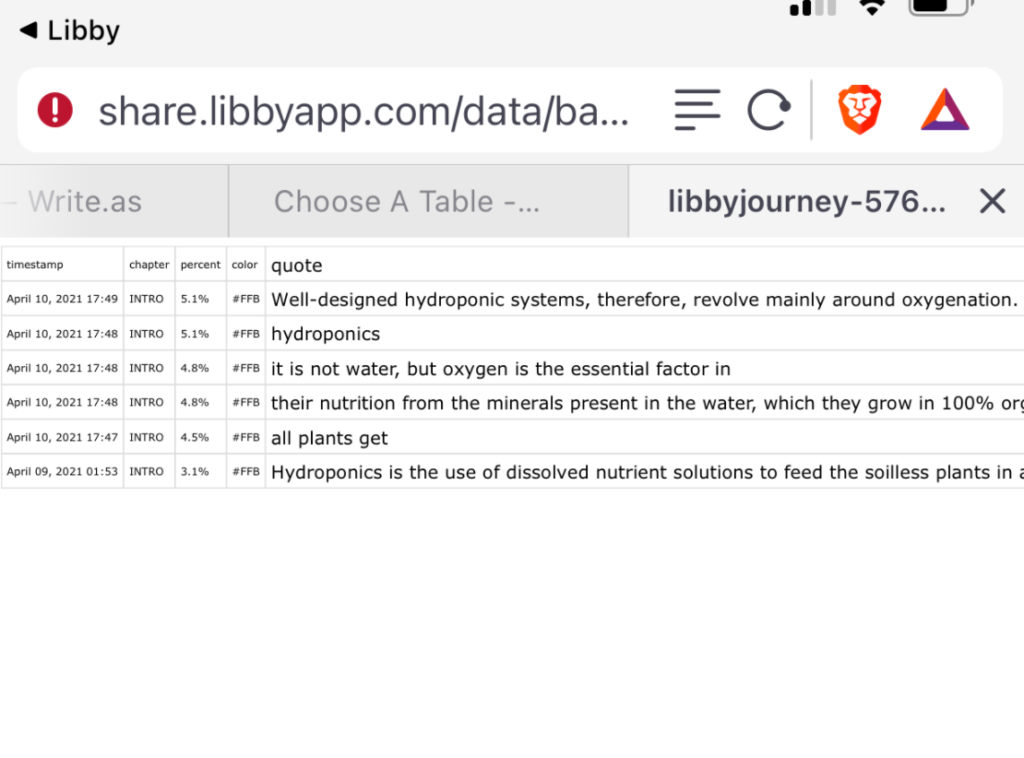
Once in a spreadsheet, you want to sort the entire spreadsheet using the timestamp. The last entry will be the last content highlighted and you will likely want to review highlights from the beginning to the end.
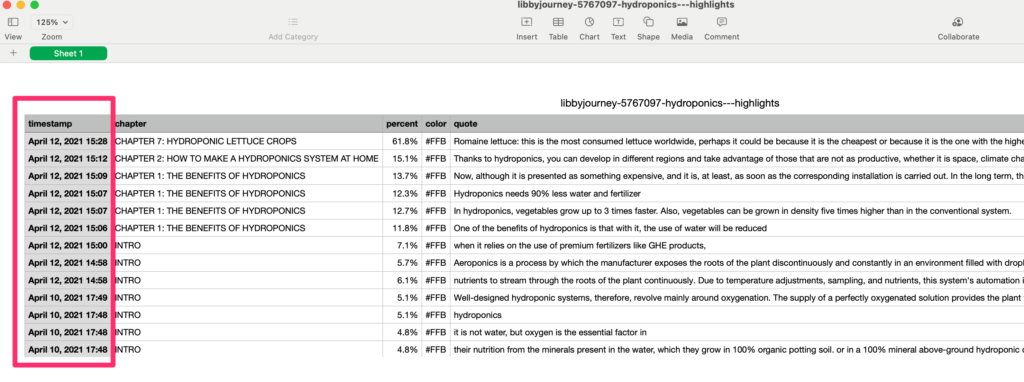
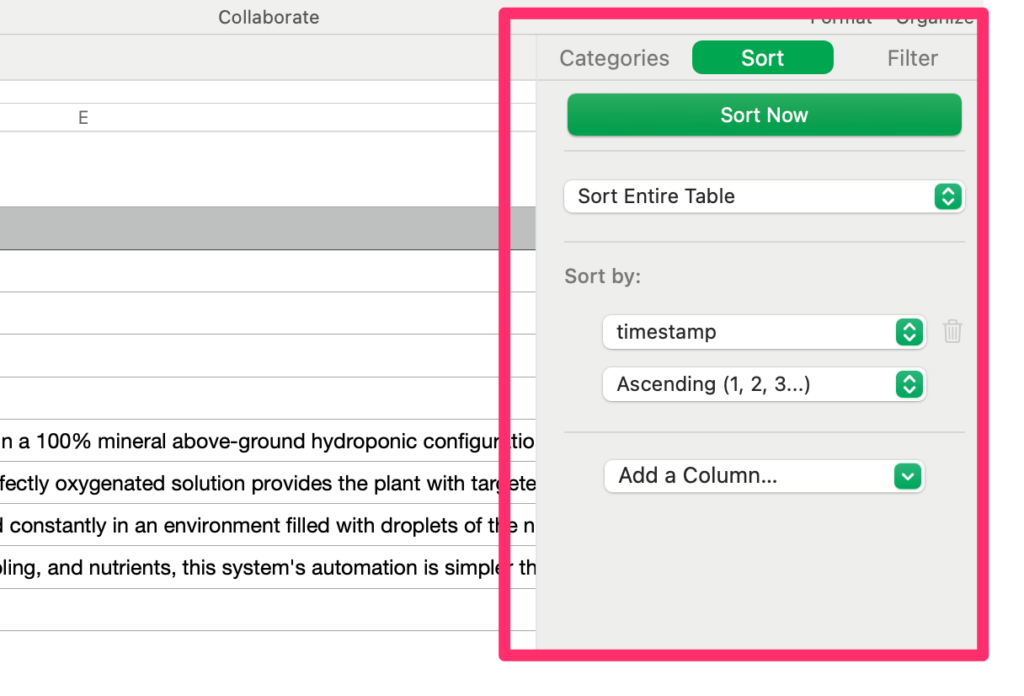
You can keep your highlights in this format, but I like to select the column of highlights and save it as a document. I add the citation for the book to this document for future reference.
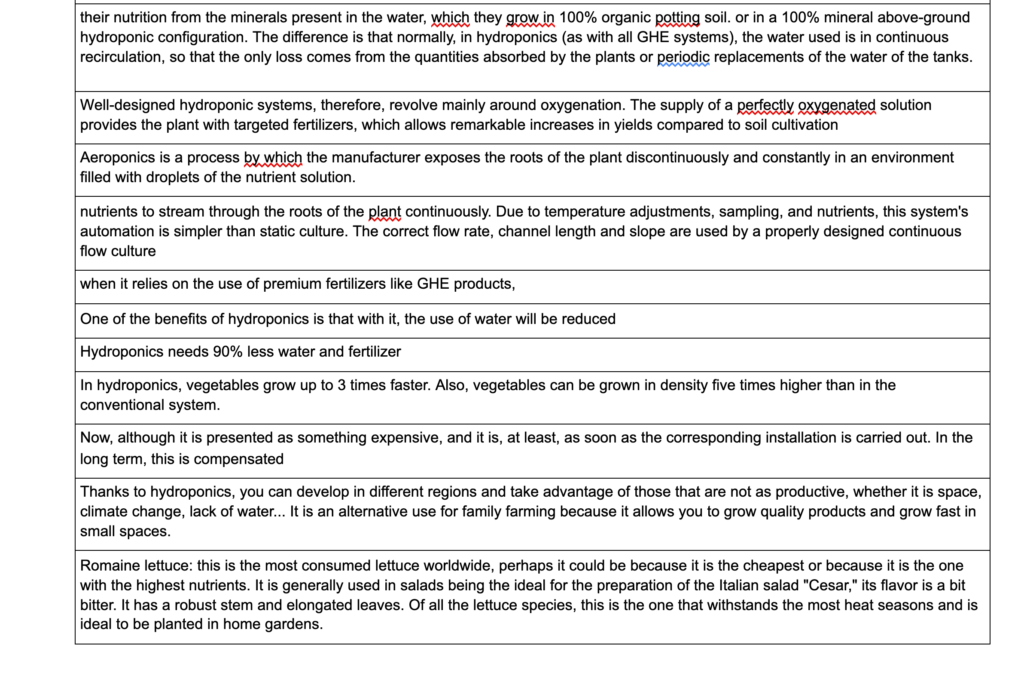
![]()

You must be logged in to post a comment.