I have had to recently change the software I use to rework images I screen capture or take with a phone or camera. I used Adobe Elements, but the last OS upgrade to my Mac would have required that I purchased a new version. I ended up with PixelmatorPro for $40 instead (on sale today for $20). My requirements are not sophisticated so paying for Elements or Photoshop did not make much sense. Mostly I have to resize image or crop images and occasionally attempt to improve a photo that was under or overexposed, but I seldom work with layers or filters even when such capabilities are available in software such as Pixelmator.
Finding something I could use on my Chromebook required I explore some options I could run within a browser. Based on reviews I read, I ended up using the ad supported version of Photopea. The features seem very similar to Pixelmator and again provides far more capabilities than I need.
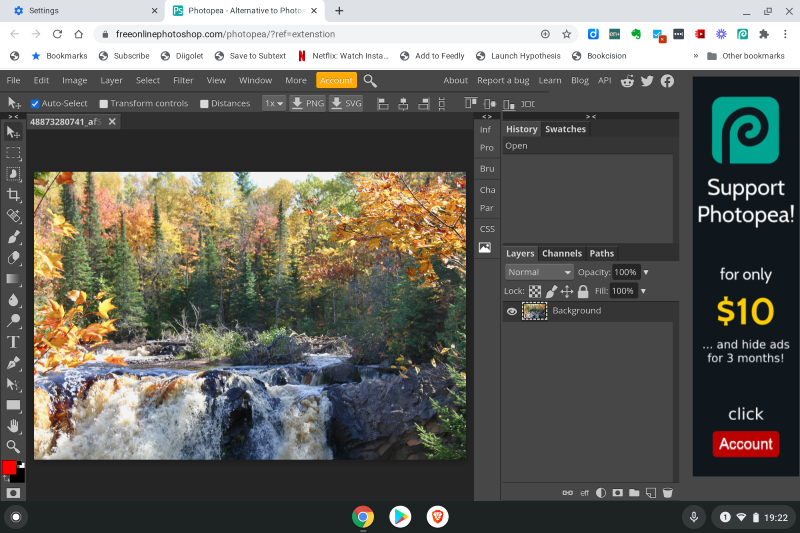
![]()

You must be logged in to post a comment.