This is an updated version of a post from 2019. I thought it relevant for educators still faced with teaching online when the new year begins. EdPuzzle allows the addition of elements to existing videos.
I haven’t written about layering tools for some time. I have spent time generating tutorials for multiple layering tools and explaining multiple ways in which layering tools can be used to design educational experiences by building on existing online content. What I have not done is to offer examples from K12 classrooms. In retirement, I no longer work directly with many educators.
I noticed in reviewing the video I created in 2019 that EdPuzzle looks a bit different now. When using the service as a Chrome extension, you first open the video and then activate the EdPuzzle extension from the browser menu bar. The options for question (open-ended, multiple-choice, and comment) I describe in the video appearing above now look like this. So, you play the video to reach the point at which you want to add one of the question options and then select the desired option. Note – the image that appears below is a screen capture so the play icon is not active.
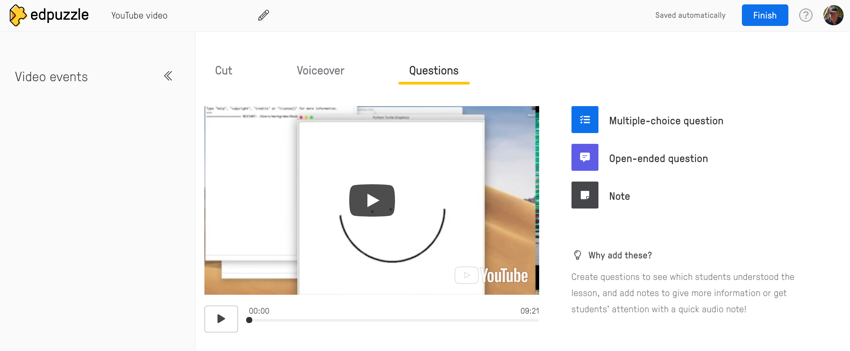
I came across this classroom example provided by Wesley Fryer. He describes lessons he has developed using EdPuzzle to improve elementary students’ use of Gmail. His lessons take advantage of EdPuzzle to add quiz items to instructional videos.
![]()

You must be logged in to post a comment.