iOS offers some techniques if you take the time to learn them. This one was passed on by my wife.
The accessibility features often are ignored if you don’t face difficulties in dealing with your Apple devices. These features can turn out to be quite useful to all of us. I take quite a few screen captures to use in my blog tutorials or just to remember things. I seem to struggle with the simultaneous two button push required to capture the screen. Often, my fingers are slightly out of synch and I change the volume or try to turn off my phone. There is an alternative that works great and is so easy.
The iPhone will recognize taps on its back – two or three taps – and you can assign these inputs to actions. I have no idea how this works because my phone is in a case, but somehow it works. A double tap to capture the screen works great. The setup takes several steps, but is not difficult.
Start with Settings and find accessibility
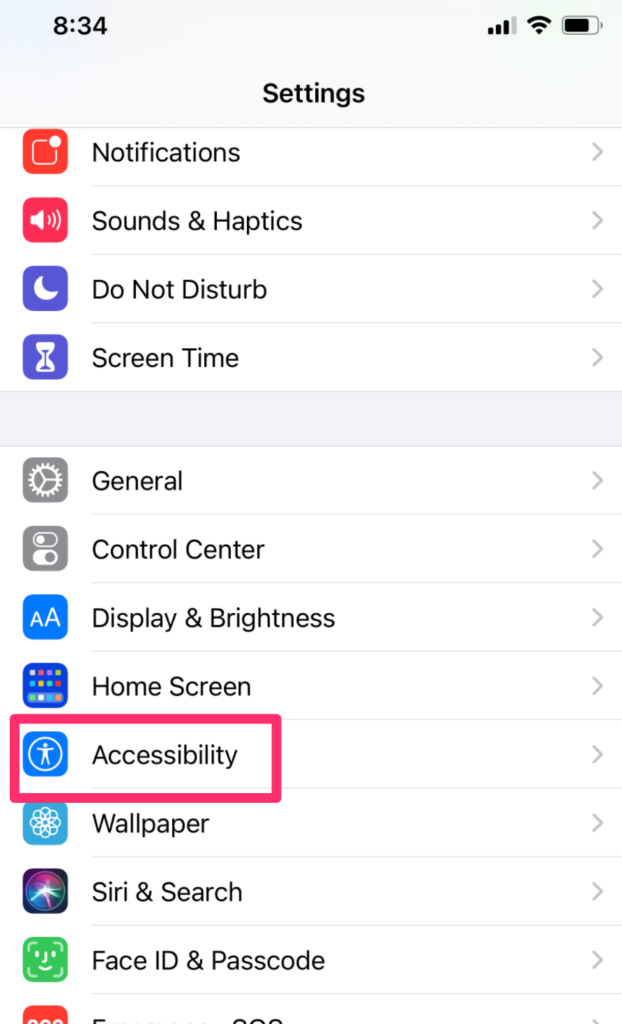
From the accessibility options select touch.
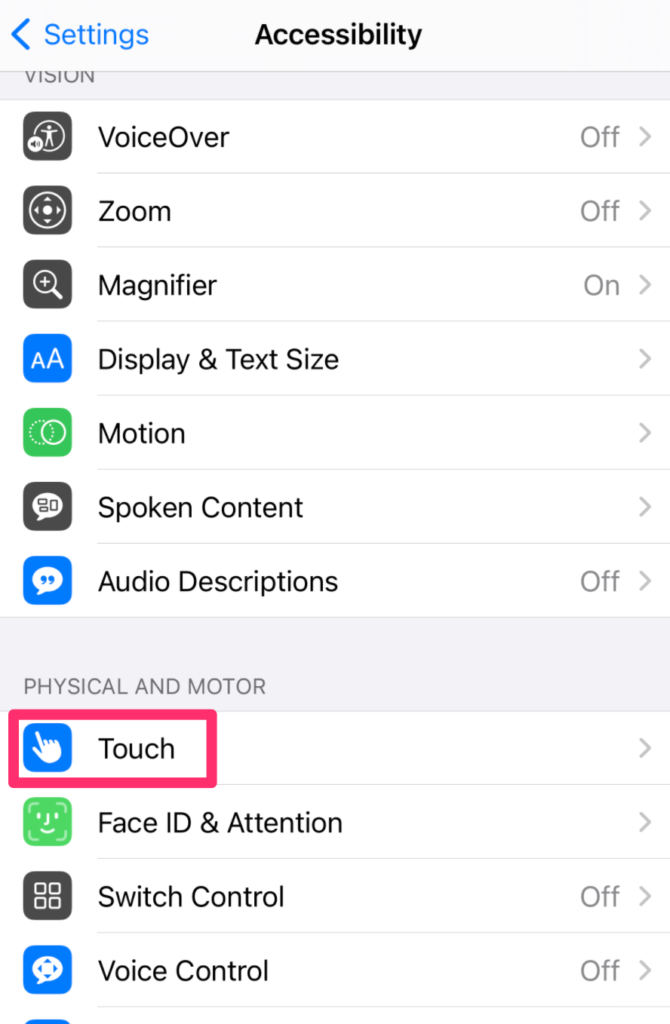
You next want to select back tap and whether you are going to use or three taps.
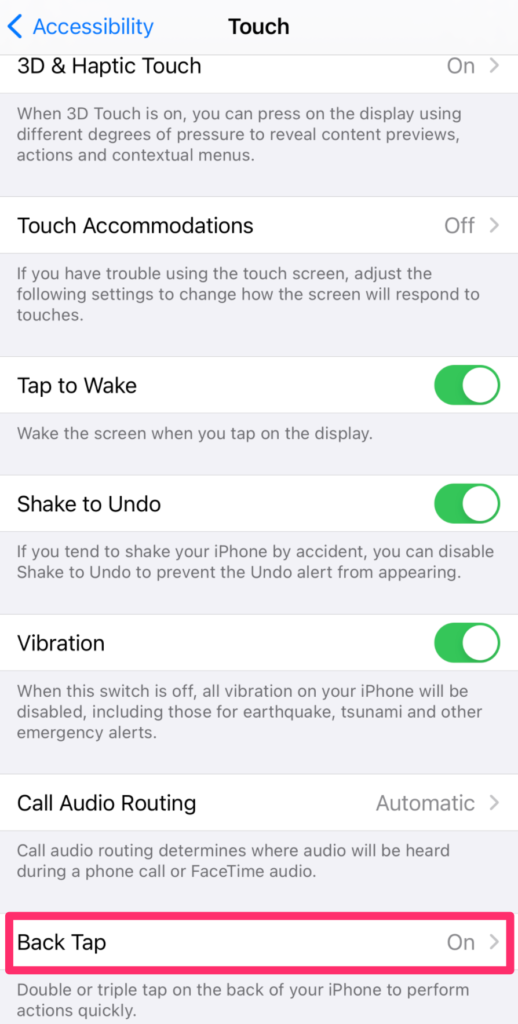
The final step is to select the action you want to be connected with tapping the back of your phone.
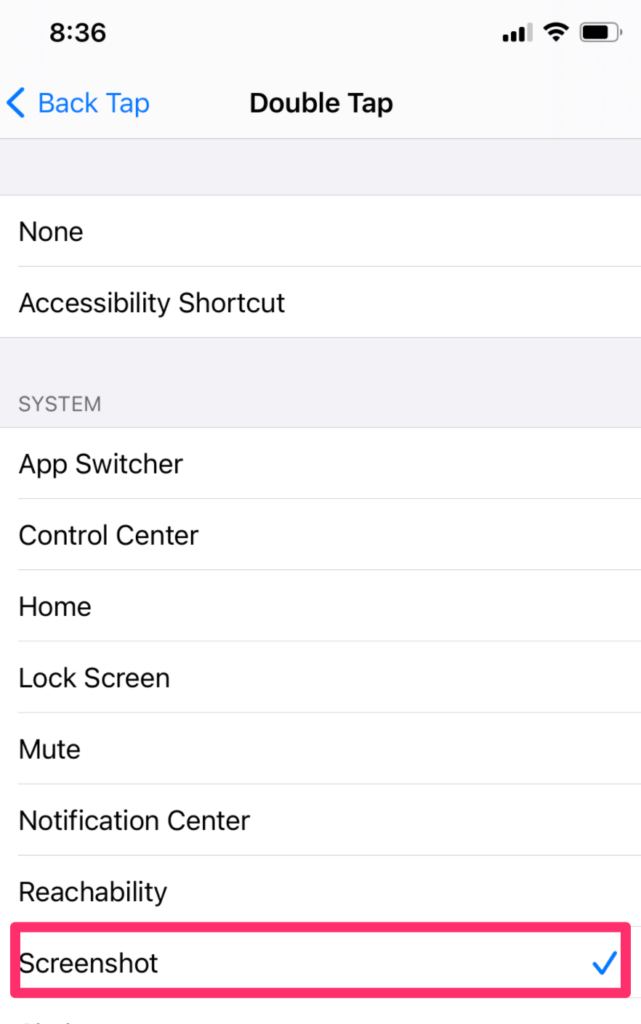
There are more options for most of these screens, but I have selected the height of the image that provides the needed information. All images collected with a double tap.
![]()

You must be logged in to post a comment.