Wakelet is a great free classroom tool for creating and sharing collections. These collections might be personal or group efforts and might be generated to serve a variety of educational goals. I have written about Wakelet previously. This effort is focused specifically on how to share a collection. Sharing might be done to show a completed effort or to invite collaborators to participate in an evolving project.
I needed an example for this demo so I decided to focus on the changing leaf colors of fall – why do leaves change colors and what are some examples of fall color that result. I am sharing my demo project for viewing only, but this topic would lend itself to group collaboration.
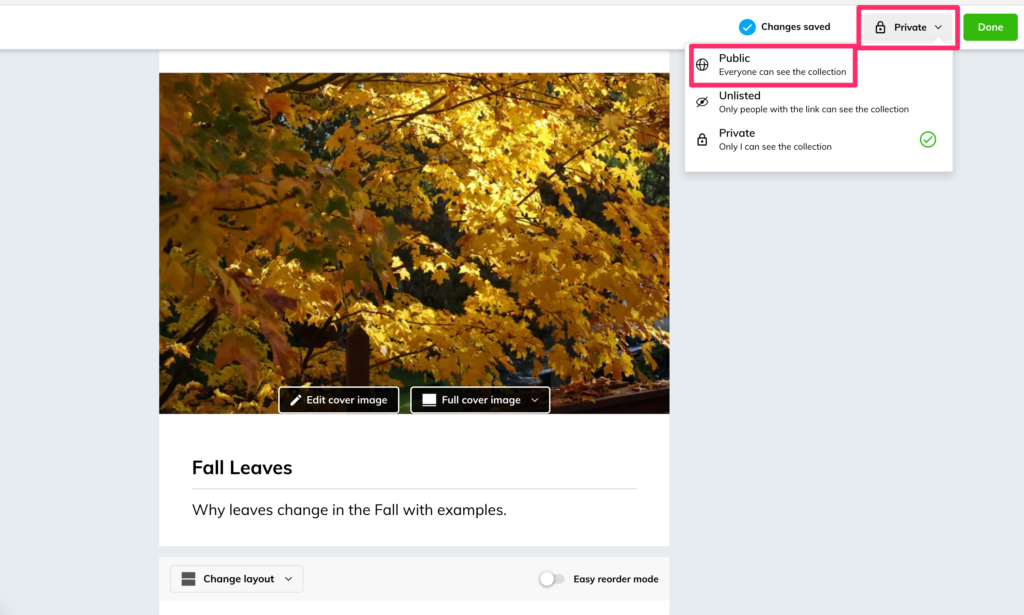
At the topic of a completed Wakelet project, you will see the dropdown menu for setting viewing rights. Here you can see I have set rights to public.
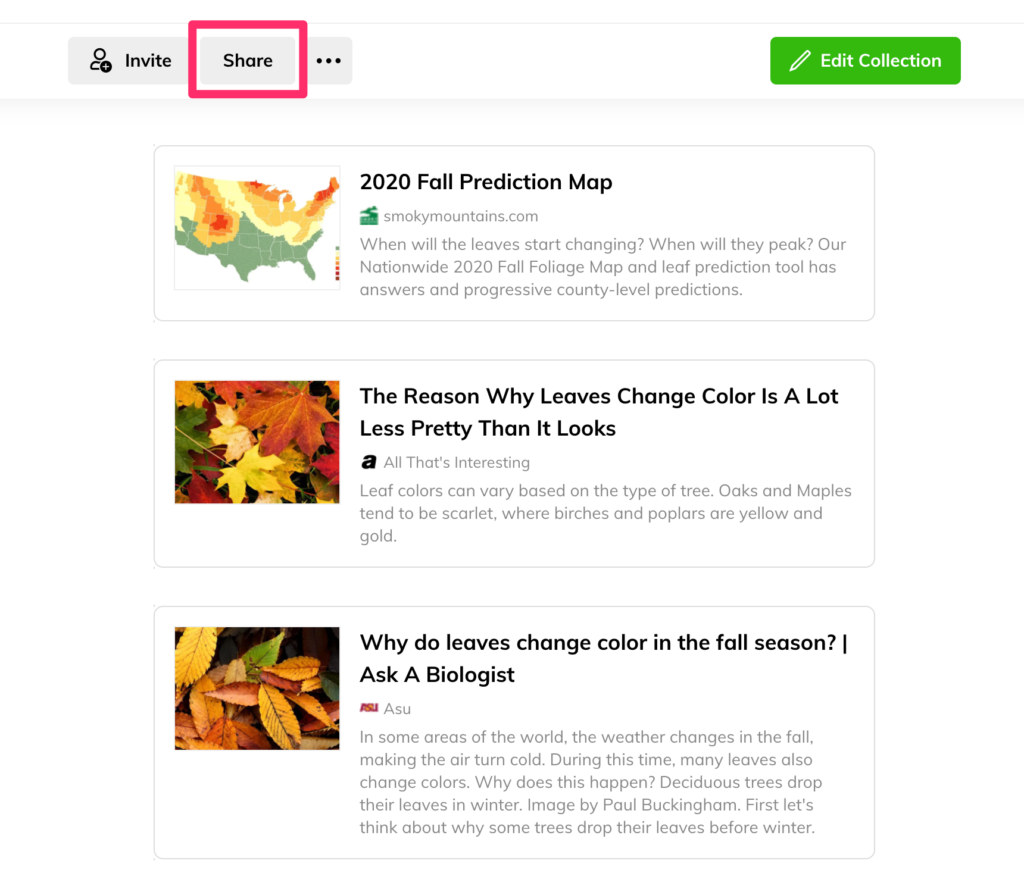
A project offers options for invitation and sharing. Invitation would offer the opportunity to others to contribute to a project. Sharing is the option for offering others viewing opportunities.
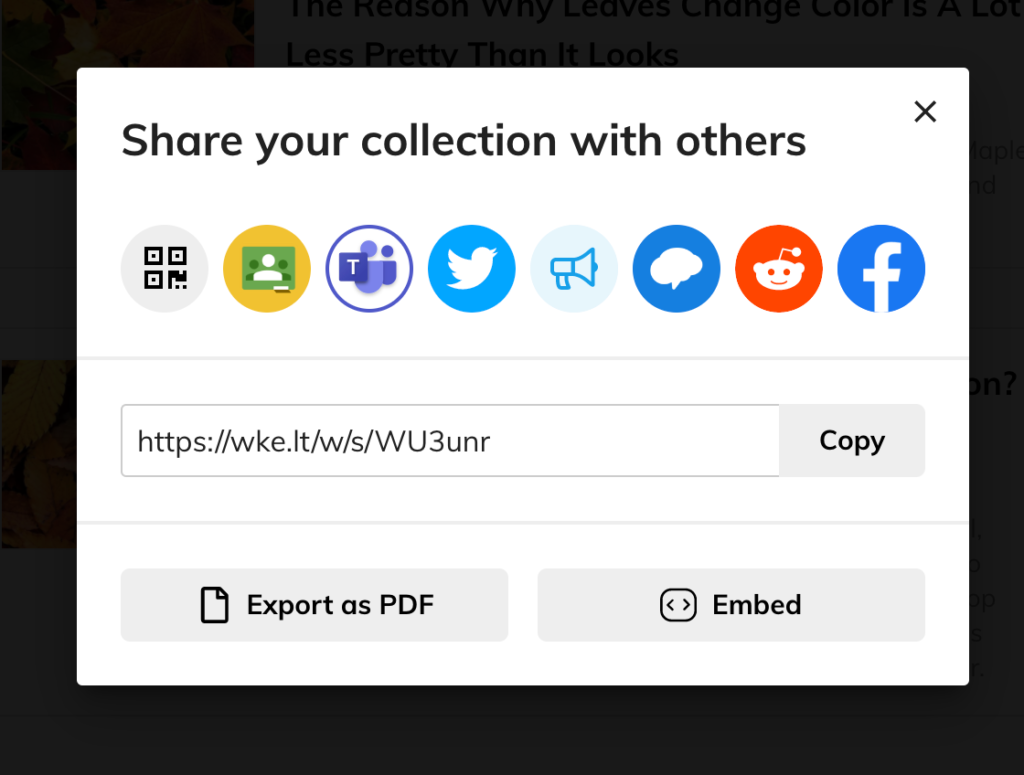
Selecting sharing brings up these opportunities. In this case I copied the URL for the collection so that you can view the project.
![]()

You must be logged in to post a comment.