I just completed a lengthy tutorial and commentary on Google Jamboard
My tutorial explains the use of the service from a tablet. There are some differences in using the service from a desktop (even though the creation and modification of a jam can involve both working together).
Jamboard is part of Google Drive, but this might be obvious unless you know where to look.
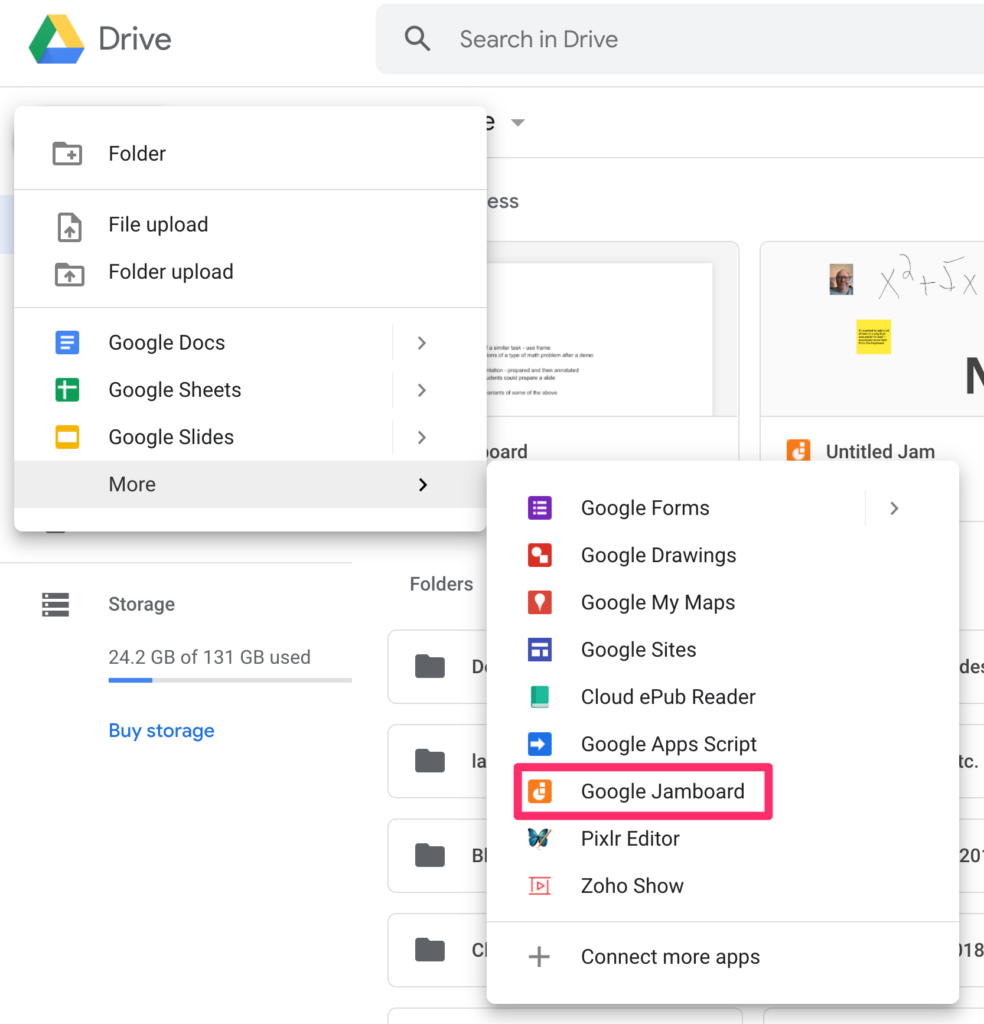
The tool used to add content are also a little different. You can’t draw/write on the screen with a finger/stylus, but you can use your mouse. Text can be entered in two ways from a computer – textbox and sticky note.
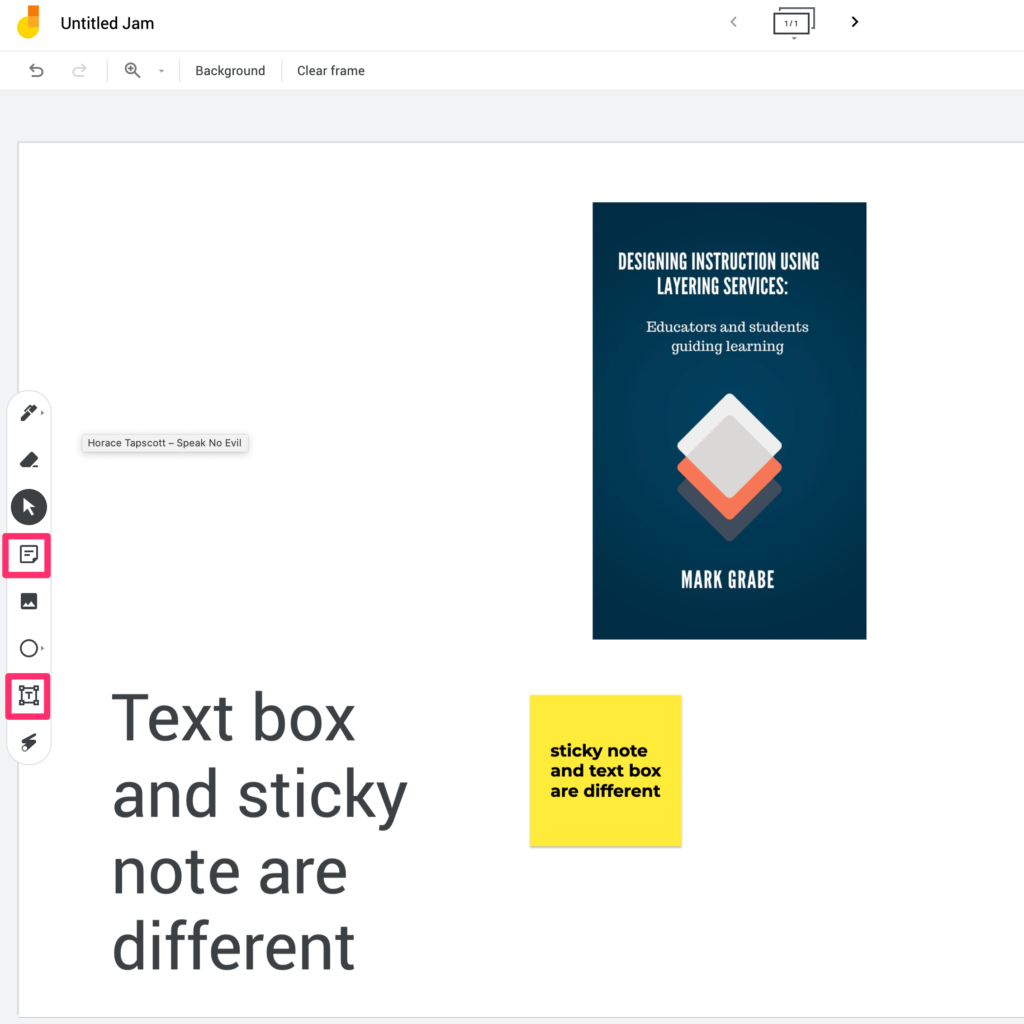
I think Jamboard has great potential for online collaborations between teacher and student and among students. The integration with Drive allows a convenient method for storage and sharing
![]()

You must be logged in to post a comment.