There are many options in the note-taking app space. Note-taking is the label that is used, but the term probably encourages the wrong interpretation. These apps will accept text input provided by a user, but this not the reason I use one. What I want to do is collect resources from web pages, store these resources for later use, read these stored resources including highlighting and annotating, and eventually review these marked up resources in the process of writing something (such as a blog post). I have tried pretty much all of the options and pay for a Premium version of Evernote. The official cost for Evernote Premium is significantly higher than I pay and I am not sure why. I may have an education rate.
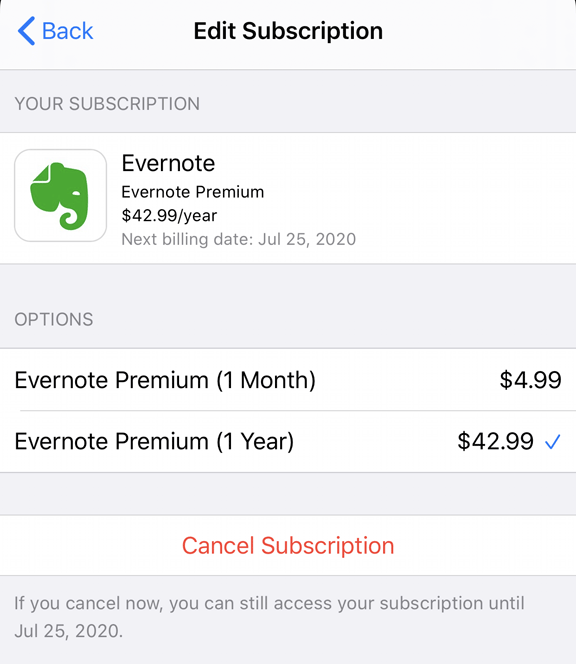
So, I get a break for the Premium version and Evernote is great and powerful, but this is still quite a bit of money for the way I use it. This is my frustration, I need more than free, but I use very few of the opportunities Premium makes available.
Recently, Notion, another option from this category, announced that it was removing the capacity limits on its free version. This certainly caught my attention. I reviewed Notion a year or so ago when it had the capacity limit for free version (there is also an educator version). I am sticking with Evernote as I will explain shortly, but others should certainly take a careful look at Notion. Like Evernote it has far more capabilities than I use. It offers templates for various uses some of which include sharing such as a type of blog.
My decision not to switch (my Evernote subscription bill comes due soon) is not related to Notion per se, but to what is called a web clipper. This is an extension for browsers that allows the collection of content from a web source for storage in the note-taking tool. Evernote has a great clipper allowing multiple collection capabilities. The extension for Notion is less consistent. It seems to work for some web pages, but not others. What I need is the collection of text so that I can highlight, annotate, etc. in the note-taking application and I don’t want to work on a topic for an extended period of time and then find it has saved some of the resources I have located and not others.
Here is the Evernote content stored from the article from The Verge I reference above.
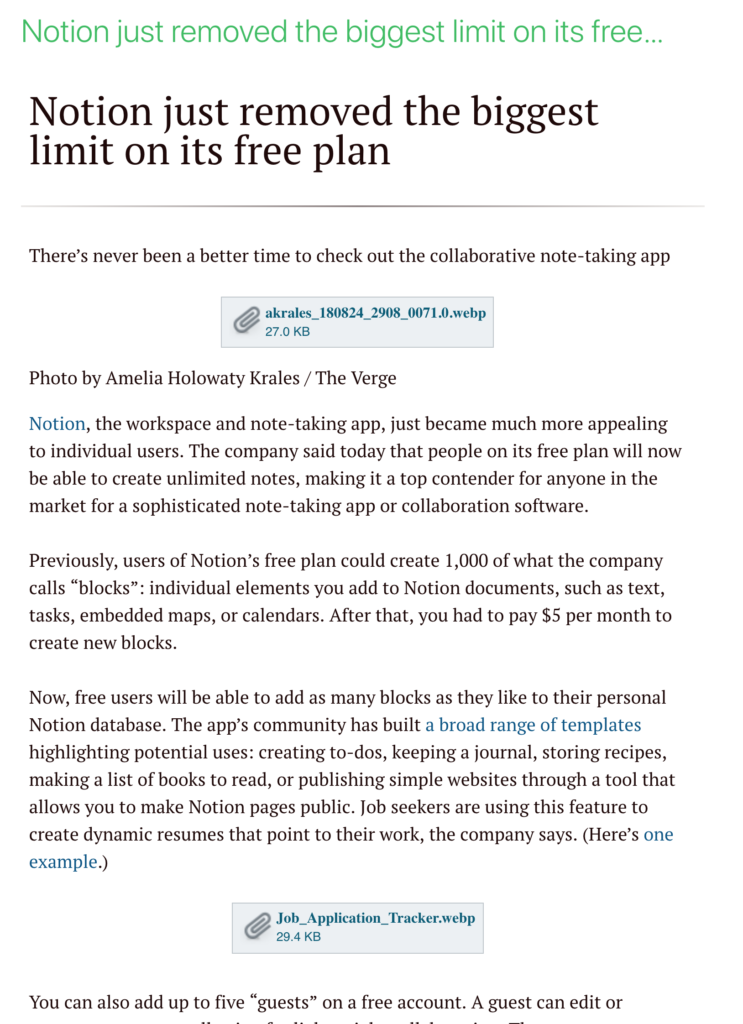
I tried the Notion Clipper several times with this same article. In one case, it stored the URL and in a second the URL and images. With other web pages it does bring in the text so it is this inconsistency that troubles me.
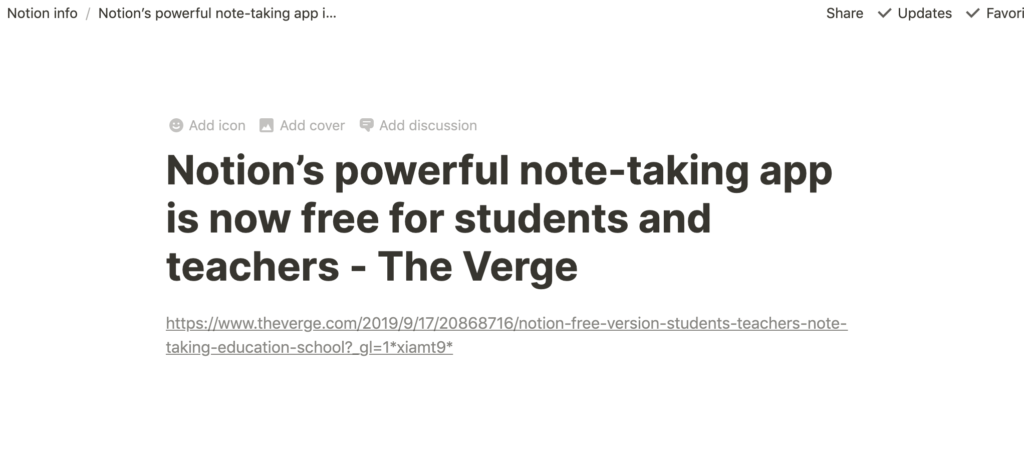
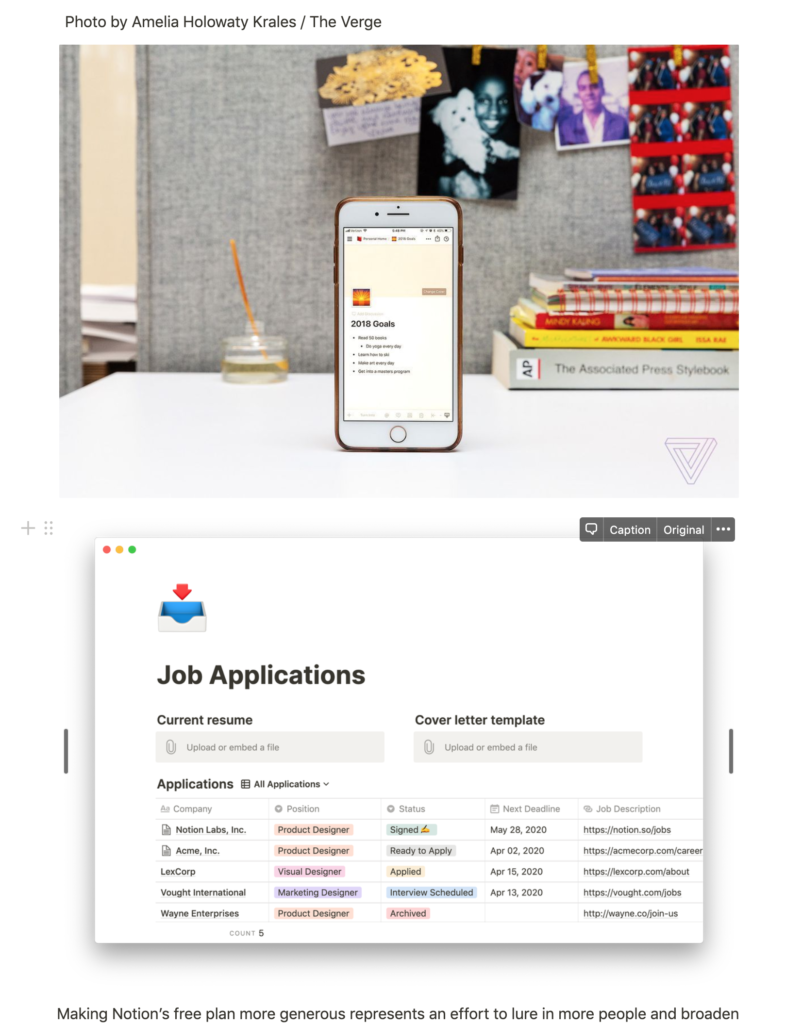
So, this may or may not be a deal breaker for someone looking for a note-taking service. It depends on your circumstances.
![]()

You must be logged in to post a comment.