We just finished an update to our integrating technology textbook. In addition to new content, we transitioned our Kindle book from reflowable to fixed format. This distinction is explained in another post and the fixed format is argued to be more appropriate for textbooks.
It takes a while for a new book to be available to download, but today was the day. I tend to read Kindle books on my iPad, but I took a look at our new offering on a computer and I think the larger screen of a computer offers some advantages when it comes to studying an ebook. I am not certain why I have not noticed what the fixed format from Kindle allows before, but I like what I have seen so far.
There is an interesting debate at present as to whether learners are able to comprehend as well when reading from a screen in comparison to a physical book. Many studies suggest that readers do better with a physical book. We did not make the effort to take the extra steps to have our book made available in a “hold in your hands” format. I guess I accept the present research, but wonder what mechanism would account for the difference. It appears that reading from the screen results in poorer metacomprehension with readers overestimating the quality of their understanding. Hence, screen readers do not make as many of the many adjustments we make when we read a paper book (rereading sentences that were not been comprehended, etc.).
I guess my indifference to this work is my interest in studying as opposed to reading. Reading is certainly part of studying a book, but there are other important processes that follow the initial read. I think ebooks offer some advantages when it comes to highlighting, notetaking, and the review of segments deemed to require additional processing by the reader. Studying should not be a read the book the night before the exam kind of thing. Support for study activities are what I was impressed to see in the computer-based Kindle reader. Yes, these activities are there in the tablet approach, but the additional screen size on a computer monitor makes the additional processes much easier to execute.
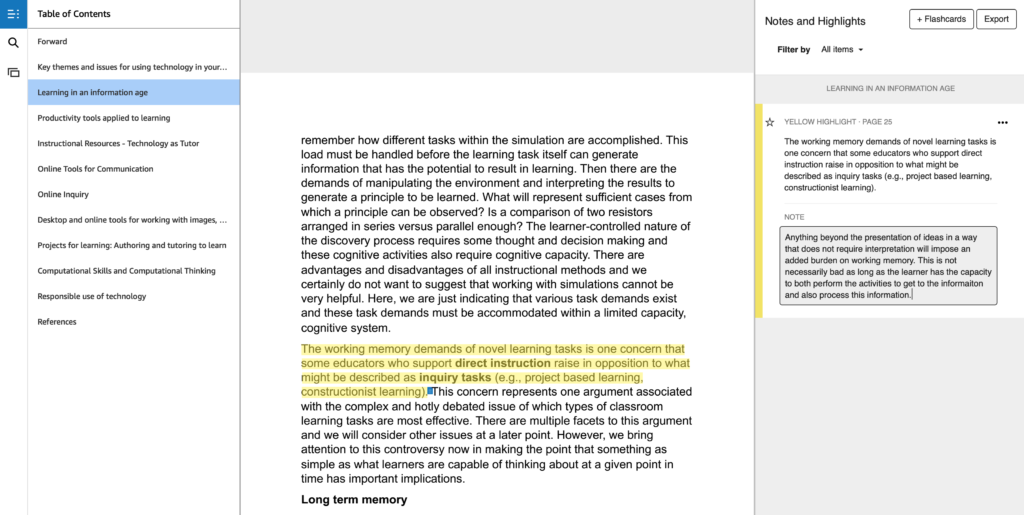
The screen image above shows part of a text page that includes a segment of highlighted text which also appears in the notes window. The reader can then add a personal note to the highlighted segment (right column). So the two-part entry in the right column is the combination of the highlighted content and the additional note contributed by the reader. This column of content can be skimmed at some time in the future and used to take another look at the original text associated with the annotations or this content can be exported for review as a stand-alone resource. You just can do such things with a paper book.
![]()

You must be logged in to post a comment.