This is a quick tutorial intended for a specific group. You are in this group if you listen to podcasts and want to recommend a specific segment of a podcast for others. For example, I listen to TWIT (this week in tech) and TWIG (this week in Google). There are often segments of these general technology podcasts that may be of interest to educators who would not typically listen to the entire episodes which are often more than two hours long. They might be willing to listen to a specific 10 minute segment if I could make access easy.
Pocket Casts is an app for listening to podcasts. It does cost a few bucks, but for those who love podcasts it has features that are worth the money. There is the sleep timer feature (not explained here) that allows the user to set the duration of a podcast you want to hear. When available, I love this feature in any audio app I use. I like to listen to audio before I go to sleep and the feature allows me to set a timer that will end the audio after a designated amount of time. It prevents the audio from running when I might have drifted off so I can easily start the audio at the designated point for the next listen.
What I want to explain here is the capacity to share the start of a specific segment from within a podcast to make listening easier for others.
The following would be the Pocket Cast screen on an iPhone.
When you get to the segment you want to share, you pause the podcast and swipe right. This will bring about the program notes screen. On this screen, you use the share icon (see red box below) to open the share menu. [this is the procedure on an iPhone]
The share menu offers the options of sharing the episode OR share beginning at a specific point. I then send the link provided to myself and typically embed this link in a blog post.
The link would look something like what you see below. The following link should be active.
http://pca.st/episode/a77275c7-123b-4e6e-8c07-d7a712b5d7ce?t=1559.0
The link should allow a user to begin listening at a designated point in the podcast.
![]()

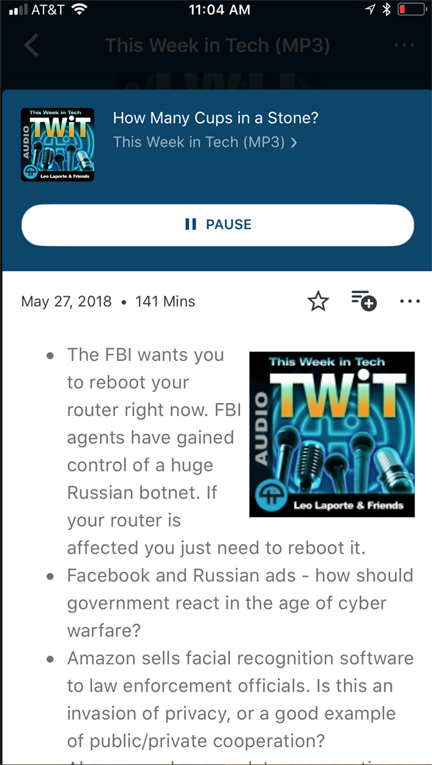
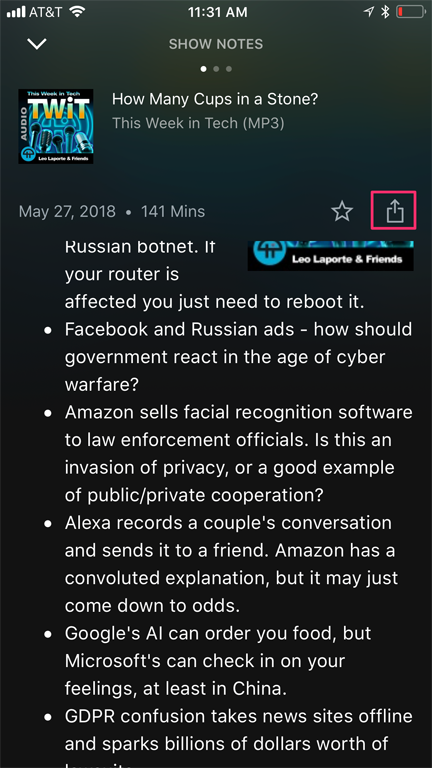
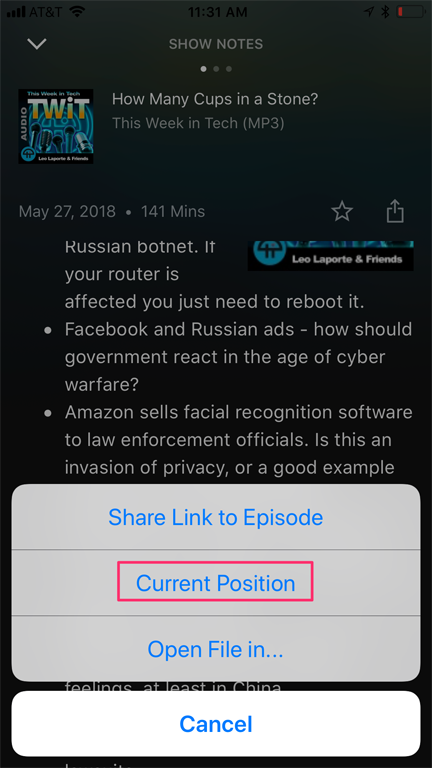
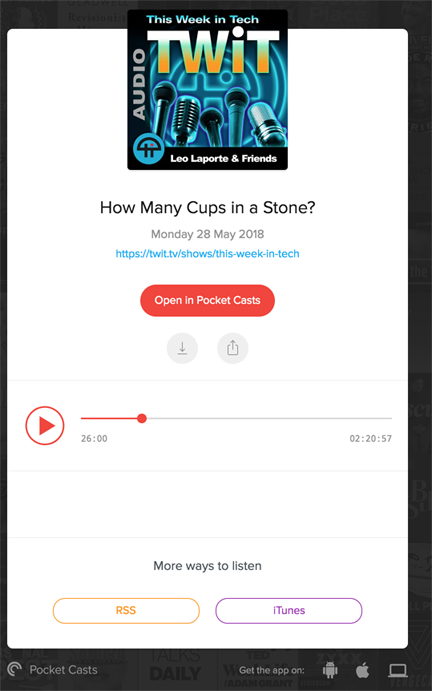
You must be logged in to post a comment.