This is a follow up to a previous post suggesting that Sketch Notes will overload the cognitive processing capacity of learners attempting to store content from a presentation. I suggested that Sketch Notes could be a productive method for some learners to “post process” the notes taken from a presentation.
I think about notes as necessary to externally retain information from a presentation. External storage is required for study. A learner attempts to understand the presentation in real time, but not all concepts presented will be understood and even if understood will not be stored or explored on a personal level. Tech tools to generate an external record should be evaluated based on the extent to which the tools can provide a record and the cognitive “overhead” required to generate this record. It may be possible to reduce the demands of traditional paper and pencil note taking. It is also possible that the note taking technique may generate additional cognitive load. This load may be acceptable if it allows deeper processing during the presentation, but also unacceptable no matter the potential if the load required to execute the note taking activities overloads cognitive capacity. As I indicated in my first post, those learners most likely to struggle with conventional techniques are also most adversely influenced by demanding note taking activities.
Here is an example of a tool and a strategy I propose potentially reduces the load of traditional note taking. Sound app is an iPad tool that audio records a presentation and allows the taking of notes. The audio and notes are coordinated such that when reviewing a student can click on a note and listen to the corresponding recorded audio. In other words, the notes are associated with a time stamp of the audio. Research indicates note taking is frequently flawed with important ideas missed or stored in an incomprehensible form. The audio is always there for review.
Here is how this tool can reduce cognitive load during the presentation. The learner enters text as possible. If the learner becomes confused or perhaps realizes the important ideas are not being recorded, the learner might simple enter some symbol (say ????) in the notes as a reminder to review the stored audio when studying.
There are several products of this type for tablets and laptops. The obvious limitation is the inability to include sketches in the notes. Presentations often include information best represented as an image – e.g., a flow chart. This is not the same thing as the Sketch Note approach which attempts to accomplish a more integrative representation. There may be apps for integrating notes, audio, and images in a sequential manner, but I have not made the effort to locate such tools.
![]()

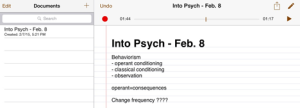
You must be logged in to post a comment.