I enjoy photographing wildlife and I sometimes make use of trail cams as part of this hobby. Trail cams are probably most commonly used by hunters to determine if the wildlife they seek are in a particular area. I don’t hunt, but trail cams offer a different way to see what animals inhabit the land we own.
Some years ago Cindy found a birdcam at a sale. This variant of a trail cam is intended for taking motion activated photos at close distances. The version she bought came with a mount allowing the camera to be precisely positioned to collect images of birds coming to a feeder. The camera was probably expensive when first sold – it has a provision for video or photos and settings for the distance to the target to allow better quality images. It is probably 8-10 years old now so the megapixels of data it collects is not close to what we now expect.

I recently joined a Facebook group – Grow with KARE – hosted by a local television station. The group is gardening/yard oriented and I had just found an interesting photo on my birdcam I shared with the group.
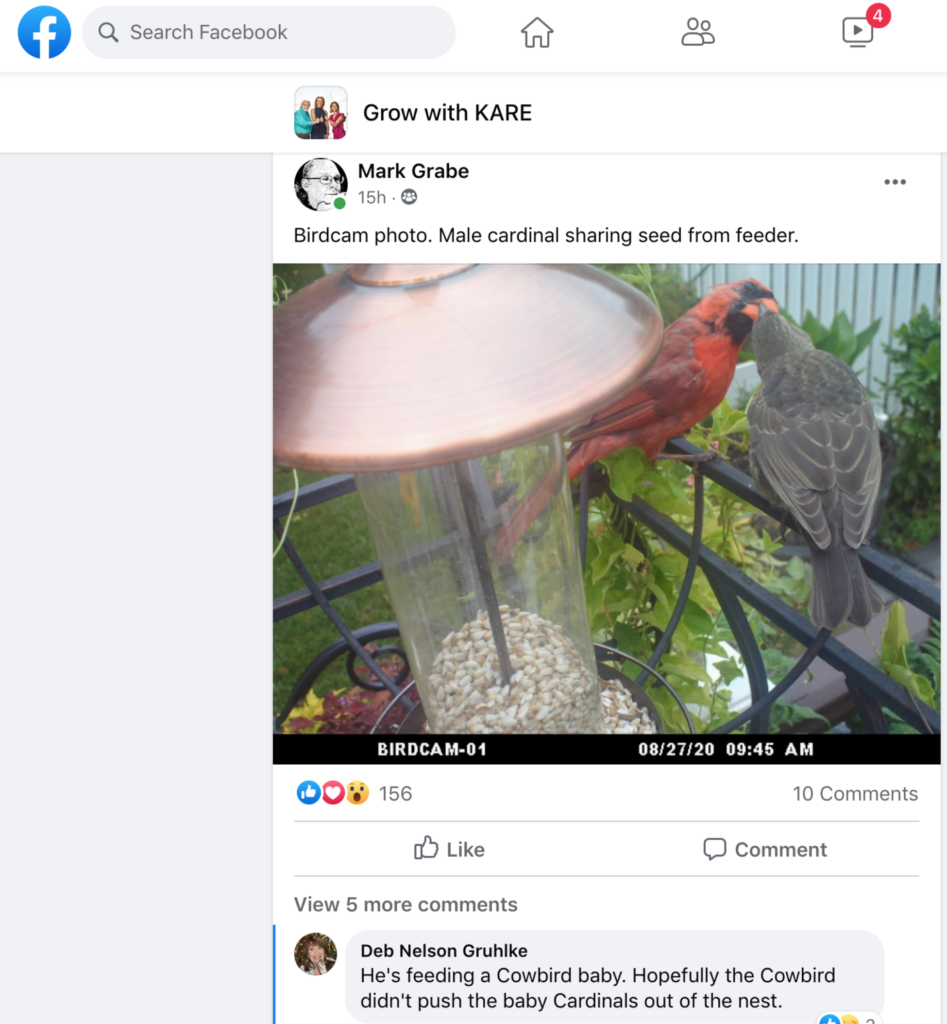
The image shows a male cardinal feeding seed to what I thought was a juvenile. Cardinals are frequent visitors to the feeder, but this feeding behavior seemed unusual. I had not witnessed it outside of a nest before. I just thought it was unusual and interesting. The photo generated a great deal of interest (at least in my experience posting to Facebook). Female cardinals are far less colorful and I had assumed that this was possibly an immature female being raised and acquainted with the feeder by the male.
Several of those responding to my post informed me that this looked like an immature cowbird. The species lays eggs in the nests of other birds and the other birds then raise the babies when they hatch. I checked out cowbird and this seems to be the case. This is likely an immature female.
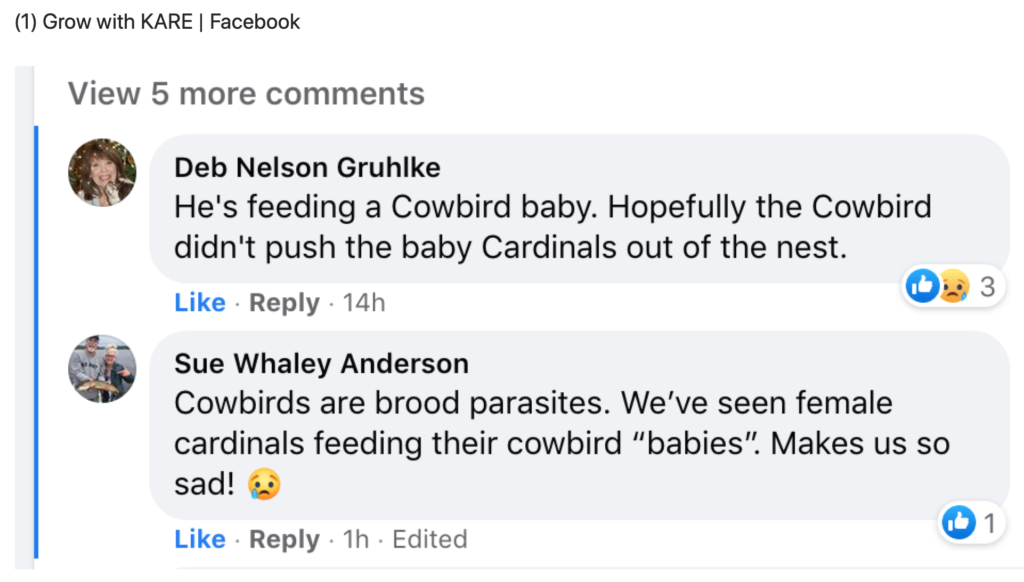
I explore photography as an educational opportunity and I have definitely learned something from the group process I experienced.
Just for the record, here are photos taken by the birdcam of male and female cardinals.


![]()




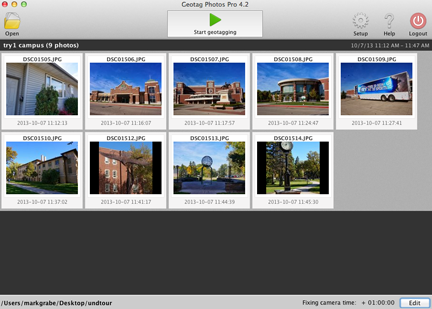









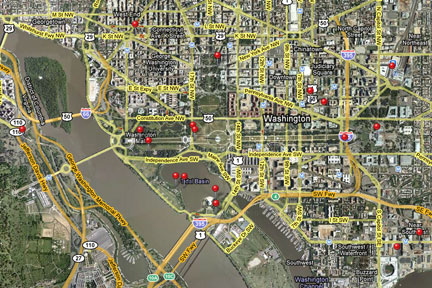
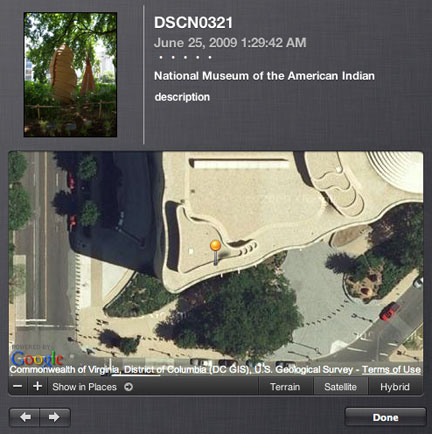

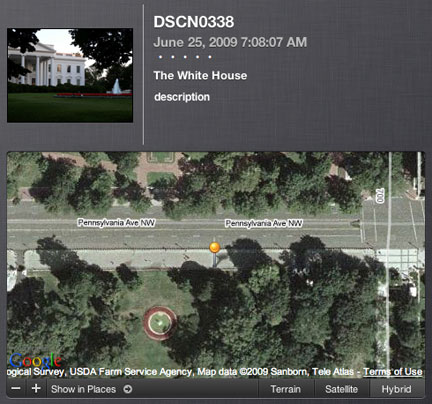
You must be logged in to post a comment.