Let me get this out of the way first.
Yes, it is true that I seldom write anything positive about Microsoft.
No, I am feeling just fine, but thanks for your concern.
I kind of like Microsoft’s new browser – Edge.
I can’t say that I anticipate Edge becoming my daily workhorse, but it seems suited to one process I do a lot. I locate content, annotate and highlight that content, save what I have marked up, reflect on several marked up documents, and then write something. I have a system for doing this from PDFs (mostly journal articles I download), but I have yet to find a perfect system for doing this with web content.
Edge has what I regard as reasonable markup and share tools built in. I can’t really say that build in tools are better than capabilities added as plugins or extensions, but I am just guessing that there is an efficiency advantage. As long as a browser does not integrate too many capabilities, built in would seem to offer advantages. This is the present state of Edge.
The icon to activate the annotation/highlight options appears in the upper-right corner of the browser display.
Selecting the annotation icons opens up a tool display (top left-hand corner). You can highlight, write/draw directly on the browser image, or add a text comment. Your finished work can be saved to OneNote or shared to several to one of several options (I save work to Evernote).
My only complaint at this point is the method of highlighting. I would prefer a highlighter that carefully follows a line of text. The Edge highlighter is used like an actual highlighter meaning my highlights come out messy rather than neat.
![]()
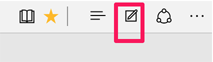
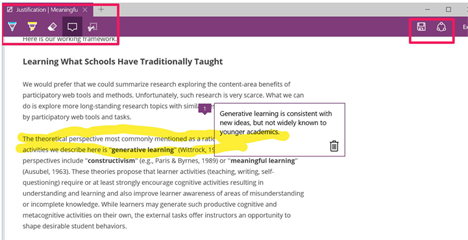
You must be logged in to post a comment.