Offering comment or tutorials for iPad apps would be almost too easy. One could offer several such posts a week for about as long as you could stay motivated. I don’t own an iPad, but I can borrow Cindy’s iPad and I will offer an occasional post when an app seems unique and relevant to my interests.
One of the research topics I pursue concerns college study note taking and how note taking and note using can be improved with technology. About 6 months ago, I described a laptop program (Pear Note) that allowed note taking and simultaneously recorded audio. The idea is that the user would record to a lecture or presentation and simultaneously take notes. The unique feature was the the text notes were linked to the audio. So, the user could click on a location with the text and hear the corresponding audio. In other words, the program time stamped the audio each time the user entered a new segment of text. If the value of this is approach is not apparent, consider that a student probably does not want to listen to a lecture she has already heard repeatedly. What she wants to hear is the parts of the lecture that correspond to a section of notes that do not make sense.
It turns out there are similar apps for the Ipad. SoundPaper does exactly the same thing.
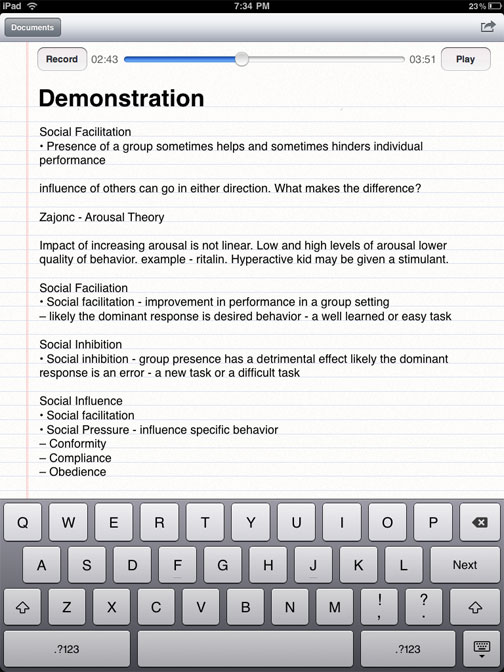
In addition, once the presentation is completed the user can email the audio and text to an email account. I translated the audio I recorded (generated by playing a segment of a recorded lecture from this semester through my desktop machine) from the mpeg4 format to mp3 format to insert below.
BTW – the clicks you sometimes hear results from my keyboarding. Actually, I am not certain what you call it when you use the screen keyboard.
This app on and iPad would seem quite useful for college students. The cost – $5.
![]()